微信小程序 app.json 里 “style“: “v2“ 的作用
新版微信小程序的 app.json 文件中多了一个:style": "v2"
·
新版微信小程序的 app.json 文件中多了一个:style": "v2"
{
"pages":[
"pages/index/index",
"pages/logs/logs"
],
"window":{
"backgroundTextStyle":"light",
"navigationBarBackgroundColor": "#fff",
"navigationBarTitleText": "Weixin",
"navigationBarTextStyle":"black"
},
"style": "v2",
"sitemapLocation": "sitemap.json"
}

可以看做是微信小程序基础组件样式升级,使用v2版本的组件样式默认情况和v1不同,涉及的组件有6个。
例如 button:
<button type="primary">提交</button>
<button type="primary" loading="true">Loading</button>
<button type="primary" disabled="true">Disabled</button>
V2版效果如图:

如果把 “style”: “v2”, 删除,
{
"pages":[
"pages/index/index",
"pages/logs/logs"
],
"window":{
"backgroundTextStyle":"light",
"navigationBarBackgroundColor": "#fff",
"navigationBarTitleText": "Weixin",
"navigationBarTextStyle":"black"
},
"sitemapLocation": "sitemap.json"
}
效果如图:
还有其他组件的区别,就不一一列举了。
注意:
当使用微信小程序进行开发时,如果使用vant组件库或其他组件,删除 app.json 里面的 “style”: “v2” 时,会导致有的页面部分样式失效。这时候可以把有问题的 .json 后缀的文件里添加上"style": v2就可以了。比如你需要在 user 页面里使用微信提供的默认样式,就在 user.json 里面写上 “style”: “v2”就可以了。
更多推荐
 已为社区贡献4条内容
已为社区贡献4条内容

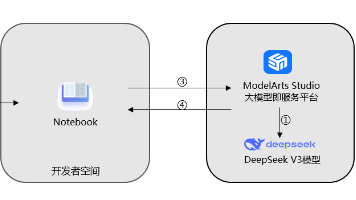






所有评论(0)