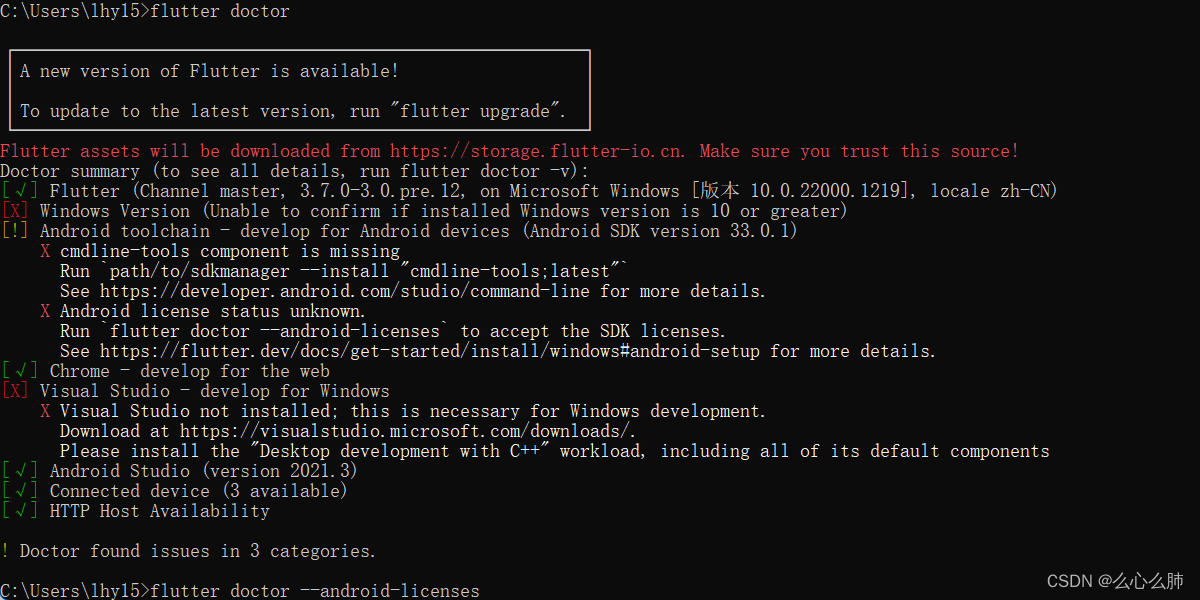
运行flutter doctor命令检测环境是否配置成功报错及解决方案
flutter doctor命令检测环境是否配置成功报错修改
·
/** 运行flutter doctor命令检测环境是否配置成功,报如下错误**/

1. cmdline-tools component is missing & Android licenses status unknown
1.1.安装cmdline-tools


1.2.配置android-licenses
运行命令flutter doctor --android-licenses,提示输入y/N的地方全部输入即可。
2. Visual Studio - develop for Windows
Visual Studio not installed; this is necessary for Windows development:未安装Visual Studio;这是Windows开发所必需的。
安装地址:https://visualstudio.microsoft.com/zh-hans/downloads/


配置好桌面应用开发和安装位置后点击安装,等待安装完成即可。
3. Windows Version (Unable to confirm if installed Windows version is 10 or greater)
无法确认安装的Windows版本是否为10或更高,解决方案:降低flutter版本(当前版本为3.3.3)
3.1.安装fvm对flutter版本进行管理,windows安装方法:choco install fvm
3.2.配置系统环境变量
- 更改fvm缓存位置(flutter版本存放位置):
fvm config --cache-path D:\Software\fvm - 系统环境变量新建:
FVM_HOMED:\Software\fvm

- 系统环境变量Path中新增fvm安装位置:
C:\Users\lhy15\fvm\default\bin

更多推荐
 已为社区贡献1条内容
已为社区贡献1条内容









所有评论(0)