echarts图例板块默认高亮与鼠标移入高亮实现
echarts图例板块默认高亮与鼠标移入高亮实现。
·
主要先设置 emphasis.scale= true 开启鼠标移入高亮动画,利用dispatchAction方法设置默认高亮组 块, 再检测鼠标的mouseover时间,当检测到鼠标悬停事件,取消默认选中高亮。
实现效果如下: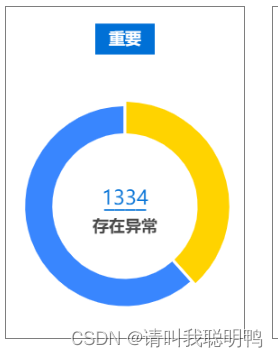
set_veryImportantChart(get_data) {
//除了非常重要的数据
let unnormal_total = get_data.dataSourAbNormalTotal - get_data.count;
// 判断下划线长度
let underlin = this.underline_fun(get_data.count);
this.veryImportantChart.clear();
this.veryImportantChart.setOption({
tooltip: {
trigger: "item",
},
//标题
title: {
text: get_data.title,
left: "center",
top: "5%",
textStyle: {
fontSize: 18,
color: "white",
fontWeight: "bolder",
height: 20,
lineHeight: 22.5,
},
backgroundColor: "#0070D6", //背景
padding: [7, 15, 7, 15],
show: true, //是否显示
},
// 中心文本
graphic: [
{
//环形图中间添加可点击数字
type: "text", //通过不同top值可以设置上下显示
left: "center",
top: "55%",
style: {
text: `${get_data.count}`,
textAlign: "center",
fill: "#0A75D7", //文字的颜色
width: 30,
height: 30,
fontSize: 22,
fontWeight: 500,
},
},
{
//环形图中间添加可点击数字
type: "text", //通过不同top值可以设置上下显示
left: "center",
top: "54%",
style: {
text: `${underlin}`,
textAlign: "center",
fill: "#0A75D7", //文字的颜色
fontSize: 26,
fontWeight: 800,
},
},
{
//环形图中间添加文字
type: "text", //通过不同top值可以设置上下显示
left: "center",
top: "64%",
// 表示不响应事件。
silent: true,
style: {
text: "存在异常",
textAlign: "center",
fill: "#484848", //文字的颜色
fontSize: 18,
fontWeight: 600,
},
},
],
series: [
{
type: "pie",
width: "100%",
height: "100%",
center: ["50%", "60%"], //圆心
radius: ["60%", "85%"], //内外半径
color: ["#FFC000", "#3986FE"], // 圆环图的颜色
avoidLabelOverlap: false,
// 饼图图形上的文本标签
label: {
show: false,
position: "center", // 标签的位置。'outside'饼图扇区外侧
formatter: "{a|存在异常}", // 标签内容
rich: {
a: {
color: "red",
lineHeight: 10,
padding: [10, 0, 0, 0],
},
},
},
itemStyle: {
borderRadius: 1, //边框圆角
borderColor: "#fff",
borderWidth: 3,
},
emphasis: {
scale: true, //鼠标移入变大
label: {
show: false,
fontSize: "20",
fontWeight: "bold",
},
},
labelLine: {
show: false,
},
data: [
{
value: get_data.count,
name: get_data.title,
},
{ value: unnormal_total, name: "其他" },
],
},
],
});
//设置默认选中高亮部分
this.veryImportantChart.dispatchAction({
type: "highlight",
seriesIndex: 0,
dataIndex: 0,
});
//检测鼠标移入后
this.veryImportantChart.on("mouseover", (e) => {
if (e.dataIndex == 0) {
return;
} else {
//当检测到鼠标悬停事件,取消默认选中高亮
this.veryImportantChart.dispatchAction({
type: "downplay",
seriesIndex: 0,
dataIndex: 0,
});
}
});
//检测鼠标移出后显示之前默认高亮的那块
this.veryImportantChart.on("mouseout", () => {
this.veryImportantChart.dispatchAction({
type: "highlight",
seriesIndex: 0,
dataIndex: 0,
});
});
// 页面大小发生改变时Echarts也跟着发生改变
window.addEventListener("resize", () => {
this.veryImportantChart.resize();
});
},
更多推荐
 已为社区贡献1条内容
已为社区贡献1条内容









所有评论(0)