SXSSFWorkbook
今天小编接到了一个任务,就是把数据从数据库取出,然后导出到excel里面。因为之前没接触过,所以这次去探究一下。
·
SXSSFWorkbook导出excel
为什么要用SXSSFWorkBook
今天小编接到了一个任务,就是把数据从数据库取出,然后导出到excel里面。查询一些相应的技术,其实可以看到有三种类型。
三种类型
-
HSSFWorkbook 用于Excel2003版及更早版本(扩展名为.xls)的导出。
-
XSSFWorkbook 用于Excel2007版(扩展名为.xlsx)的导出。
-
SXSSFWorkbook
相对前面两种,会在导出数据达到万以上的数据,会报内存不足,导致失败的问题,所以用sxssf,简约sf来导出较大数据量
代码
此声明:代码引用以下链接,再简单修改自己的实例。
这里是引用地址
https://blog.csdn.net/justry_deng/article/details/83005889
引入porm(这里进行了补充)
<dependency>
<groupId>org.springframework.boot</groupId>
<artifactId>spring-boot-starter-web</artifactId>
</dependency>
<dependency>
<groupId>org.projectlombok</groupId>
<artifactId>lombok</artifactId>
<optional>true</optional>
</dependency>
<dependency>
<groupId>org.springframework.boot</groupId>
<artifactId>spring-boot-starter-test</artifactId>
<scope>test</scope>
</dependency>
<dependency>
<groupId>org.apache.poi</groupId>
<artifactId>poi-ooxml</artifactId>
<version>3.9</version>
</dependency>
<dependency>
<groupId>junit</groupId>
<artifactId>junit</artifactId>
<version>4.12</version>
<scope>test</scope>
</dependency>
<dependency>
<groupId>org.projectlombok</groupId>
<artifactId>lombok</artifactId>
<version>1.18.20</version>
<scope>provided</scope>
</dependency>
<dependency>
<groupId>com.google.guava</groupId>
<artifactId>guava</artifactId>
<version>30.1.1-jre</version>
</dependency>
package com.xiaochen.xssh;
import com.fasterxml.jackson.annotation.JsonFormat;
import com.google.common.collect.Lists;
import lombok.AllArgsConstructor;
import lombok.Builder;
import lombok.Data;
import org.apache.poi.ss.usermodel.*;
import org.apache.poi.xssf.streaming.SXSSFWorkbook;
import org.apache.poi.xssf.usermodel.XSSFCellStyle;
import org.apache.poi.xssf.usermodel.XSSFDataFormat;
import org.junit.Test;
import org.junit.runner.RunWith;
import org.slf4j.Logger;
import org.slf4j.LoggerFactory;
import org.springframework.boot.test.context.SpringBootTest;
import org.springframework.test.context.junit4.SpringRunner;
import java.io.FileOutputStream;
import java.io.IOException;
import java.util.Arrays;
import java.util.Date;
import java.util.List;
@RunWith(SpringRunner.class)
@SpringBootTest
public class SxxfWorkbookApplicationTests {
private final static Logger logger = LoggerFactory.getLogger(SxxfWorkbookApplicationTests.class);
@Test
public void contextLoads() {
// 导出的excel,全文件名
final String excelExportDestfilepath = "C:\\Users\\Desktop\\文件\\abc.xlsx";
FileOutputStream fos = null;
SXSSFWorkbook sxssfWorkbook = null;
try {
long endTime0 = System.currentTimeMillis();
//logger.info("查询数据总耗时:{} 毫秒; list数量为 {}", endTime0 - startTime0, list.size());
Student student1 = Student.builder().birthday(new Date()).name("chen1").type(1).ago(23).build();
Student student2 = Student.builder().birthday(new Date()).name("chen2").type(1).ago(13).build();
Student student3 = Student.builder().birthday(new Date()).name("chen3").type(2).ago(63).build();
Student student4 = Student.builder().birthday(new Date()).name("chen4").type(3).ago(73).build();
Student[] students = new Student[]{student1,student2,student3,student4};
List<Student> list = Lists.newLinkedList(Arrays.asList(students));
/// -> excel到处逻辑
long startTime = System.currentTimeMillis();
// 获取SXSSFWorkbook实例
sxssfWorkbook = new SXSSFWorkbook();
Sheet sheet = sxssfWorkbook.createSheet("sheet");
// 冻结最左边的两列、冻结最上面的一行
// 即:滚动横向滚动条时,左边的第一、二列固定不动;滚动纵向滚动条时,上面的第一行固定不动。
sheet.createFreezePane(2, 1);
// 设置并获取到需要的样式
XSSFCellStyle xssfCellStyleHeader = getAndSetXSSFCellStyleHeader(sxssfWorkbook);
XSSFCellStyle xssfCellStyleOne = getAndSetXSSFCellStyleOne(sxssfWorkbook);
XSSFCellStyle xssfCellStyleTwo = getAndSetXSSFCellStyleTwo(sxssfWorkbook);
// 创建第一行,作为header表头 0为第一行
org.apache.poi.ss.usermodel.Row header = sheet.createRow(0);
// 循环创建header单元格(根据实际情况灵活创建即可)
for (int cellnum = 0; cellnum < 6; cellnum++) {
org.apache.poi.ss.usermodel.Cell cell = header.createCell(cellnum);
cell.setCellStyle(xssfCellStyleHeader);
// 判断单元格
if (cellnum == 0) {
cell.setCellValue("id");
} else if (cellnum == 1) {
cell.setCellValue("学生姓名");
} else if (cellnum == 2) {
cell.setCellValue("学生年龄");
} else if (cellnum == 3) {
cell.setCellValue("学生姓名");
} else if (cellnum == 4) {
cell.setCellValue("学生生日");
} else if (cellnum == 5) {
cell.setCellValue("学生类型");
} else {
cell.setCellValue("结束状态(即挂断原因)");
}
}
// 遍历创建行,导出数据
for (int rownum = 1; rownum <= list.size(); rownum++) {
org.apache.poi.ss.usermodel.Row row = sheet.createRow(rownum);
// 循环创建单元格
for (int cellnum = 0; cellnum < 6; cellnum++) {
org.apache.poi.ss.usermodel.Cell cell = row.createCell(cellnum);
// 根据行数,设置该行内的单元格样式
if (rownum % 2 == 1) { // 奇数
cell.setCellStyle(xssfCellStyleOne);
} else { // 偶数
cell.setCellStyle(xssfCellStyleTwo);
}
// 根据单元格所属,录入相应内容
// 将部分数字类型的字符串,转换为Long;以免导出excel后,单元格左上角有三
// 角形(这是excel检查到该单元格内的内容均为数字,但是单元格类型却不是
// 数字,给出的提示),转不转看自己需求灵活处理
if (cellnum == 0) {
cell.setCellValue((list.get(rownum - 1).getType()));
} else if (cellnum == 1) {
cell.setCellValue(list.get(rownum - 1).getName());
} else if (cellnum == 2) {
cell.setCellValue(list.get(rownum - 1).getAgo());
} else if (cellnum == 3) {
cell.setCellValue(list.get(rownum - 1).getName());
} else if (cellnum == 4) {
cell.setCellValue(list.get(rownum - 1).getBirthday());
} else if (cellnum == 5) {
cell.setCellValue(list.get(rownum - 1).getType());
} else {
cell.setCellValue(Long.parseLong(list.get(rownum - 1).getName()));
}
}
}
// 在后面设置sheet
setSheet(sheet);
fos = new FileOutputStream(excelExportDestfilepath);
sxssfWorkbook.write(fos);
long endTime = System.currentTimeMillis();
logger.info("数据全部导出至excel总耗时:{} 毫秒!", endTime - startTime, list.size());
} catch (Exception e) {
logger.error("发生异常咯!", e);
} finally {
try {
if(sxssfWorkbook != null) {
// dispose of temporary files backing this workbook on disk -> 处
// 理SXSSFWorkbook导出excel时,产生的临时文件
sxssfWorkbook.dispose();
}
if(fos != null) {
fos.close();
}
} catch (IOException e) {
e.printStackTrace();
}
}
}
/**
* 设置sheet
*/
private void setSheet(Sheet sheet) {
// 设置各列宽度(单位为:字符宽度的1/256)
sheet.setColumnWidth(0, 32 * 256);
sheet.setColumnWidth(1, 32 * 256);
sheet.setColumnWidth(2, 20 * 256);
sheet.setColumnWidth(3, 20 * 256);
sheet.setColumnWidth(4, 20 * 256);
sheet.setColumnWidth(5, 20 * 256);
sheet.setColumnWidth(6, 20 * 256);
sheet.setColumnWidth(7, 20 * 256);
sheet.setColumnWidth(8, 20 * 256);
sheet.setColumnWidth(9, 20 * 256);
sheet.setColumnWidth(10, 32 * 256);
}
/**
* 获取并设置header样式
*/
private XSSFCellStyle getAndSetXSSFCellStyleHeader(SXSSFWorkbook sxssfWorkbook) {
XSSFCellStyle xssfCellStyle = (XSSFCellStyle) sxssfWorkbook.createCellStyle();
Font font = sxssfWorkbook.createFont();
// 字体大小
font.setFontHeightInPoints((short) 14);
// 字体粗细
font.setBoldweight((short) 20);
// 将字体应用到样式上面
xssfCellStyle.setFont(font);
// 是否自动换行
xssfCellStyle.setWrapText(false);
// 水平居中
xssfCellStyle.setAlignment(HorizontalAlignment.CENTER);
// 垂直居中
xssfCellStyle.setVerticalAlignment(VerticalAlignment.CENTER);
return xssfCellStyle;
}
/**
* 获取并设置样式一
*/
private XSSFCellStyle getAndSetXSSFCellStyleOne(SXSSFWorkbook sxssfWorkbook) {
XSSFCellStyle xssfCellStyle = (XSSFCellStyle) sxssfWorkbook.createCellStyle();
XSSFDataFormat format = (XSSFDataFormat)sxssfWorkbook.createDataFormat();
// 是否自动换行
xssfCellStyle.setWrapText(false);
// 水平居中
xssfCellStyle.setAlignment(HorizontalAlignment.CENTER);
// 垂直居中
xssfCellStyle.setVerticalAlignment(VerticalAlignment.CENTER);
// 前景颜色
xssfCellStyle.setFillPattern(XSSFCellStyle.SOLID_FOREGROUND);
xssfCellStyle.setFillForegroundColor(IndexedColors.AQUA.getIndex());
// 边框
xssfCellStyle.setBorderBottom(BorderStyle.THIN);
xssfCellStyle.setBorderRight(BorderStyle.THIN);
xssfCellStyle.setBorderTop(BorderStyle.THIN);
xssfCellStyle.setBorderLeft(BorderStyle.THIN);
xssfCellStyle.setBottomBorderColor(IndexedColors.BLACK.getIndex());
xssfCellStyle.setRightBorderColor(IndexedColors.BLACK.getIndex());
xssfCellStyle.setTopBorderColor(IndexedColors.BLACK.getIndex());
xssfCellStyle.setLeftBorderColor(IndexedColors.BLACK.getIndex());
// 防止数字过长,excel导出后,显示为科学计数法,如:防止8615192053888被显示为8.61519E+12
xssfCellStyle.setDataFormat(format.getFormat("0"));
return xssfCellStyle;
}
/**
* 获取并设置样式二
*/
private XSSFCellStyle getAndSetXSSFCellStyleTwo(SXSSFWorkbook sxssfWorkbook) {
XSSFCellStyle xssfCellStyle = (XSSFCellStyle) sxssfWorkbook.createCellStyle();
XSSFDataFormat format = (XSSFDataFormat)sxssfWorkbook.createDataFormat();
// 是否自动换行
xssfCellStyle.setWrapText(false);
// 水平居中
xssfCellStyle.setAlignment(HorizontalAlignment.CENTER);
// 边框
xssfCellStyle.setBorderBottom(BorderStyle.THIN);
xssfCellStyle.setBorderRight(BorderStyle.THIN);
xssfCellStyle.setBorderTop(BorderStyle.THIN);
xssfCellStyle.setBorderLeft(BorderStyle.THIN);
xssfCellStyle.setBottomBorderColor(IndexedColors.BLACK.getIndex());
xssfCellStyle.setRightBorderColor(IndexedColors.BLACK.getIndex());
xssfCellStyle.setTopBorderColor(IndexedColors.BLACK.getIndex());
xssfCellStyle.setLeftBorderColor(IndexedColors.BLACK.getIndex());
// 垂直居中
xssfCellStyle.setVerticalAlignment(VerticalAlignment.CENTER);
// 防止数字过长,excel导出后,显示为科学计数法,如:防止8615192053888被显示为8.61519E+12
xssfCellStyle.setDataFormat(format.getFormat("0"));
return xssfCellStyle;
}
}
@Data
@Builder
@AllArgsConstructor
class Student{
private String name;
private Integer type;
@JsonFormat(pattern = "yyyy-MM-dd HH:mm:ss")
private Date birthday;
private Integer ago;
}
总结归纳
用一张图来阐述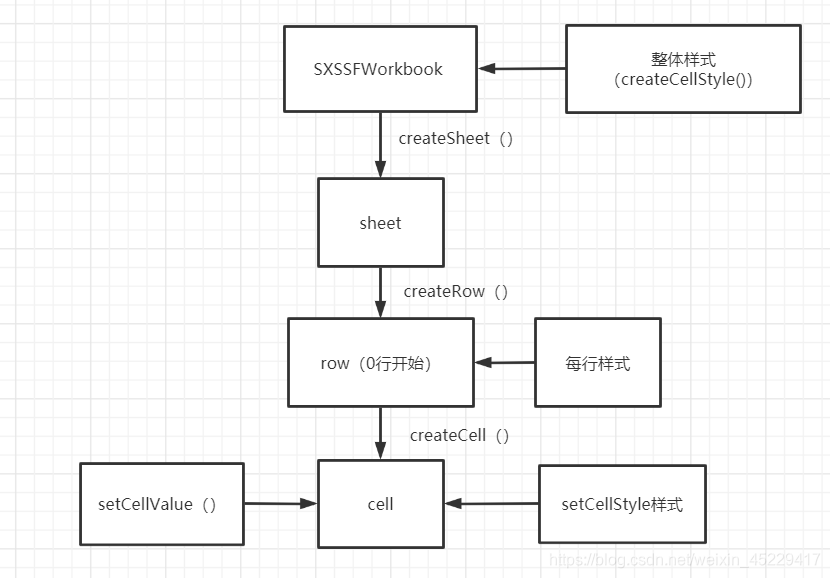
具体样式看实例代码,样式什么的用到的时候网上查即可,不需要去详细记忆,毕竟这是工具类。只需要大概的架构即可。
更多推荐
 已为社区贡献1条内容
已为社区贡献1条内容








所有评论(0)