Error: Failed to download metadata for repo ‘epel‘: Cannot download repomd.xml: Cannot download repo
华为云CentOS 8.1系统:参考配置Yum源(CentOS 8.1)配置Yum源
·
华为云
Error: Failed to download metadata for repo ‘epel’: Cannot download repomd.xml: Cannot download repodata/repomd.xml: All mirrors were tried
CentOS 8.1系统:
参考配置Yum源(CentOS 8.1)配置Yum源
备份Yum源。
cd /etc/yum.repos.d
mkdir bak
mv *.repo bak
下载外网Yum源。
wget -O /etc/yum.repos.d/CentOS-Base.repo https://repo.huaweicloud.com/repository/conf/CentOS-8-reg.repo
修改Yum源。
sed -i "s/\$releasever/8-stream/g" /etc/yum.repos.d/CentOS-Base.repo
cat /etc/yum.repos.d/CentOS-Base.repo
使Yum源生效
yum clean all
yum makecache
yum list
#下载脚本
wget https://gitee.com/cunkai/HomebrewCN/raw/master/Homebrew.sh
# 增加可执行权限
chmod +x Homebrew.sh
./Homebrew.sh
Don’t run this as root!
自己添加一个
adduser sico
切换用户
su sico
更多推荐
 已为社区贡献2条内容
已为社区贡献2条内容



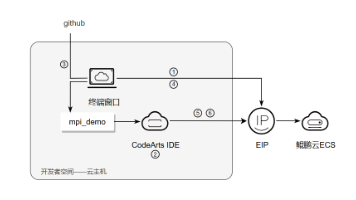





所有评论(0)