VS2008VPC虚拟机下载
Microsoft Pre-release Software Visual Studio Team System 2008 Beta 2 Team Suite (Virtual PC)Brief DescriptionMicrosoft Visual Studio 2008 is the next-generation development tool for Windows Vista,
·
Microsoft Pre-release Software Visual Studio Team System 2008 Beta 2 Team Suite (Virtual PC)
Brief Description
Microsoft Visual Studio 2008 is the next-generation development tool for Windows Vista, the 2007 Office System, and the Web.
http://www.microsoft.com/downloads/details.aspx?familyid=3b72271c-e996-4989-898d-72d684966ce6
Overview
The Beta 2 VPC images downloaded before October 29 will expire on November 1, 2007, which is earlier than anticipated. After that time, the VPC will operate for only 1-2 hours before needing to be restarted. This restart can be eliminated by upgrading the underlying installation of Windows Server on the original VPC image. Also, new VPC images have been posted below.
Visual Studio 2008 delivers on Microsoft’s vision of smart client applications by letting developers quickly create connected applications that deliver the highest quality rich user experiences. This new version lets any size organization create more secure, more manageable, and more reliable applications that take advantage of Windows Vista, 2007 Office System and the Web. By building these new types of applications, organizations will find it easier than ever to capture and analyze information so that they can make effective business decisions.
For an overview of Visual Studio 2008 and a list of features that are available in this beta release, see the Visual Studio 2008 Overview Whitepaper located here.
This beta is intended for early adopters of the Microsoft technology, platform, and tools offerings. We designed this release to let developers try out new technology and product changes, but not to build production systems. This limitation is fully covered in the Microsoft Software License Terms that accompany this beta.
Note: When this release is uninstalled, existing Visual Studio and .NET Framework installations may be affected. See the ReadMe file for more information.
Visual Studio 2008 delivers on Microsoft’s vision of smart client applications by letting developers quickly create connected applications that deliver the highest quality rich user experiences. This new version lets any size organization create more secure, more manageable, and more reliable applications that take advantage of Windows Vista, 2007 Office System and the Web. By building these new types of applications, organizations will find it easier than ever to capture and analyze information so that they can make effective business decisions.
For an overview of Visual Studio 2008 and a list of features that are available in this beta release, see the Visual Studio 2008 Overview Whitepaper located here.
This beta is intended for early adopters of the Microsoft technology, platform, and tools offerings. We designed this release to let developers try out new technology and product changes, but not to build production systems. This limitation is fully covered in the Microsoft Software License Terms that accompany this beta.
Note: When this release is uninstalled, existing Visual Studio and .NET Framework installations may be affected. See the ReadMe file for more information.
System Requirements
- Supported Operating Systems: Windows Server 2003; Windows Vista; Windows XP
- Required Software:
- Virtual PC 2007 (recommended), Virtual PC 2004 SP1, or Virtual Server 2005 R2 SP1.
NOTE: Virtual PC 2007 is required to run the VPC on Windows Vista
- Virtual PC 2007 (recommended), Virtual PC 2004 SP1, or Virtual Server 2005 R2 SP1.
- Processor: 1.6GHz Pentium III+
- RAM: 1 GB of available physical RAM*
* The amount of physical RAM depends on what applications are running on the client machine. You can use the Task Manager to identify how much physical RAM is available on your machine. Running applications other than VirtualPC will consume available physical RAM.
Instructions
To install, follow these instructions in the exact order shown
- Download and install Virtual PC 2007 (recommended), Virtual PC 2004 SP1, or Virtual Server 2005 R2 SP1.
- Click the Download button on this page to download all parts of the Visual Studio Code Name Orcas Beta 2. The first part is a self-extracting EXE and will prompt for the other parts.
- Click on the self extracting OrcasBeta2_VSTS_8PartsTotal.part01.exe to extract two files (OrcasBeta2_VSTS.vmc and OrcasBeta2_VSTS.vhd) to the same folder. You will need to read and accept the EULA before extraction proceeds.
- Launch the Virtual PC Console using Start|Programs|Microsoft Virtual PC.
- Click the New button to launch the “New Virtual Machine Wizard”.
- Navigate to the Options page and select "Add An existing Virtual Machine" radio button.
- Click the Browse button and navigate to the location you extracted the files to and select OrcasBeta2_VSTS.vmc image.
- Select checkbox “When I click Finish, open Setttings”, then click on Finish button
- On “Settings for OrcasBeta2_VSTS” dialog’s left pane, select Hard Disk 1. Then on the right pane, select Virtual hard disk file button, and navigate to the location of OrcasBeta2_VSTS.vhd that you copied on the host machine.
- Then click the OK button to close this dialog
- On the Virtual PC Console windows, select the new image entry, OrcasBeta2_VSTS, and click Start.
- To logon to the machine, click on Action Menu (Shortcut: Right Alt+Del) on the VPC console and use the following credential with English (US) keyboard setting:
- Logon: Administrator
- Password: P2ssw0rd
注意登录名和密码!!
更多推荐
 已为社区贡献2条内容
已为社区贡献2条内容

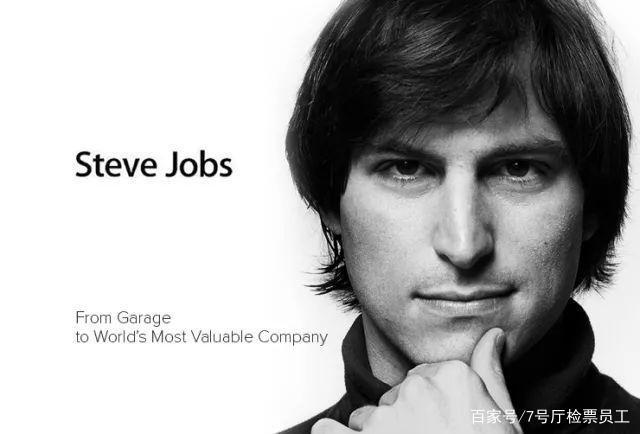








所有评论(0)