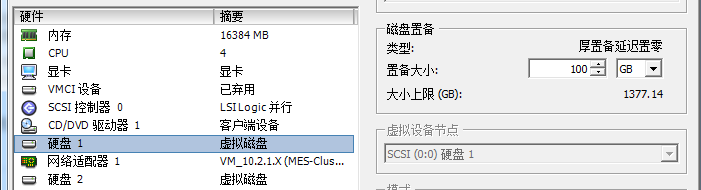
原有只有100G空间。
现添加多一块硬盘300G。
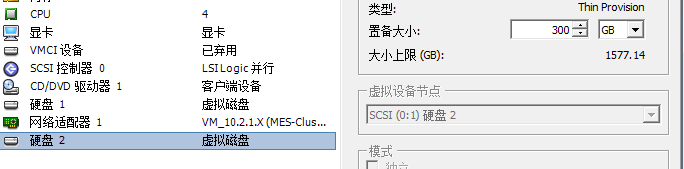
登陆服务器
[BEGIN] 2018/3/7 13:06:16
Last login: Fri Dec 1 08:49:12 2017 from 10.2.202.38
######## ### ######## ######## #### ## ##
## ## ## ## ## ## ## ## ## ##
## ## ## ## ## ## ## ## ## ##
## ## ## ######## ######## ## ###
## ######### ## ## ## ## ## ## ##
## ## ## ## ## ## ## ## ## ##
######## ## ## ######## ######## #### ## ##
root@zabbix:~# date
Wed Mar 7 05:06:19 UTC 2018
root@zabbix:~# df -f
df: invalid option -- 'f'
Try 'df --help' for more information.
root@zabbix:~# df -l
Filesystem 1K-blocks Used Available Use% Mounted on
udev 8195228 0 8195228 0% /dev
tmpfs 1643256 95072 1548184 6% /run
/dev/mapper/zabbix--vg-root 100296400 69644980 26482076 73% /
tmpfs 8216268 0 8216268 0% /dev/shm
tmpfs 5120 0 5120 0% /run/lock
tmpfs 8216268 0 8216268 0% /sys/fs/cgroup
/dev/sda1 482922 482213 0 100% /boot
root@zabbix:~#
root@zabbix:~# df- l
-bash: df-: command not found
root@zabbix:~# df -l
Filesystem 1K-blocks Used Available Use% Mounted on
udev 8195228 0 8195228 0% /dev
tmpfs 1643256 95072 1548184 6% /run
/dev/mapper/zabbix--vg-root 100296400 69653388 26473668 73% /
tmpfs 8216268 0 8216268 0% /dev/shm
tmpfs 5120 0 5120 0% /run/lock
tmpfs 8216268 0 8216268 0% /sys/fs/cgroup
/dev/sda1 482922 482213 0 100% /boot
root@zabbix:~# cd /proc/scsi/
root@zabbix:/proc/scsi# cd
root@zabbix:~# ls
root@zabbix:~# cd ..
root@zabbix:/# ls
bin dev home initrd.img.old lib64 media opt root sbin sys usr vmlinuz
boot etc initrd.img lib lost+found mnt proc run srv tmp var vmlinuz.old
root@zabbix:/# cd scsi
-bash: cd: scsi: No such file or directory
root@zabbix:/# cd ..
root@zabbix:/# cd /proc/scsi/
root@zabbix:/proc/scsi# cat scsi
Attached devices:
Host: scsi1 Channel: 00 Id: 00 Lun: 00
Vendor: NECVMWar Model: VMware IDE CDR10 Rev: 1.00
Type: CD-ROM ANSI SCSI revision: 05
Host: scsi2 Channel: 00 Id: 00 Lun: 00
Vendor: VMware Model: Virtual disk Rev: 1.0
Type: Direct-Access ANSI SCSI revision: 02
root@zabbix:/proc/scsi# echo "scsi add-dingle-dveice 2 0 1 0>/proc/scsi/scsi
-bash: echo: write error: Invalid argument
root@zabbix:/proc/scsi# echo "scsi add-dingle-dev
-bash: echo: write error: Invalid argument
root@zabbix:/proc/scsi# echo "scsi add-s
root@zabbve
cat scsi
Attached devices:
Host: scsi1 Channel: 00 Id: 00 Lun: 00
Vendor: NECVMWar Model: VMware IDE CDR10 Rev: 1.00
Type: CD-ROM ANSI SCSI revision: 05
Host: scsi2 Channel: 00 Id: 00 Lun: 00
Vendor: VMware Model: Virtual disk Rev: 1.0
Type: Direct-Access ANSI SCSI revision: 02
Host: scsi2 Channel: 00 Id: 01 Lun: 00
Vendor: VMware Model: Virtual disk Rev: 1.0
Type: Direct-Access ANSI SCSI revision: 02
root@zabbix:/proc/scsi# fdisk -l
Disk /dev/sda: 100 GiB, 107374182400 bytes, 209715200 sectors
Units: sectors of 1 * 512 = 512 bytes
Sector size (logical/physical): 512 bytes / 512 bytes
I/O size (minimum/optimal): 512 bytes / 512 bytes
Disklabel type: dos
Disk identifier: 0xe8d551b9
Device Boot Start End Sectors Size Id Type
/dev/sda1 * 2048 999423 997376 487M 83 Linux
/dev/sda2 1001470 209715199 208713730 99.5G 5 Extended
/dev/sda5 1001472 209713151 208711680 99.5G 8e Linux LVM
Disk /dev/mapper/zabbix--vg-root: 97.3 GiB, 104459141120 bytes, 204021760 sectors
Units: sectors of 1 * 512 = 512 bytes
Sector size (logical/physical): 512 bytes / 512 bytes
I/O size (minimum/optimal): 512 bytes / 512 bytes
Disk /dev/mapper/zabbix--vg-swap_1: 2 GiB, 2147483648 bytes, 4194304 sectors
Units: sectors of 1 * 512 = 512 bytes
Sector size (logical/physical): 512 bytes / 512 bytes
I/O size (minimum/optimal): 512 bytes / 512 bytes
Disk /dev/sdb: 300 GiB, 322122547200 bytes, 629145600 sectors
Units: sectors of 1 * 512 = 512 bytes
Sector size (logical/physical): 512 bytes / 512 bytes
I/O size (minimum/optimal): 512 bytes / 512 bytes
root@zabbix:/proc/scsi# fdisk /dev/sdb
Welcome to fdisk (util-linux 2.27.1).
Changes will remain in memory only, until you decide to write them.
Be careful before using the write command.
Device does not contain a recognized partition table.
Created a new DOS disklabel with disk identifier 0x20d62197.
Command (m for help): n
Partition type
p primary (0 primary, 0 extended, 4 free)
e extended (container for logical partitions)
Select (default p): p
Partition number (1-4, default 1): 1
First sector (2048-629145599, default 2048):
Last sector, +sectors or +size{K,M,G,T,P} (2048-629145599, default 629145599):
Created a new partition 1 of type 'Linux' and of size 300 GiB.
Command (m for help): t
Selected partition 1
Partition type (type L to list all types): 8e
Changed type of partition 'Linux' to 'Linux LVM'.
Command (m for help): p
Disk /dev/sdb: 300 GiB, 322122547200 bytes, 629145600 sectors
Units: sectors of 1 * 512 = 512 bytes
Sector size (logical/physical): 512 bytes / 512 bytes
I/O size (minimum/optimal): 512 bytes / 512 bytes
Disklabel type: dos
Disk identifier: 0x20d62197
Device Boot Start End Sectors Size Id Type
/dev/sdb1 2048 629145599 629143552 300G 8e Linux LVM
Command (m for help): w
The partition table has been altered.
Calling ioctl() to re-read partition table.
Syncing disks.
root@zabbix:/proc/scsi# df -h
Filesystem Size Used Avail Use% Mounted on
udev 7.9G 0 7.9G 0% /dev
tmpfs 1.6G 93M 1.5G 6% /run
/dev/mapper/zabbix--vg-root 96G 67G 26G 73% /
tmpfs 7.9G 0 7.9G 0% /dev/shm
tmpfs 5.0M 0 5.0M 0% /run/lock
tmpfs 7.9G 0 7.9G 0% /sys/fs/cgroup
/dev/sda1 472M 471M 0 100% /boot
root@zabbix:/proc/scsi# pvse
root@zabbix:/proc/scsi# vgdisplay
--- Volume group ---
VG Name zabbix-vg
System ID
Format lvm2
Metadata Areas 1
Metadata Sequence No 6
VG Access read/write
VG Status resizable
MAX LV 0
Cur LV 2
Open LV 2
Max PV 0
Cur PV 1
Act PV 1
VG Size 99.52 GiB
PE Size 4.00 MiB
Total PE 25477
Alloc PE / Size 25417 / 99.29 GiB
Free PE / Size 60 / 240.00 MiB
VG UUID jwydJN-hcMl-GAax-wIi5-8uYr-8DoL-y4ScQA
root@zabbix:/proc/scsi# pvcreate /dev/sdb1
Physical volume "/dev/sdb1" successfully created
root@zabbix:/proc/scsi# vgdisplay
--- Volume group ---
VG Name zabbix-vg
System ID
Format lvm2
Metadata Areas 1
Metadata Sequence No 6
VG Access read/write
VG Status resizable
MAX LV 0
Cur LV 2
Open LV 2
Max PV 0
Cur PV 1
Act PV 1
VG Size 99.52 GiB
PE Size 4.00 MiB
Total PE 25477
Alloc PE / Size 25417 / 99.29 GiB
Free PE / Size 60 / 240.00 MiB
VG UUID jwydJN-hcMl-GAax-wIi5-8uYr-8DoL-y4ScQA
root@zabbix:/proc/scsi# vgextend zabbix-vg /dev/sdb1
Volume group "zabbix-vg" successfully extended
root@zabbix:/proc/scsi# lvextend -L +100G -n /dev/mapper/zabbix--vg-root
Size of logical volume zabbix-vg/root changed from 97.29 GiB (24905 extents) to 197.29 GiB (50505 extents).
Logical volume root successfully resized.
root@zabbix:/proc/scsi# df -h
Filesystem Size Used Avail Use% Mounted on
udev 7.9G 0 7.9G 0% /dev
tmpfs 1.6G 93M 1.5G 6% /run
/dev/mapper/zabbix--vg-root 96G 67G 26G 73% /
tmpfs 7.9G 0 7.9G 0% /dev/shm
tmpfs 5.0M 0 5.0M 0% /run/lock
tmpfs 7.9G 0 7.9G 0% /sys/fs/cgroup
/dev/sda1 472M 471M 0 100% /boot
root@zabbix:/proc/scsi# cat /etc/fstab
# /etc/fstab: static file system information.
#
# Use 'blkid' to print the universally unique identifier for a
# device; this may be used with UUID= as a more robust way to name devices
# that works even if disks are added and removed. See fstab(5).
#
# <file system> <mount point> <type> <options> <dump> <pass>
/dev/mapper/zabbix--vg-root / ext4 errors=remount-ro 0 1
# /boot was on /dev/sda1 during installation
UUID=1f34b068-e12c-4e6d-9796-13555a14c253 /boot ext2 defaults 0 2
/dev/mapper/zabbix--vg-swap_1 none swap sw 0 0
/dev/fd0 /media/floppy0 auto rw,user,noauto,exec,utf8 0 0
root@zabbix:/proc/scsi# resize2fs /dev/mapper/zabbix--vg-root
resize2fs 1.42.13 (17-May-2015)
Filesystem at /dev/mapper/zabbix--vg-root is mounted on /; on-line resizing required
old_desc_blocks = 7, new_desc_blocks = 13
The filesystem on /dev/mapper/zabbix--vg-root is now 51717120 (4k) blocks long.
root@zabbix:/proc/scsi# df -h
Filesystem Size Used Avail Use% Mounted on
udev 7.9G 0 7.9G 0% /dev
tmpfs 1.6G 93M 1.5G 6% /run
/dev/mapper/zabbix--vg-root 195G 67G 120G 36% /
tmpfs 7.9G 0 7.9G 0% /dev/shm
tmpfs 5.0M 0 5.0M 0% /run/lock
tmpfs 7.9G 0 7.9G 0% /sys/fs/cgroup
/dev/sda1 472M 471M 0 100% /boot
root@zabbix:/proc/scsi# 

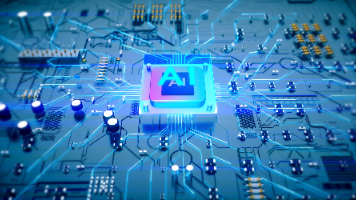






 已为社区贡献6条内容
已为社区贡献6条内容

所有评论(0)