探索OTN上的TimesTen Hands-on Lab虚拟机
在前文 TimesTen学习资源 中提到有一个TimesTen的VirtualBox虚拟机。下载页面为 地址虚拟机大小为4.04G,导入后为11.6G,内存才900M,VM的操作系统是RHEL5U5, 32位的,包含两个12G的虚拟盘。机器虽小,包含的东西挺丰富。有Oracle Database 11.2.0.2[oracle@localhost ~]$ cat /etc/oratab
在前文 TimesTen学习资源 中提到有一个TimesTen的VirtualBox虚拟机。下载页面为 地址
虚拟机大小为4.04G,导入后为11.6G,内存才900M,VM的操作系统是RHEL5U5, 32位的,包含两个12G的虚拟盘。机器虽小,包含的东西挺丰富。
有Oracle Database 11.2.0.2
[oracle@localhost ~]$ cat /etc/oratab
orcl:/home/oracle/app/oracle/product/11.2.0/dbhome_2:Y
有TimesTen 11.2
[oracle@localhost ~]$ cat /etc/TimesTen/instance_info
[ tt1122 ]
Product=TimesTen11.2.2.2.0
InstallDir=/home/oracle/app/oracle/product/TimesTen/tt1122
InstanceAdministrator=oracle
DaemonHome=/home/oracle/app/oracle/product/TimesTen/tt1122/info
BitLevel=32
Component=DataManager
TT_PORT=53392
以下是启动后,主界面的README文件
All passwords are oracle or noted if otherwise.
The SQL Developer and Data Modeler scripts are in the directory:
/home/oracle/Desktop/SQLDev_Tutorials/sqldevTo Reset the labs: SQL Developer:
/home/oracle/reset_sqldev Application Express:
/home/oracle/reset_apex In-Memory Database Cache:
/home/oracle/reset_imdbcache XML Database:
/home/oracle/reset_xmldbOracle Enterprise Manager Start: emctl start dbconsole Stop : emctl
stop dbconsole URL : https://127.0.0.1:1158/em
- Please note that this appliance is for testing purposes only, as such it is unsupported and should not be used as a production
environment.
inet addr:10.0.2.15 Bcast:10.0.2.255 Mask:255.255.255.0
inet addr:127.0.0.1 Mask:255.0.0.0
Step by Step的教程在桌面的ODDHandsOnLabs.html中
可见TimesTen只是所有内容中的一小部分,其它还有SQL Developer 3.2 , Data Modeler 3.2, Application Express 4.2 , Application Express Listener 2.0。
TimesTen实验包含两部分,这两个实验设计得非常好,都是关于cache group的,涉及readonly, asyn write through, global三类cache group
- 实验1 (40-50分钟)
建立readonly和AWT cache group
针对同样的工作负载, 对比Oracle和TimesTen的性能,一般提速5-10倍
演示SQL, PL/SQL在TimesTen中的兼容性,这点对于开发很重要 - 实验2 (40-50分钟)
建立了一个local AWT cache group,这个完全没有必要,内容与实验1是重复的
建立了一个global AWT cache group,包含两个成员,cachedb1和cachedb2,此实验很好的显示了在整个cache group中, cache instance只有唯一的一份,并可以在member间自动的传递。通过call ttOptSetFlag (‘GlobalProcessing’, 1);可以执行跨所有member的全局查询
更多推荐
 已为社区贡献22条内容
已为社区贡献22条内容

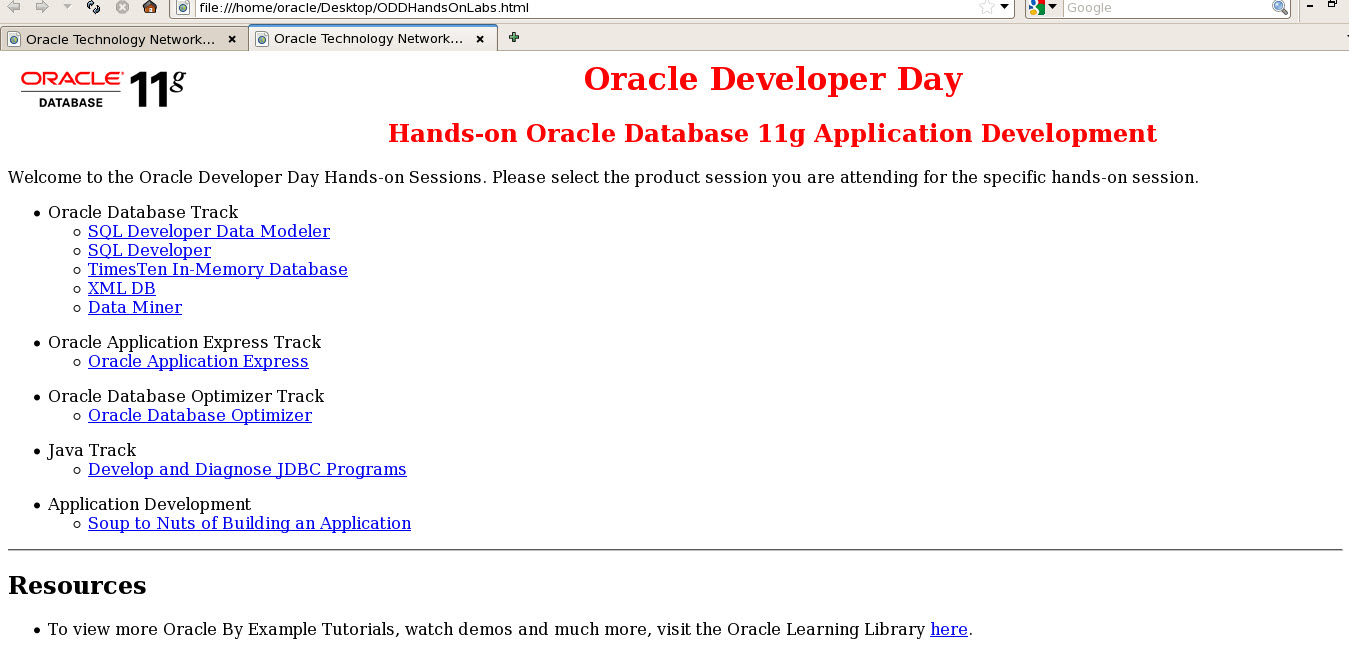
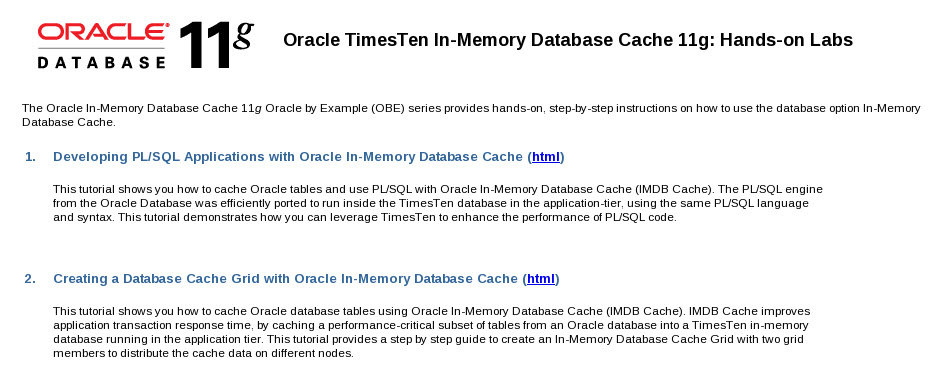








所有评论(0)