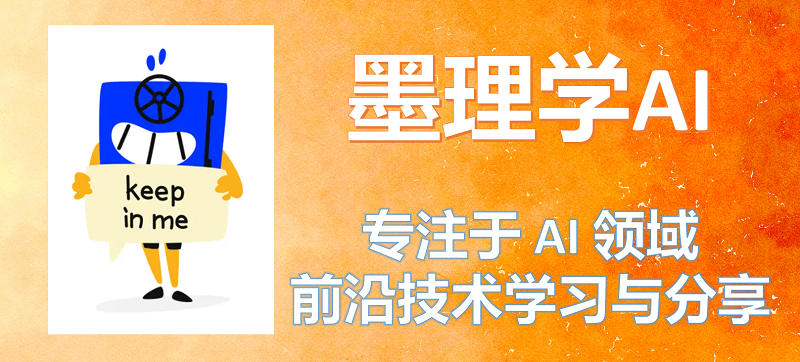
Linux 服务器 apt 源配置方法【一文读懂】
在Ubuntu 虚拟机中折腾 YOLOX ,需要基础 GCC、G++ ,无论采用 sudo apt install XX 还是源码安装都遇到一些问题 ,最终解决方案是,设置Linux apt 源配置,从而sudo apt install XX 成功,解决了网络安装库下载不可达问题.........
·
🥇 版权: 本文由【墨理学AI】原创首发、各位读者大大、敬请查阅、感谢三连
🎉 声明: 作为全网 AI 领域 干货最多的博主之一,❤️ 不负光阴不负卿 ❤️

前言
在Ubuntu 虚拟机中折腾 YOLOX ,需要基础 GCC、G++ ,无论采用 sudo apt install XX 还是源码安装都遇到一些问题,最终解决方案是,设置 Linux apt 源配置,从而 sudo apt install XX 成功,解决了网络安装库下载不可达问题
虚拟机 GCC、G++ 安装之旅
apt 源配置
sudo vi /etc/apt/sources.list
添加各种 apt 源
#添加阿里源
deb http://mirrors.aliyun.com/ubuntu/ bionic main restricted universe multiverse
deb http://mirrors.aliyun.com/ubuntu/ bionic-security main restricted universe multiverse
deb http://mirrors.aliyun.com/ubuntu/ bionic-updates main restricted universe multiverse
deb http://mirrors.aliyun.com/ubuntu/ bionic-proposed main restricted universe multiverse
deb http://mirrors.aliyun.com/ubuntu/ bionic-backports main restricted universe multiverse
#中科大源
deb https://mirrors.ustc.edu.cn/ubuntu/ bionic main restricted universe multiverse
deb https://mirrors.ustc.edu.cn/ubuntu/ bionic-updates main restricted universe multiverse
deb https://mirrors.ustc.edu.cn/ubuntu/ bionic-backports main restricted universe multiverse
deb https://mirrors.ustc.edu.cn/ubuntu/ bionic-security main restricted universe multiverse
deb https://mirrors.ustc.edu.cn/ubuntu/ bionic-proposed main restricted universe multiverse
#163源
deb http://mirrors.163.com/ubuntu/ bionic main restricted universe multiverse
deb http://mirrors.163.com/ubuntu/ bionic-security main restricted universe multiverse
deb http://mirrors.163.com/ubuntu/ bionic-updates main restricted universe multiverse
deb http://mirrors.163.com/ubuntu/ bionic-proposed main restricted universe multiverse
deb http://mirrors.163.com/ubuntu/ bionic-backports main restricted universe multiverse
#清华源
deb https://mirrors.tuna.tsinghua.edu.cn/ubuntu/ bionic main restricted universe multiverse
deb https://mirrors.tuna.tsinghua.edu.cn/ubuntu/ bionic-updates main restricted universe multiverse
deb https://mirrors.tuna.tsinghua.edu.cn/ubuntu/ bionic-backports main restricted universe multiverse
deb https://mirrors.tuna.tsinghua.edu.cn/ubuntu/ bionic-security main restricted universe multiverse
deb https://mirrors.tuna.tsinghua.edu.cn/ubuntu/ bionic-proposed main restricted universe multiverse
sudo apt 进行安装
sudo apt install gcc
sudo apt install g++
GCC G++ 7.5 源码解压、编译安装
精选专栏
计算机视觉领域 八大专栏、不少干货、有兴趣可了解一下
- ❤️ 图像风格转换 —— 代码环境搭建 实战教程【关注即可阅】!
- 💜 图像修复-代码环境搭建-知识总结 实战教程 【据说还行】
- 💙 超分重建-代码环境搭建-知识总结 解秘如何让白月光更清晰【脱单神器】
- 💛 YOLO专栏,只有实战,不讲道理 图像分类【建议收藏】!
-
🍊 深度学习:环境搭建,一文读懂
-
🍊 深度学习:趣学深度学习
-
🍊 落地部署应用:模型部署之转换-加速-封装
-
🍊 CV 和 语音数据集:数据集整理
-
🍊 点赞 👍 收藏 ⭐留言 📝 都是博主坚持写作、更新高质量博文的最大动力!

更多推荐
 已为社区贡献7条内容
已为社区贡献7条内容









所有评论(0)