Ubuntu1604 X64 libs3 编译
libs3 亚马逊云存储 上海万根网络云存储
根据下面的文档,你只要在上海万根网络注册了云存储账户,就可以使用libs3生成的动态库,操作云存储了。
http://docs.openfans.org/ceph/ceph4e2d658765876863/ceph-1/ceph-object-gateway3010ceph5bf98c617f5151733011/s3-api/c
libs3在ubuntu下的编译过程:
1 下载源码,github上面最活跃的。
git clone https://github.com/bji/libs3.git2 安装依赖库。libs3需要libxml2和liburl依赖。
sudo apt-get install libxml2
sudo apt-get install libxml2-dev
sudo apt-get install libcurl4-openssl-dev如果不安装会提示如下错误。 make: curl-config: Command not found make: curl-config:
Command not found make: xml2-config: Command not found make:
xml2-config: Command not found build/obj/acl.do: Compiling dynamic
object In file included from inc/response_headers_handler.h:32:0,
from inc/request.h:32,
from src/acl.c:30: inc/util.h:30:23: fatal error: curl/curl.h: No such file or directory compilation terminated.
GNUmakefile:216: recipe for target ‘build/obj/acl.do’ failed make: *
[build/obj/acl.do] Error 1如果很熟悉,可以自己下载libxml2和curl源码自己编译配置。
如果前面make 后出现错误的话,再make时,需要先清理一下,执行:
make clean否则,会提示如下错误: make: * No rule to make target ‘curl/curl.h’, needed by
‘build/obj/acl.do’. Stop.
3 编译文件,执行 make 命令,生成build目录。
make
cd build/lib
有两个文件 libs3.a libs3.so.2
4 使用。拷贝测试的视频文件a.flv和s3-test.c文件,编译c文件,
gcc s3-test.c -ls3 -g -Wall -o s3-test
执行,效果如图:
5 测试c文件。
s3-test.c文件
#include "libs3.h"
#include <stdio.h>
#include <string.h>
#include <sys/types.h>
#include <sys/stat.h>
#include <unistd.h>
#define HOST "s-api.yunvm.com" // s3服务端接口主机
#define KEY "test001" // 账号
#define SECRET "UtbaZSpla3MJcidldKK9pvBNl6gaklG0BxWNXXXX" // 安全码
#define BUCKET "video01" // bucket
#define LOCALFILE "a.flv" // 本地文件
// key,也就是上传到远程后,bucket下的路径和文件名称
#define REMOTEPATH "test/a.flv"
S3Status responsePropertiesCallback(const S3ResponseProperties* properties, void* callbackData)
{
printf("put properties ok");
return S3StatusOK;
}
static void responseCompleteCallback(S3Status status, const S3ErrorDetails* error, void* callbackData)
{
printf("put status:%d\n", status);
return;
}
typedef struct put_object_callback_data {
FILE* infile;
uint64_t contentLength;
}put_object_callback_data;
static int putObjectDataCallback(int bufferSize, char* buffer, void* callbackData)
{
put_object_callback_data* data = (put_object_callback_data*)callbackData;
int ret = 0;
if(data->contentLength){
int toRead = ((data->contentLength > (unsigned)bufferSize)?(unsigned)bufferSize : data->contentLength);
ret = fread(buffer, 1, toRead, data->infile);
}
data->contentLength -= ret;
printf("send %d bytes\n", ret);
return ret;
}
int main(int argc, char** argv)
{
const char *cacheControl = 0, *contentType = 0, *md5 = 0;
const char *contentDispositionFilename = 0, *contentEncoding = 0;
int64_t expires = -1;
S3CannedAcl cannedAcl = S3CannedAclPublicRead;
int metaPropertiesCount = 0;
S3NameValue metaProperties[S3_MAX_METADATA_COUNT];
memset(metaProperties, 0, sizeof(metaProperties));
S3BucketContext bucketContext;
S3ResponseHandler responseHandler;
S3PutObjectHandler putObjectHandler;
S3PutProperties S3_property = {
contentType,
md5,
cacheControl,
contentDispositionFilename,
contentEncoding,
expires,
cannedAcl,
metaPropertiesCount,
metaProperties,
};
S3_property.contentType = "video/x-flv";
put_object_callback_data data;
struct stat statbuf;
bucketContext.hostName= HOST;
bucketContext.bucketName = BUCKET;
bucketContext.protocol = S3ProtocolHTTP;
bucketContext.uriStyle = S3UriStylePath;
bucketContext.accessKeyId = KEY;
bucketContext.secretAccessKey = SECRET;
responseHandler.propertiesCallback = &responsePropertiesCallback;
responseHandler.completeCallback = &responseCompleteCallback;
putObjectHandler.responseHandler = responseHandler;
putObjectHandler.putObjectDataCallback = &putObjectDataCallback;
if( 0!= stat(LOCALFILE, &statbuf) ){
perror("stat local file");
return -1;
}
if(!( data.infile = fopen(LOCALFILE, "r") )){
perror("open local file");
return -1;
}
data.contentLength = statbuf.st_size;
printf("file size:%ld\n", data.contentLength);
S3_initialize("s3", S3_INIT_ALL, HOST);
S3_put_object(&bucketContext, REMOTEPATH, data.contentLength, &S3_property, NULL, &putObjectHandler, &data);
fclose(data.infile);
S3_deinitialize();
return 0;
}更多推荐
 已为社区贡献6条内容
已为社区贡献6条内容

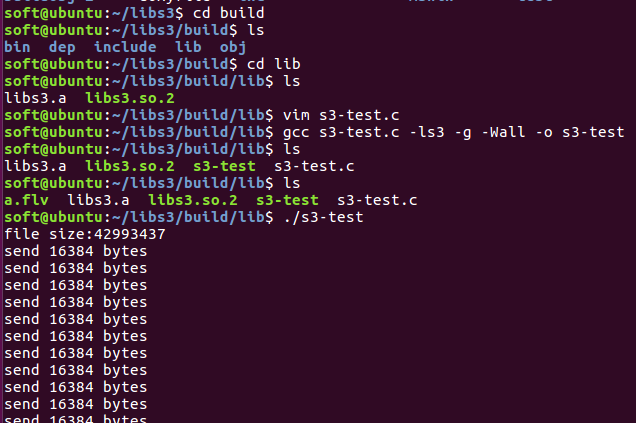







所有评论(0)