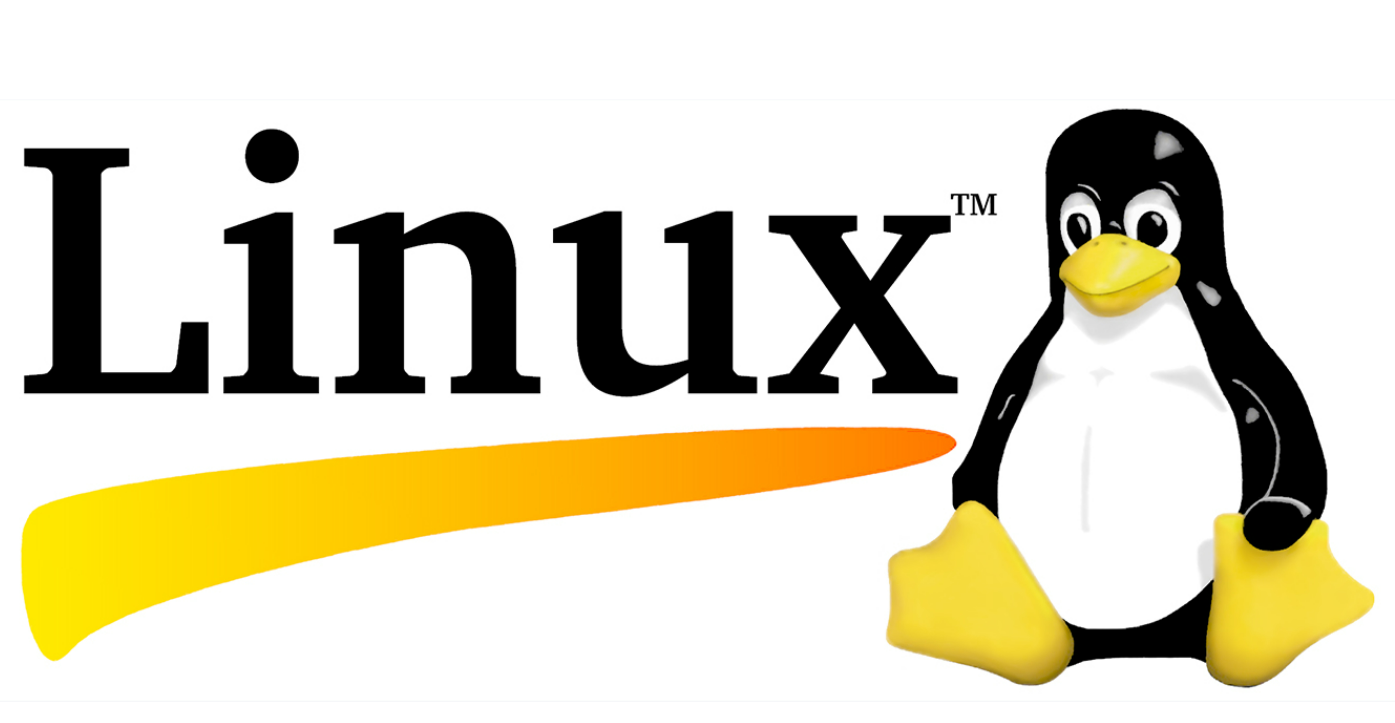
【Linux 日常运维2.0】&Job for network.service failed because the control process exited with error code.
文章目录问题描述解决办法总结:问题描述重启网卡时候报错service network restart:Job for network.service failed because the control process exited with error code. See "systemctl status network.service" and "journalctl -xe" for de
·
问题描述
重启网卡时候报错service network restart:Job for network.service failed because the control process exited with error code. See "systemctl status network.service" and "journalctl -xe" for details.
重启失败,具体的提升如下:

解决办法
- 停止并禁用虚拟机NetworkManager服务
[root@localhost network-scripts]# systemctl stop NetworkManager
[root@localhost network-scripts]# systemctl disable NetworkManager
Removed symlink /etc/systemd/system/multi-user.target.wants/NetworkManager.service.
Removed symlink /etc/systemd/system/dbus-org.freedesktop.nm-dispatcher.service.
Removed symlink /etc/systemd/system/network-online.target.wants/NetworkManager-wait-online.service.
- 重新启动虚拟机网络服务
[root@localhost network-scripts]# systemctl restart network
[root@localhost network-scripts]# service network restart
Restarting network (via systemctl): [ OK ]

总结:
这个方法的前提:如果配置的是静态IP地址就必须要将相应的地址写对。
更多推荐
 已为社区贡献11条内容
已为社区贡献11条内容









所有评论(0)