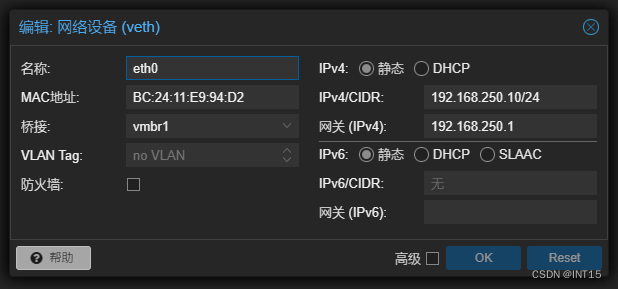
PVE网络设置 NAT和交换机混合模式设置
eno1是机器上的网卡,vmbr0是虚拟交换机,把需要交换机模式联网的机器挂到它下面,跟默认的模式一样。实际上上述操作就是添加了一个vmbr1作为nat,虚拟网段为192.168.250.(2-255)。需要以nat联网的设备挂在它下面。最后那些iptables命令是进行端口转发的命令。下面是NAT模式的lxc或虚拟机的网络设备设置示例。编辑/etc/network/interfaces。
·
编辑/etc/network/interfaces
# network interface settings; autogenerated
# Please do NOT modify this file directly, unless you know what
# you're doing.
#
# If you want to manage parts of the network configuration manually,
# please utilize the 'source' or 'source-directory' directives to do
# so.
# PVE will preserve these directives, but will NOT read its network
# configuration from sourced files, so do not attempt to move any of
# the PVE managed interfaces into external files!
auto lo
iface lo inet loopback
allow-hotplug eno1
iface eno1 inet manual
auto vmbr0
iface vmbr0 inet dhcp
bridge-ports eno1
bridge-stp off
bridge-fd 0
auto vmbr1
iface vmbr1 inet static
address 192.168.250.1
netmask 255.255.255.0
bridge_ports none
bridge_stp off
bridge_fd 0
post-up echo 1 > /proc/sys/net/ipv4/ip_forward
post-up iptables -t nat -A POSTROUTING -s '192.168.250.0/24' -o vmbr0 -j MASQUERADE
post-down iptables -t nat -D POSTROUTING -s '192.168.250.0/24' -o vmbr0 -j MASQUERADE
post-up iptables -t nat -A PREROUTING -i vmbr0 -p tcp --dport 22100 -j DNAT --to 192.168.250.100:22
post-down iptables -t nat -D PREROUTING -i vmbr0 -p tcp --dport 22100 -j DNAT --to 192.168.250.100:22
post-up iptables -t nat -A PREROUTING -i vmbr0 -p tcp --dport 22101 -j DNAT --to 192.168.250.101:22
post-down iptables -t nat -D PREROUTING -i vmbr0 -p tcp --dport 22101 -j DNAT --to 192.168.250.101:22
post-up iptables -t nat -A PREROUTING -i vmbr0 -p tcp --dport 22102 -j DNAT --to 192.168.250.102:22
post-down iptables -t nat -D PREROUTING -i vmbr0 -p tcp --dport 22102 -j DNAT --to 192.168.250.102:22
post-up iptables -t nat -A PREROUTING -i vmbr0 -p tcp --dport 22103 -j DNAT --to 192.168.250.103:22
post-down iptables -t nat -D PREROUTING -i vmbr0 -p tcp --dport 22103 -j DNAT --to 192.168.250.103:22
post-up iptables -t nat -A PREROUTING -i vmbr0 -p tcp --dport 80 -j DNAT --to 192.168.250.101:80
post-down iptables -t nat -D PREROUTING -i vmbr0 -p tcp --dport 80 -j DNAT --to 192.168.250.101:80
source /etc/network/interfaces.d/*eno1是机器上的网卡,vmbr0是虚拟交换机,把需要交换机模式联网的机器挂到它下面,跟默认的模式一样。实际上上述操作就是添加了一个vmbr1作为nat,虚拟网段为192.168.250.(2-255)。需要以nat联网的设备挂在它下面。最后那些iptables命令是进行端口转发的命令。下面是NAT模式的lxc或虚拟机的网络设备设置示例。

更多推荐
 已为社区贡献3条内容
已为社区贡献3条内容









所有评论(0)