windows下eclipse远程调试hadoop2.7.2,debug mapreduce
时间:2016年环境:windows:eclipselinux(虚拟机):hadoop集群windows下载hadoop-2.7.2解压到某目录下,如:E:\hadoop\hadoop-2.7.2为例下载hadoop-eclipse-plugin插件hadoop-eclipse-plugin,将release目录下的hadoop-eclipse-plugin-2.6.0.jar拷贝到ec
·
时间:2016年
环境:
windows:eclipse
linux(虚拟机):hadoop集群
- windows下载hadoop-2.7.2解压到某目录下,如:
E:\hadoop\hadoop-2.7.2为例 - 下载hadoop-eclipse-plugin插件hadoop-eclipse-plugin,将release目录下的
hadoop-eclipse-plugin-2.6.0.jar拷贝到eclipse/plugins,重启eclipse。 - 插件配置windows->show view->other
- window->preferences->hadoop map/reduce 指定win7上的hadoop根目录(即:
E:\hadoop\hadoop-2.7.2) - 然后在Map/Reduce Locations 面板中,点击小象图标定义hadoop
解释:
MapReduce Master
Host:虚拟机hadoop master对应ip
Port:hdfs-site.xml中dfs.datanode.ipc.address指定的的端口号。
DFS Master中Port:core-site.xml中fs.defaultFS指定的端口。
User name:linux中运行hadoop的用户。
点击Finish。 - 查看hdfs文件。在Project Explore面板中查看。正常情况下是可以查看了。
- 但是一般不会具有写权限。原因是当前的win7登录用户不是虚拟机里hadoop的运行用户。如删除一个文件时,会报错某用户权限不足。解决方法:
在hdfs中所有文件都是由superuser用户组的用户上传的。所以将用户添加到该用户组即可。
groupadd supergroup
useradd -g supergroup -N -r 上述不具备权限用户完成。
权限解决方法二:
修改conf/core-site.xml,不检查权限。
将 dfs.permissions属性修改为false
更多推荐
 已为社区贡献2条内容
已为社区贡献2条内容

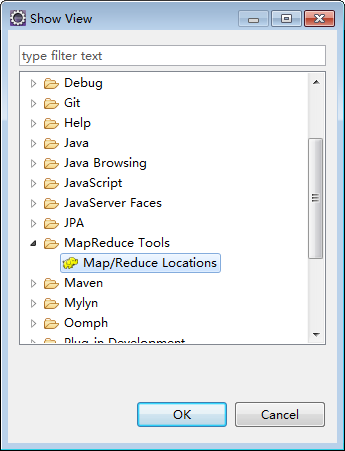
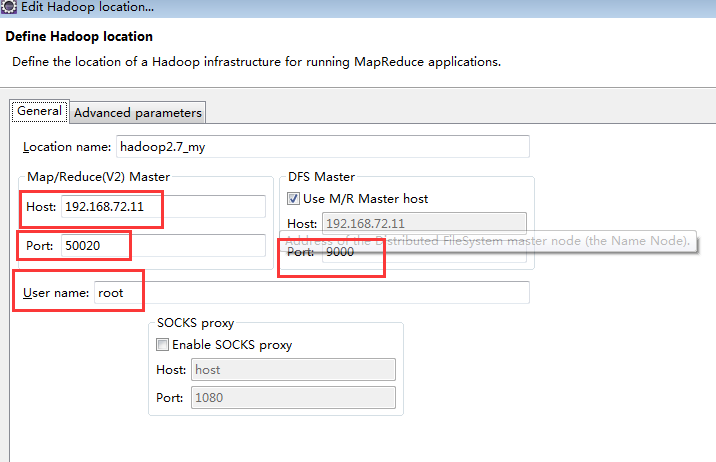
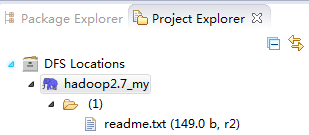








所有评论(0)