虚拟机备份转移后,网络启动异常,提示“SIOCSIFADDR: No such device”的解决方案
The problem lies in the fact that ethernet MAC addresses are cached.You need to remove a file to clear the cached value:问题是由于以太网MAC地址被缓存。 你需要删除一个文件来清除缓存值:$ sudo rm /etc/udev/rules.d/70-persistent-net.
·
虚拟机管理软件:Oracle VirturalBox Manager 4.0.8
虚拟机:Ubuntu Server 10.10 i386
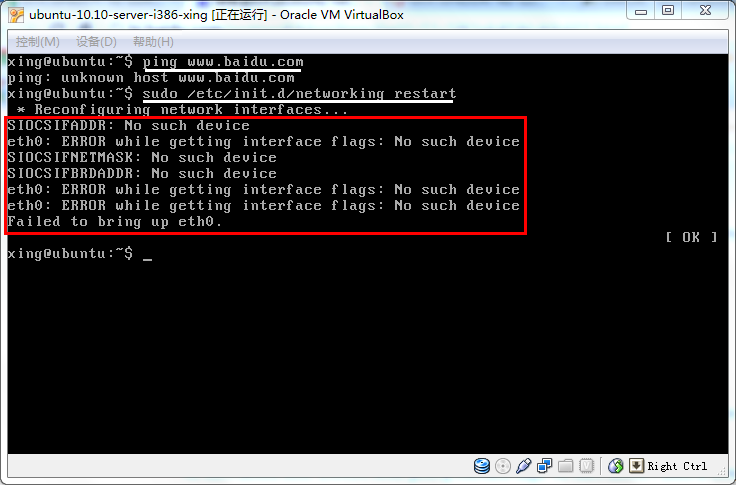
The problem lies in the fact that ethernet MAC addresses are cached.
You need to remove a file to clear the cached value:
问题是由于以太网MAC地址被缓存。 你需要删除一个文件来清除缓存值:
$ sudo rm /etc/udev/rules.d/70-persistent-net.rules
$ reboot
重启给您惊喜!
参考:http://hi.baidu.com/gottwolf/blog/item/0e01c51c5f83eb8586d6b603.html
更多推荐
 已为社区贡献1条内容
已为社区贡献1条内容







所有评论(0)