virtualbox 安装增强功能 加载光驱失败
【问题】在Virtualbox中的Ubuntu虚拟机中,安装Guest Additions,出错:分配介质 虚拟光盘 xxx\VBoxsGuestAdditions.iso到虚拟电脑 xxx 失败。您是否要强制卸载分配该介质? Could not mount the media/drive xxx\VBoxsGuestAdditions.iso (V
【问题】
在Virtualbox中的Ubuntu虚拟机中,
安装Guest Additions,出错:
分配介质 虚拟光盘 xxx\VBoxsGuestAdditions.iso
到虚拟电脑 xxx 失败。您是否要强制卸载分配该介质?
Could not mount the media/drive xxx\VBoxsGuestAdditions.iso (VERR_PDM_MEDIA_LOCKED)
【解决过程】
1.别人也有类似问题:
Unable to mount VirtualBox Guest Additions as a guest (Win7 host)
Can not Mount guest additions in guest linux
2.参考:
Unable to mount VirtualBox Guest Additions as a guest (Win7 host)
去,手动弹出对应的光盘:
然后可以看到提示,已弹出了:
3.然后再重新操作一次:
设备->安装增强功能:
就可以正常挂载CDROM了。
然后输入密码后,就可以去安装了:
安装完毕,输入回车键。此安装窗口就消失了。
【总结】
第一次挂载VBOXADDITIONS的CDROM,会出现这个错误。
手动弹出一下,再重新安装Guest Additions,就可以了。
更多推荐
 已为社区贡献5条内容
已为社区贡献5条内容

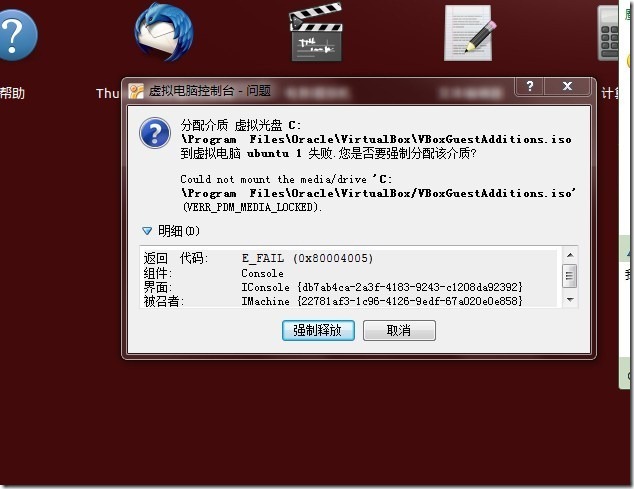
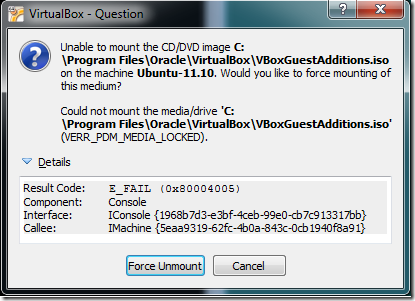
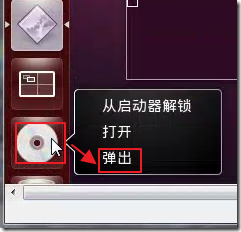
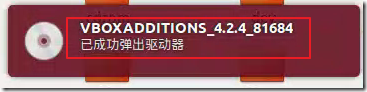
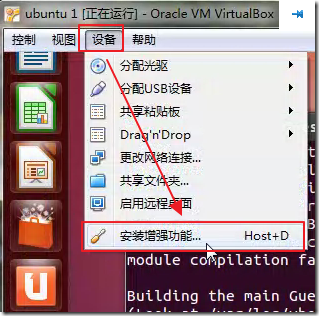
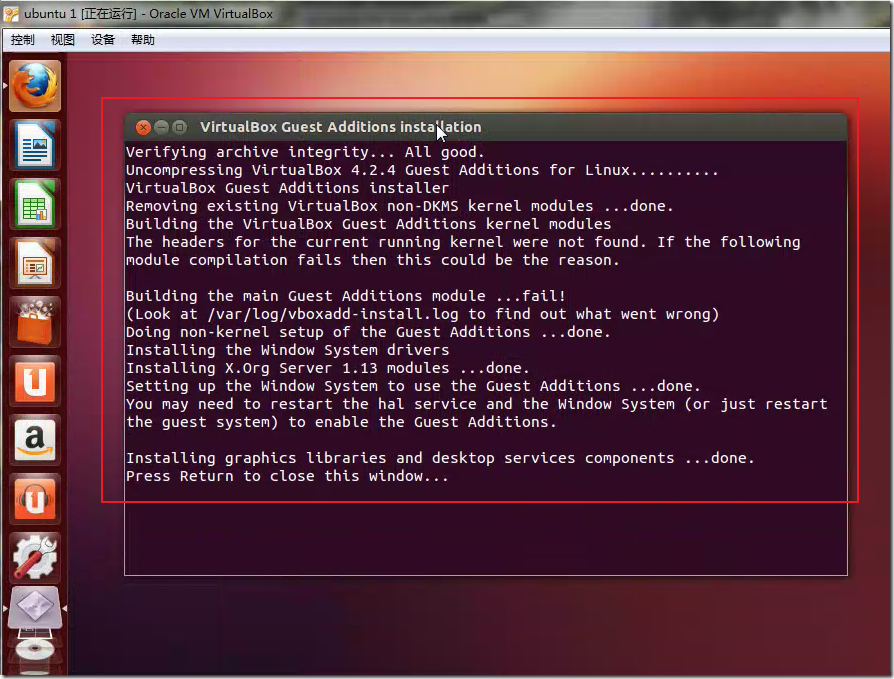








所有评论(0)