第一章:tornado入门环境搭建
一、准备及安装工具1、pycharm 2017以下简称pycharm2、虚拟机或者自己有服务器3、安装ubuntu 16.04系统以下简称ubuntu4、Xshell 5远程连接工具以下简称Xshell二、ubuntu中环境的基本配置1、创建一个虚拟环境用来跑我们开发的tornado项目mkvirtualenv [空间名称]2、查看自己服务上已经创建好的虚拟环境的命令workon3、
·
一、准备及安装工具
- 1、
pycharm 2017以下简称pycharm - 2、虚拟机或者自己有服务器
- 3、安装
ubuntu 16.04系统以下简称ubuntu - 4、
Xshell 5远程连接工具以下简称Xshell
二、ubuntu中环境的基本配置
1、创建一个虚拟环境用来跑我们开发的
tornado项目#需要先安装virtualenvwrapper mkvirtualenv [空间名称]2、查看自己服务上已经创建好的虚拟环境的命令
workon- 3、进入一个虚拟环境的命令
workon [空间名称] - 4、在
ubuntu服务器上创建一个存放项目的目录(一般是在home下创建)
ubuntu下基本命令
- 进入文件夹
cd 文件夹名称例如:cd ./../home - 查看文件里面的文件
ls或者ls -l或者tree建议直接使用ls - 创建文件
mkdir 文件夹名称 - 创建一个文件
touch 文件名称例如:touch aa.txt - 删除一个文件或者文件夹
rm -r 文件名称/文件夹名称 - 编辑一个文件
vim 文件名称 - 查看文件地址
pwd - 关于其他的
linux请参考linux常用命令
- 进入文件夹
三、配置pycharm远程连接到linux服务器
- 1、在本地创建一个文件夹存放我们开发的项目
2、配置代码同步到
linux服务器Tools–>Depoyment–>configuration
- 3、新建一个连接
- 4、配置连接
- 5、本地项目文件夹与服务器项目文件夹同步
6、配置保存就同步
Tools–>Depoyment–>options
四、配置pycharm使用远程linux服务器上的python
五、手动同步文件
六、第一个tornaod项目的实现
项目结构
文件夹
static 存放静态文件
templates 存放前端模板页面
demo.py python项目#coding:utf8
import tornado.httpserver
import tornado.ioloop
import tornado.options
import tornado.web
from tornado.options import define,options
define("port",default=8000,help="run tornado service",type=int)
class IndexHandle(tornado.web.RequestHandler):
def get(self):
self.render("index.html")
settings = {
"debug": True,
"template_path":"templates",
"static_path":"static"
}
if __name__ == "__main__":
tornado.options.parse_command_line()
app = tornado.web.Application(handlers=[
(r"/",IndexHandle)
],**settings)
http_service = tornado.httpserver.HTTPServer(app)
http_service.listen(options.port)
tornado.ioloop.IOLoop.instance().start()九、服务器上进入该项目下运行python demo.py
十、在本地浏览器上输入IP名称
更多推荐
 已为社区贡献3条内容
已为社区贡献3条内容

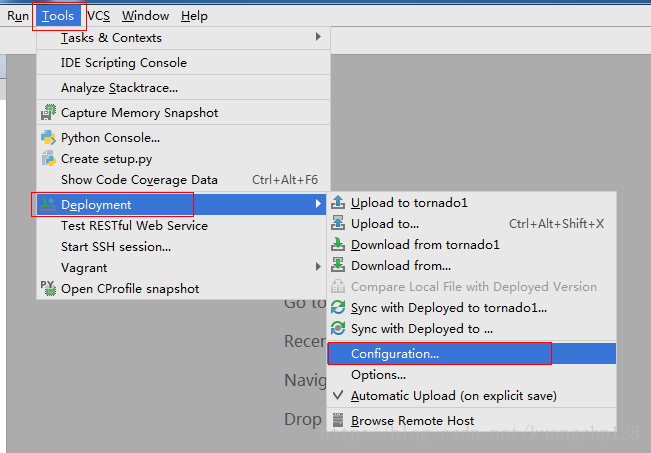
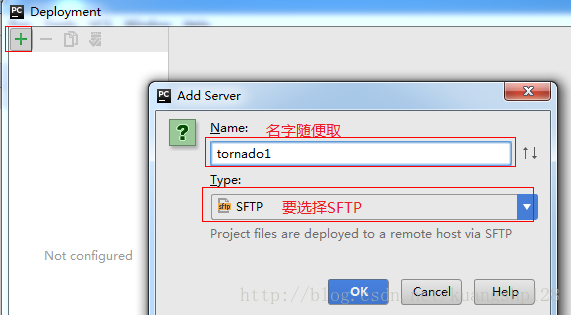
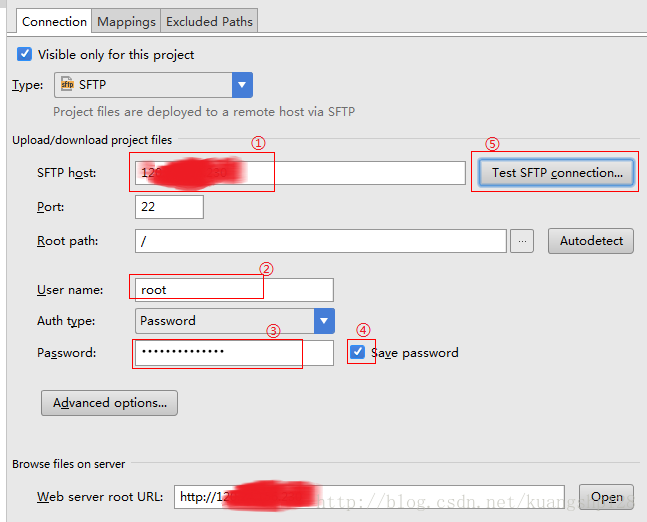
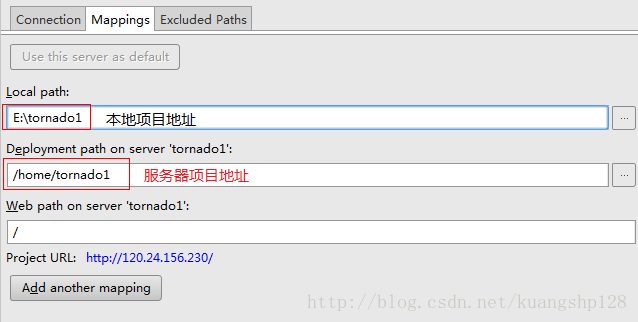
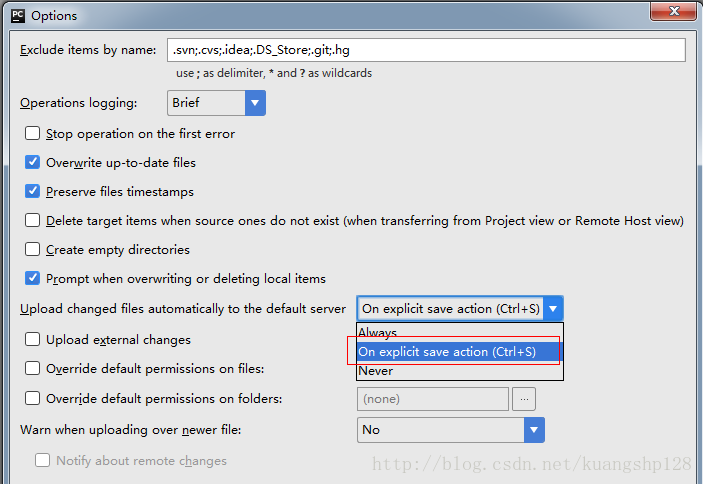
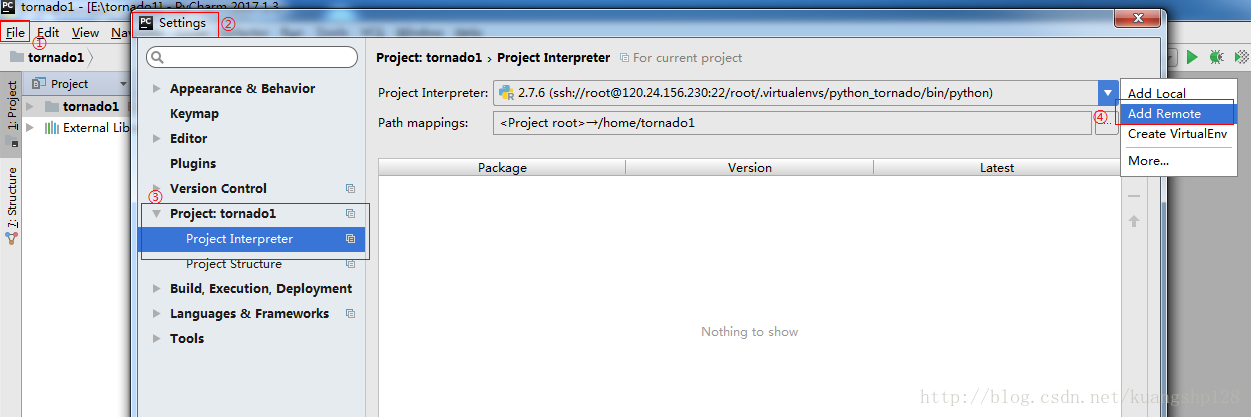
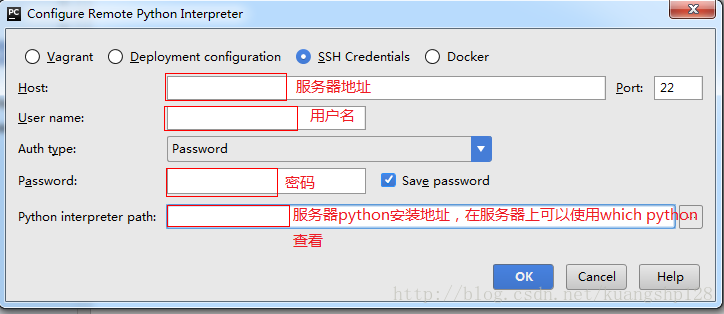
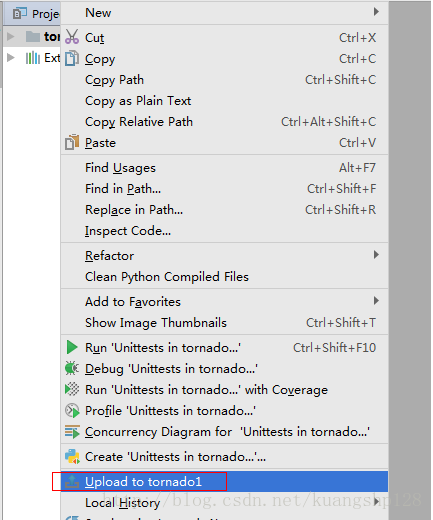








所有评论(0)