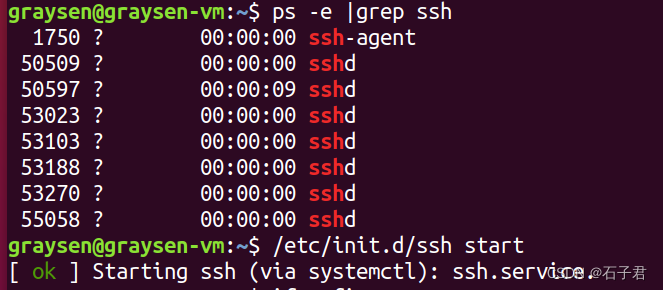
ubuntu重启ssh服务
连接xshell的时候一直连接不上, 重启之后也是不管用,这时候ifconfig查看虚拟机的网卡是否发生变化,因为ip非静态。三、如果有sshd,则ssh-server已经启动;若仅有agent,则尚未启动;则可以看到配置文件,按照需求修改即可;基操ps查看ssh,再重启命令。
·
一、开启ssh服务首先需要安装打开ssh服务的库:
sudo apt-get install openssh-server
二、检查当前的ssh开启情况:
ps -e |grep ssh
三、如果有sshd,则ssh-server已经启动;若仅有agent,则尚未启动;
开启ssh服务:
/etc/init.d/ssh start 或者systemctl restart sshd
四、如果希望开机自动启动ssh服务
sudo systemctl enable sshd
同样的,关闭服务命令为:
sudo systemctl disable ssh
单次开启服务
sudo systemctl start ssh
单次关闭服务
sudo systemctl stop ssh
针对自启动命令,输入之后reboot就可以,使用sudo systemctl status sshd命令查看ssh是否启动,看到Active: active (running)即表示成功

如果单纯开启ssh服务,那就ps查看ssh,再/etc/init.d/ssh start 或者systemctl restart sshd

连接xshell的时候一直连接不上, 重启之后也是不管用,这时候ifconfig查看虚拟机的网卡是否发生变化,因为ip非静态
更多推荐
 已为社区贡献4条内容
已为社区贡献4条内容






所有评论(0)