linux监听配置错误,各种TNS报错总结--监听器及tnsnames.ora配置文件各种出错总结...
7.tnsnames.ora 中test本地名对应的字段描述格式正确,数据库监听开启。但是tnsnames.ora 中HOST = 字段指定的IP或主机可以连接,PORT =字段指定的端口打开。服务名不对。即tnsnames.ora 中test本地名对应的字段描述格式正确,监听开启,但是监听中不包括TNS中SERVICE_NAME =描述的服务名。测试时:TNSPING可以通。SQLPLUS不能连
7.tnsnames.ora 中test本地名对应的字段描述格式正确,数据库监听开启。但是tnsnames.ora 中HOST = 字段指定的IP或主机可以连接,PORT =字段指定的端口打开。服务名不对。
即tnsnames.ora 中test本地名对应的字段描述格式正确,监听开启,但是监听中不包括TNS中SERVICE_NAME =描述的服务名。
测试时:
TNSPING可以通。
SQLPLUS不能连接,报错:ORA-12514: TNS:listener does not currently know of service requested in connect descriptor
实验数据:
[Oracle@bys001 admin]$ cat tnsnames.ora
# tnsnames.ora Network Configuration File: /u01/app/oracle/product/11.2.0/dbhome_1/network/admin/tnsnames.ora
# Generated by Oracle configuration tools.
bys1 =
(DESCRIPTION =
(ADDRESS = (PROTOCOL = TCP)(HOST = 192.168.1.211)(PORT = 1521))
(CONNECT_DATA =
(SERVER = DEDICATED)
(SERVICE_NAME = bys1)
)
)
test =
(DESCRIPTION =
(ADDRESS = (PROTOCOL = TCP)(HOST = 192.168.1.211)(PORT = 1521))
(CONNECT_DATA =
(SERVER = DEDICATED)
(SERVICE_NAME = bys999) 手动改为一个不存在的服务名bys999
)
)
[oracle@bys001 admin]$lsnrctl status
LSNRCTL for Linux: Version 11.2.0.1.0 - Production on 07-NOV-2013 23:10:38
Copyright (c) 1991, 2009, Oracle. All rights reserved.
Connecting to (DESCRIPTION=(ADDRESS=(PROTOCOL=TCP)(HOST=bys001.oel.com)(PORT=1521)))
STATUS of the LISTENER
------------------------
Alias LISTENER
Version TNSLSNR for Linux: Version 11.2.0.1.0 - Production
Start Date 05-NOV-2013 16:10:23
Uptime 2 days 7 hr. 0 min. 15 sec
Trace Level off
Security ON: Password or Local OS Authentication
SNMP OFF
Listener Parameter File /u01/app/oracle/product/11.2.0/dbhome_1/network/admin/listener.ora
Listener Log File /u01/diag/tnslsnr/bys001/listener/alert/log.xml
Listening Endpoints Summary...
(DESCRIPTION=(ADDRESS=(PROTOCOL=tcp)(HOST=bys001.oel.com)(PORT=1521)))
Services Summary...
Service "bys1" has 1 instance(s).
Instance "bys1", status READY,has 1 handler(s) for this service...
Service "bys1XDB" has 1 instance(s).
Instance "bys1", status READY, has 1 handler(s) for this service...
The command completed successfully
[oracle@bys001 admin]$ tnsping bys1
TNS Ping Utility for Linux: Version 11.2.0.1.0 - Production on 07-NOV-2013 23:10:43
Copyright (c) 1997, 2009, Oracle. All rights reserved.
Used parameter files:
Used TNSNAMES adapter to resolve the alias
Attempting to contact (DESCRIPTION = (ADDRESS = (PROTOCOL = TCP)(HOST = 192.168.1.211)(PORT = 1521)) (CONNECT_DATA = (SERVER = DEDICATED) (SERVICE_NAME = bys1)))
OK (10 msec)
[oracle@bys001 admin]$ tnsping test ----一个不存在的服务名,只要主机和端口正确,也是可以用TNSPING测通的。
TNS Ping Utility for Linux: Version 11.2.0.1.0 - Production on 07-NOV-2013 23:10:46
Copyright (c) 1997, 2009, Oracle. All rights reserved.
Used parameter files:
Used TNSNAMES adapter to resolve the alias
Attempting to contact (DESCRIPTION = (ADDRESS = (PROTOCOL = TCP)(HOST = 192.168.1.211)(PORT = 1521)) (CONNECT_DATA = (SERVER = DEDICATED)(SERVICE_NAME = bys999)))
OK (10 msec)
[oracle@bys001 admin]$ sqlplus bys/bys@bys1
SQL*Plus: Release 11.2.0.1.0 Production on Thu Nov 7 23:10:53 2013
Copyright (c) 1982, 2009, Oracle. All rights reserved.
Connected to:
Oracle Database 11g Enterprise Edition Release 11.2.0.1.0 - Production
With the Partitioning, OLAP, Data Mining and Real Application Testing options
BYS@bys1>exit
Disconnected from Oracle Database 11g Enterprise Edition Release 11.2.0.1.0 - Production
With the Partitioning, OLAP, Data Mining and Real Application Testing options
[oracle@bys001 admin]$ sqlplus bys/bys@test 服务名不对,测试时TNSPING可能测通,SQLPLUS不能连接
SQL*Plus: Release 11.2.0.1.0 Production on Thu Nov 7 23:10:59 2013
Copyright (c) 1982, 2009, Oracle. All rights reserved.
ERROR:
ORA-12514: TNS:listener does not currently know of service requested in connect descriptor
更多推荐
 已为社区贡献3条内容
已为社区贡献3条内容

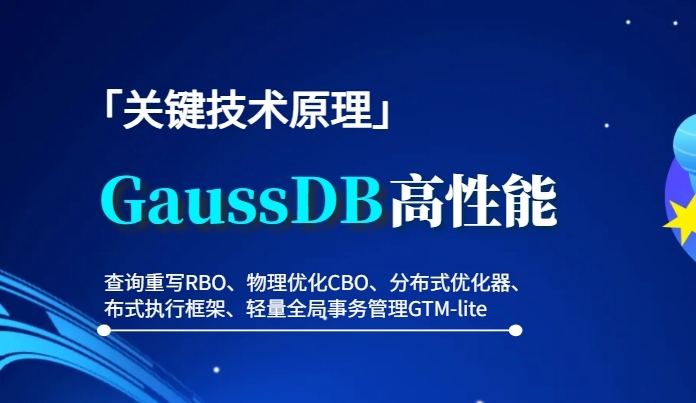







所有评论(0)