linux 7.0多路径,Redhat7.0多路径配置步骤.pdf
Redhat7.0多路径配置步骤2016年11月30 日 9:101. 安装软件。查看是否安装 :rpm -qa |grep device-mappere1.1#device-mapper-libs-1.02.84-14.el7.x86_64device-mapper-persistent-data-0.3.2-1.el7.x86_64device-mapper-...
Redhat7.0多路径配置步骤
2016年11月30 日 9:10
1. 安装软件。
查看是否安装 : rpm -qa |grep device-mappere
1.1 #
device-mapper-libs-1.02.84-14.el7.x86_64
device-mapper-persistent-data-0.3.2-1.el7.x86_64
device-mapper-multipath-0.4.9-66.el7.x86_64
device-mapper-1.02.84-14.el7.x86_64
device-mapper-multipath-libs-0.4.9-66.el7.x86_64
device-mapper-event-libs-1.02.84-14.el7.x86_64
device-mapper-event-1.02.84-14.el7.x86_64
1.2如果没有安装,请安装,命令如下:
#yum –y install device-mapper device-mapper-multipath
2.设置DM Multipath
2.1如果 /etc/multipath.conf 文件已存在,mpathconf 程序将会编辑该文件。
2.2如果 /etc/multipath.conf 文件不存在,mpathconf 程序将使用 /usr/share/doc/devicemapper-multipath-0.4.9/multipath.conf 文件作为起始文件。
2.3如果 /usr/share/doc/device-mapper-multipath-0.4.9/multipath.conf 文件不存在,则 mpathconf 程序将从头开始创建 /etc/multipath.conf 文件。
2.4执行以下命令生产配置文件:
#mpathconf --enable
3.查看multipath.conf配置文件中的语句是否注释掉
3.1编辑配置文件:
#vim /etc/multipath.conf
3.2配置文件内容:
# This is a basic configuration file with some examples, for device mapper
# multipath.
#
# For a complete list of the default configuration values, run either
# multipath -t
# or
# multipathd show config
#
# For a list of configuration options with descriptions, see the multipath.conf
# man page
## By default, devices with vendor = "IBM" and product = "S/390.*" are
## blacklisted. To enable mulitpathing on these devies, uncomment the
## following lines.
#blacklist_exceptions {
#注释:不被视为多路径的具体设备列表。黑名单之外的设备。
# device {
# vendor "IBM" #设备名称
# product "S/390.*" 设备型号
#
# }
#}
## Use user friendly names, instead
更多推荐
 已为社区贡献3条内容
已为社区贡献3条内容

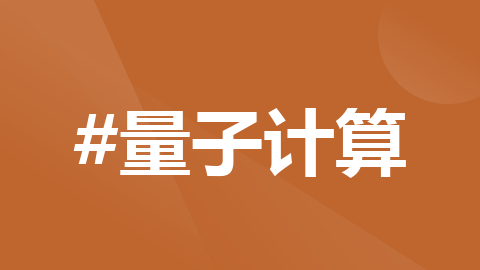







所有评论(0)