android 显示表情符号,表情符号兼容性 | Android 开发者 | Android Developers
Kotlinval config = FontRequestEmojiCompatConfig(...).setReplaceAll(true).setEmojiSpanIndicatorEnabled(true).setEmojiSpanIndicatorColor(Color.GREEN).registerInitCallback(object: EmojiCompat.InitCallbac
Kotlin
val config = FontRequestEmojiCompatConfig(...)
.setReplaceAll(true)
.setEmojiSpanIndicatorEnabled(true)
.setEmojiSpanIndicatorColor(Color.GREEN)
.registerInitCallback(object: EmojiCompat.InitCallback() {
...
})Java
EmojiCompat.Config config = new FontRequestEmojiCompatConfig(...)
.setReplaceAll(true)
.setEmojiSpanIndicatorEnabled(true)
.setEmojiSpanIndicatorColor(Color.GREEN)
.registerInitCallback(new InitCallback() {...})
添加初始化监听器
将 EmojiCompat 与 AppCompat 微件搭配使用
将支持库添加到 dependencies 部分。
dependencies {
implementation "com.android.support:support-emoji-appcompat:$version"
}
android:layout_width="wrap_content"
android:layout_height="wrap_content"/>
android:layout_width="wrap_content"
android:layout_height="wrap_content"/>
android:layout_width="wrap_content"
android:layout_height="wrap_content"/>
捆绑式字体配置
注意:字体的大小达几兆字节。
添加支持库依赖项
如需通过捆绑式字体配置使用
如需将支持库添加到应用项目中,请执行以下操作:
打开应用的 build.gradle 文件。
将支持库添加到 dependencies 部分。
dependencies {
...
implementation "com.android.support:support-emoji-bundled:$version"
}
使用捆绑式字体配置 EmojiCompat
如需使用捆绑式字体配置
Kotlin
class MyApplication : Application() {
override fun onCreate() {
super.onCreate()
val config = BundledEmojiCompatConfig(this)
EmojiCompat.init(config)
}
}Java
public class MyApplication extends Application {
@Override
public void onCreate() {
super.onCreate();
EmojiCompat.Config config = new BundledEmojiCompatConfig(this);
EmojiCompat.init(config);
...
}
}
不搭配微件使用 EmojiCompat
Kotlin
val processed = EmojiCompat.get().process("neutral face \uD83D\uDE10")Java
CharSequence processed = EmojiCompat.get().process("neutral face \uD83D\uDE10");
将 EmojiCompat 用于 IME
使用 true。
键盘还可以检查应用支持的
将 EmojiCompat 与自定义微件搭配使用
您始终可以使用
示例 TextView
Kotlin
class MyTextView(context: Context) : AppCompatTextView(context) {
private val emojiTextViewHelper: EmojiTextViewHelper by lazy(LazyThreadSafetyMode.NONE) {
EmojiTextViewHelper(this).apply {
updateTransformationMethod()
}
}
override fun setFilters(filters: Array) {
super.setFilters(emojiTextViewHelper.getFilters(filters))
}
override fun setAllCaps(allCaps: Boolean) {
super.setAllCaps(allCaps)
emojiTextViewHelper.setAllCaps(allCaps)
}
}Java
public class MyTextView extends AppCompatTextView {
...
public MyTextView(Context context) {
super(context);
init();
}
...
private void init() {
getEmojiTextViewHelper().updateTransformationMethod();
}
@Override
public void setFilters(InputFilter[] filters) {
super.setFilters(getEmojiTextViewHelper().getFilters(filters));
}
@Override
public void setAllCaps(boolean allCaps) {
super.setAllCaps(allCaps);
getEmojiTextViewHelper().setAllCaps(allCaps);
}
private EmojiTextViewHelper getEmojiTextViewHelper() {
...
}
}
示例 EditText
Kotlin
class MyEditText(context: Context) : AppCompatEditText(context) {
private val emojiEditTextHelper: EmojiEditTextHelper by lazy(LazyThreadSafetyMode.NONE) {
EmojiEditTextHelper(this).also {
super.setKeyListener(it.getKeyListener(keyListener))
}
}
override fun setKeyListener(input: KeyListener?) {
input?.also {
super.setKeyListener(emojiEditTextHelper.getKeyListener(it))
}
}
override fun onCreateInputConnection(outAttrs: EditorInfo): InputConnection {
val inputConnection: InputConnection = super.onCreateInputConnection(outAttrs)
return emojiEditTextHelper.onCreateInputConnection(
inputConnection,
outAttrs
) as InputConnection
}
}Java
public class MyEditText extends AppCompatEditText {
...
public MyEditText(Context context) {
super(context);
init();
}
...
private void init() {
super.setKeyListener(getEmojiEditTextHelper().getKeyListener(getKeyListener()));
}
@Override
public void setKeyListener(android.text.method.KeyListener keyListener) {
super.setKeyListener(getEmojiEditTextHelper().getKeyListener(keyListener));
}
@Override
public InputConnection onCreateInputConnection(EditorInfo outAttrs) {
InputConnection inputConnection = super.onCreateInputConnection(outAttrs);
return getEmojiEditTextHelper().onCreateInputConnection(inputConnection, outAttrs);
}
private EmojiEditTextHelper getEmojiEditTextHelper() {
...
}
}
常见问题解答
如何启动字体下载?
如果设备上不存在表情符号字体,会在首次请求时下载这些字体。下载调度对应用是透明的。
初始化需要多长时间?
下载字体后,初始化
EmojiCompat 支持库会使用多少内存?
目前,用于查找表情符号的数据结构加载到应用的内存中,约占 200KB。
我可以将 EmojiCompat 用于自定义 TextView 吗?
可以。EmojiCompat 为自定义微件提供辅助程序类。也可以对给定字符串进行预处理并将其转换为 将 EmojiCompat 与自定义微件搭配使用部分。
如果我在搭载 Android 4.4(API 级别 19)或更低版本的设备上的布局 XML 中添加微件,会出现什么情况?
如果您的应用支持搭载 Android 4.4(API 级别 19)或更低版本的设备,您可以在应用中添加
其他资源
更多推荐
 已为社区贡献3条内容
已为社区贡献3条内容



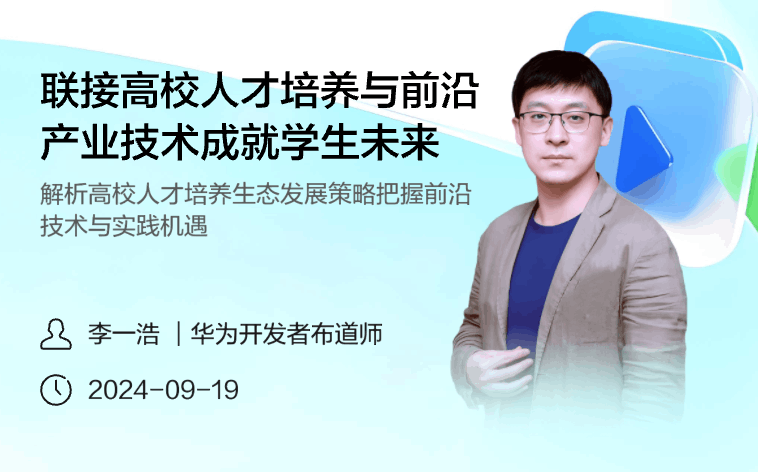





所有评论(0)