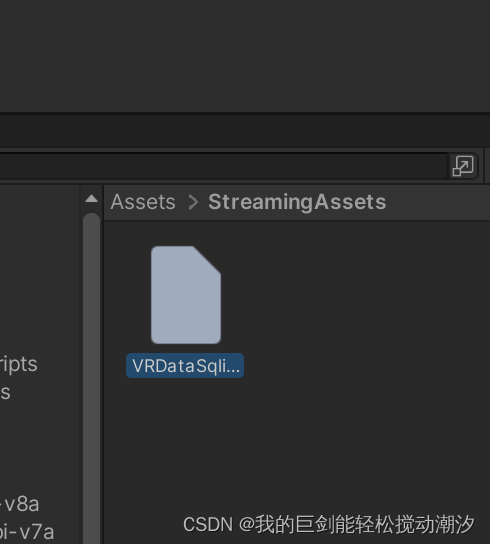
SQLite4Unity3d安卓 在手机上创建sqlite失败解决
要在Unity上运行一次出现库,再打包进APK内。
·
总结
要在Unity上运行一次出现库,再打包进APK内
问题
使用示例代码的创建库
var dbPath = string.Format(@"Assets/StreamingAssets/{0}", DatabaseName);
#else
// check if file exists in Application.persistentDataPath
var filepath = string.Format("{0}/{1}", Application.persistentDataPath, DatabaseName);
if (!File.Exists(filepath))
{
Debug.Log("Database not in Persistent path");
// if it doesn't ->
// open StreamingAssets directory and load the db ->
#if UNITY_ANDROID
var loadDb = new WWW("jar:file://" + Application.dataPath + "!/assets/" + DatabaseName); // this is the path to your StreamingAssets in android
while (!loadDb.isDone) { } // CAREFUL here, for safety reasons you shouldn't let this while loop unattended, place a timer and error check
// then save to Application.persistentDataPath
File.WriteAllBytes(filepath, loadDb.bytes);
#elif UNITY_IOS
var loadDb = Application.dataPath + "/Raw/" + DatabaseName; // this is the path to your StreamingAssets in iOS
// then save to Application.persistentDataPath
File.Copy(loadDb, filepath);
#elif UNITY_WP8
var loadDb = Application.dataPath + "/StreamingAssets/" + DatabaseName; // this is the path to your StreamingAssets in iOS
// then save to Application.persistentDataPath
File.Copy(loadDb, filepath);
#elif UNITY_WINRT
var loadDb = Application.dataPath + "/StreamingAssets/" + DatabaseName; // this is the path to your StreamingAssets in iOS
// then save to Application.persistentDataPath
File.Copy(loadDb, filepath);
#elif UNITY_STANDALONE_OSX
var loadDb = Application.dataPath + "/Resources/Data/StreamingAssets/" + DatabaseName; // this is the path to your StreamingAssets in iOS
// then save to Application.persistentDataPath
File.Copy(loadDb, filepath);
#else
var loadDb = Application.dataPath + "/StreamingAssets/" + DatabaseName; // this is the path to your StreamingAssets in iOS
// then save to Application.persistentDataPath
File.Copy(loadDb, filepath);
#endif
Debug.Log("Database written");
}
var dbPath = filepath;
#endif
connectionSQL = new SQLiteConnection(dbPath, SQLiteOpenFlags.ReadWrite | SQLiteOpenFlags.Create);
Debug.Log("Final PATH: " + dbPath);去到指定位置发现库创建失败,或者说没有这个库

此时无库

解决
点击运行后

等待5秒左右,出现库,关停程序

再次打包,导入
库出现了!

更多推荐
 已为社区贡献2条内容
已为社区贡献2条内容









所有评论(0)