【android】报错:Cannot build for ABI: x86; no suitable splits configured: none; supported ABIs are: arme
运行项目到模拟器,报错:Cannot build for ABI: x86; no suitable splits configured: none; supported ABIs are: armeabi-v7a解决方法:在app模块的build.gradle中的android块中添加splitsandroid {...splits {abi {enable truereset()in
·
运行项目到模拟器,报错:
Cannot build for ABI: x86; no suitable splits configured: none; supported ABIs are: armeabi-v7a
解决方法:
在app模块的build.gradle中的android块中添加splits
android {
...
splits {
abi {
enable true
reset()
include 'x86', 'x86_64', 'armeabi-v7a', 'arm64-v8a' //select ABIs to build APKs for
universalApk true //generate an additional APK that contains all the ABIs
}
}
// map for the version code
project.ext.versionCodes = ['armeabi': 1, 'armeabi-v7a': 2, 'arm64-v8a': 3, 'mips': 5, 'mips64': 6, 'x86': 8, 'x86_64': 9]
android.applicationVariants.all { variant ->
// assign different version code for each output
variant.outputs.each { output ->
output.versionCodeOverride =
project.ext.versionCodes.get(output.getFilter(com.android.build.OutputFile.ABI), 0) * 1000000 + android.defaultConfig.versionCode
}
}
}
然后等下载完依赖后,项目就可以正常运行了
更多推荐
 已为社区贡献1条内容
已为社区贡献1条内容

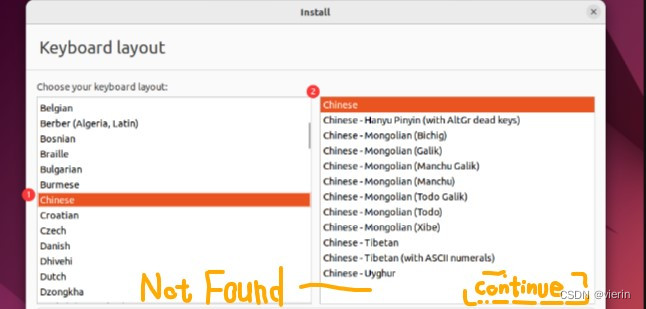
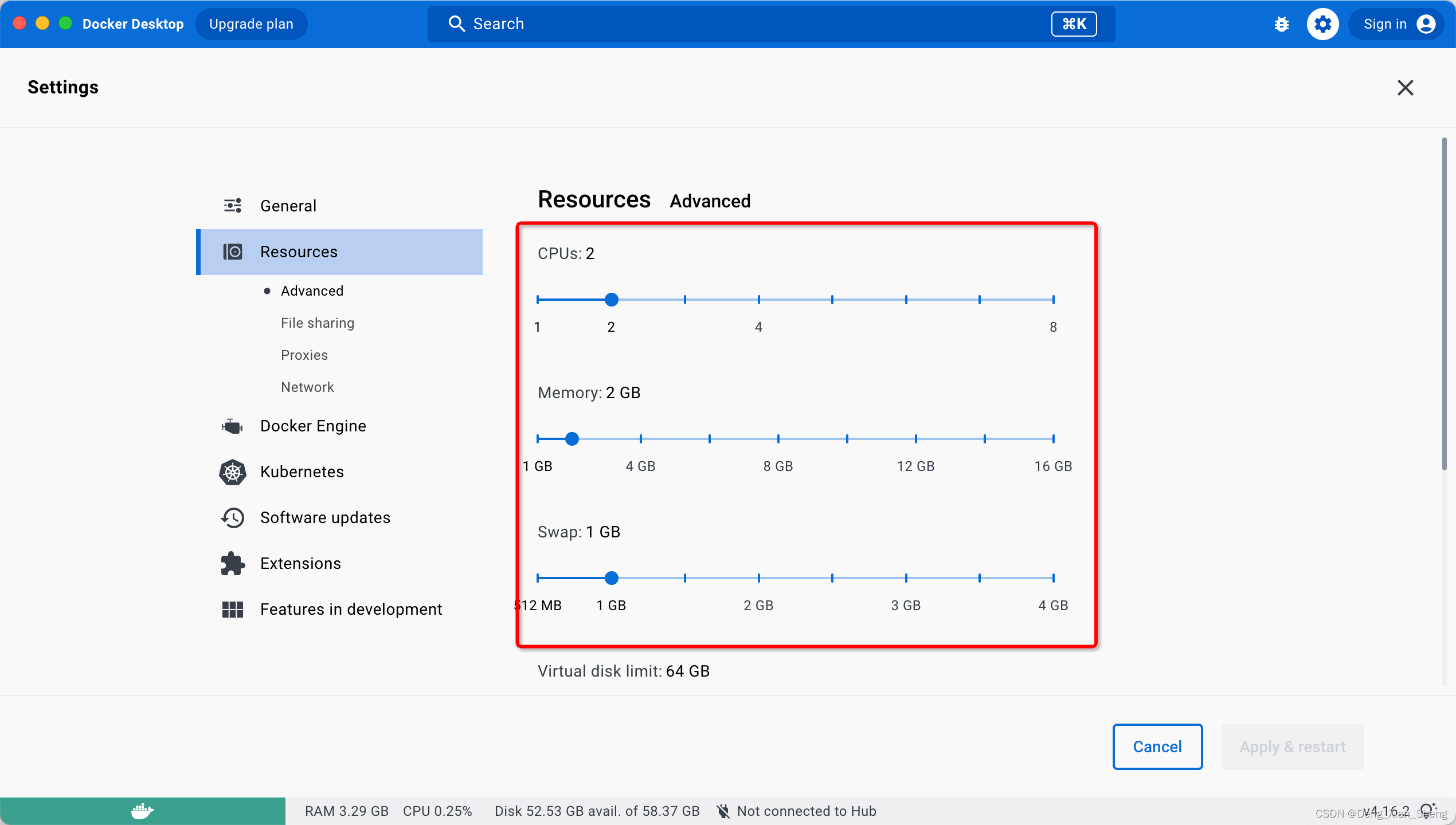
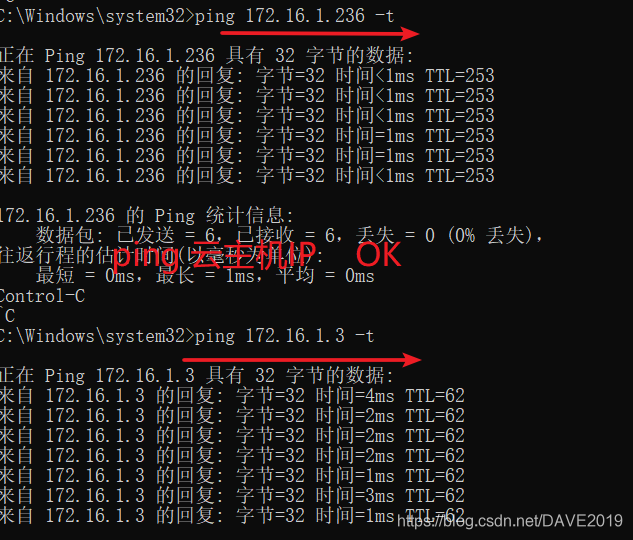





所有评论(0)