vue基础用法(三)----Axios基础
一、后端项目搭建1、创建项目项目名称: springboot_demo5_axios要求:mapper、service、pojo、controller2 SpringMVC 参数传递方式2.1)简单的参数传递url地址:http://localhost:8090/getUserById?id=100编辑后台Controller代码:/*** URL: http://localhost:8090/g
一、后端项目搭建
1、创建项目
项目名称: springboot_demo5_axios
要求:mapper、service、pojo、controller

2 SpringMVC 参数传递方式
2.1)简单的参数传递
url地址:http://localhost:8090/getUserById?id=100
编辑后台Controller代码:
/**
* URL: http://localhost:8090/getUserById?id=100
*/
@RequestMapping("/getUserById")
public String getUserById(Integer id){
return "动态的获取参数:"+id;
}
2.2)对象的方式传递
URL:http://localhost:8090/getUser?id=100&name=“tomcat”&age=18
后台代码说明:
/**
* 接收对象的参数:
* URL: http://localhost:8090/getUser?id=100&name="tomcat"&age=18
* 对象解析为JSON数据.
*/
@RequestMapping("/getUser")
public User getUserById(User user){
return user;
}
2.3)RestFul风格
特点:
- 参数需要使用/ 进行分割
- 参数的位置是固定的.
- restFul请求方法路径不能出现动词
作用:
用户可以通过一个URL请求的地址,可以实现不同的业务操作
知识回顾:
查询: http://localhost:8090/getUserById?id=100 类型:get
新增: http://localhost:8090/insertUser 类型:post
更新: http://localhost:8090/updateUser 类型:post
删除: http://localhost:8090/deleteUserById?id=200 类型:get
意图明显: 常规的请求的方式其中包含了动词,导致操作的意图非常明显.
RestFul风格实现CURD操作:
1.查询: http://localhost:8090/user/100 type:GET
2.新增: http://localhost:8090/user/tomcat/18/男 type:POST
3.删除: http://localhost:8090/user/100 type:DELETE
4.更新: http://localhost:8090/user/mysql/100 type:PUT
2.4) RestFul风格-简单参数接收
入门案例
/**
* 1.restFul实现用户查询
* URL: http://localhost:8090/user/100
* type: GET
* RequestMapping 默认的可以接收所有的请求类型
* RestFul语法:
* 1.参数的位置固定.
* 2.参数必须使用{}包裹
* 3.必须使用@PathVariable 动态的接收参数
* 注意事项: {参数名称}必须与方法中的名称一致.
*/
//@RequestMapping(value = "/user", method = RequestMethod.GET)
@GetMapping("/user/{id}")
public String restFulGet(@PathVariable Integer id){
return "restFul动态的获取参数:"+id;
}
2.5)RestFul风格-对象参数接收
入门案例:
/**
* 需求: 查询name=tomcat age=18 sex=女的用户
* 要求使用:restFul
* URL: http://localhost:8090/user/tomcat/18/女
* restFul的优化:
* 如果{参数名称}与对象中的属性名称一致,
* 则SpringMVC动态的为对象赋值,
* @PathVariable 可以省略
* 注意事项:
* 前后端的参数的传递必须保持一致!!!!
*/
@GetMapping("/user/{name}/{age}/{sex}")
public User restGetUser(User user){
//执行后续的业务操作 userService
return user;
}
二、Axios学习
1、Axios介绍
Axios 是一个基于 promise 的 HTTP 库,可以用在浏览器和 node.js 中。
特点:
1.从浏览器中创建 XMLHttpRequests
2.从 node.js 创建 http 请求
3.支持 Promise API
4.拦截请求和响应
5.转换请求数据和响应数据
6.取消请求
7.自动转换 JSON 数据
8.客户端支持防御 XSRF
结构说明:
1. JS中原生提供了Ajax操作. 弊端: 操作特别的复杂 易用性较差.
2. jQuery中的Ajax 封装了原生的JS Ajax 提高了开发的效率
3. Axios是VUE中默认支持的Ajax的请求的方式.
== 特点:调用简洁,解决了 “回调地狱问题”!!!==
2、回调地狱问题(了解)
说明: 前端中如果需要发起大量的Ajax请求,并且Ajax请求有嵌套的关系,则可能引发回调地狱问题.
例子: 请求 参数A --1–结果B/参数B—2–结果C/参数C—3— 结果D
课下了解: 什么是回调地狱!!!

3、Axios 入门案例
3.1)编辑后台代码
编辑后台代码完成业务获取
/** 快速完成
* 查询用户信息
* URL: http://localhost:8090/axios/getUser
*/
@GetMapping("/axios/getUser")
public String getUser(){
return "你好Ajax入门";
}
3.2)Axios调用步骤
- 导入Axios的JS文件
- 发起Ajax请求
- 解析返回值
<!DOCTYPE html>
<html>
<head>
<meta charset="utf-8">
<title>Axios</title>
</head>
<body>
<h1>Axios练习</h1>
<!-- 引入JS文件 -->
<script src="../js/axios.js"></script>
<script>
/**
* 注意事项:
* 1.Axios将原来的嵌套的结构,改为链式加载方式
* 2.回调函数中的data,不是服务器的返回值,是promise对象
*
* 发起Ajax请求:
* 1. GET请求获取数据
*/
axios.get("http://localhost:8090/axios/getUser")
.then(function(result){//promise对象
//获取服务器返回值 promise.data
console.log(result.data)
})
</script>
</body>
</html>
result是promise对象,其中data表示服务器的返回值

4、Axios-Get-简单参数
4.1)前端Ajax请求
/**
* GET请求-简单参数的写法
* 需求: 根据ID查询数据
* URL: http://localhost:8090/axios/getUserById?id=100
* then(): 回调函数通过then返回 结构
*/
axios.get("http://localhost:8090/axios/getUserById?id=100")
.then(function(result){
console.log(result.data)
})
4.2)后端Controller
/**
* 查询用户信息
* URL: http://localhost:8090/axios/getUserById?id=100
* 参数: id=100
* 返回值: String
*/
@GetMapping("/axios/getUserById")
public String getUserById(Integer id){
return "axios的ID查询:"+id;
}
5、Axios-Get-resultFul结构
5.1)前端Ajax请求

/**
* restFul风格实现业务传参
* 需求: 根据name/age查询数据
* URL: http://localhost:8090/axios/user/tomcat/18
* 注意: 模版字符串优化参数 ``
*/
let name = "mysql"
let age = 20
axios.get(`http://localhost:8090/axios/user/${name}/${age}`)
.then(function(result){
console.log(result.data)
})
restFul风格实现业务,
传参注意:
传属性时,模版字符串优化参数需要用反撇号引起来 
5.2)编辑后端Controller
/**
* restFul ajax传参
* URL: http://localhost:8090/axios/user/mysql/20
* 参数: name/age
* 返回值: User对象
*/
@GetMapping("/axios/user/{name}/{age}")
public User getUser2(User user){
return user;
}
6、Axios-Get-对象传参(重要!!!)
6.1 )F12的说明
一般用来检查网络的请求。使用network。其中不要添加缓存, 检查所有的请求的路径

6.2)需求说明
说明:如果用户查询数据,其中包含了多个参数,可以使用restFul风格(少量参数)/可以使用对象封装(多个参数)
如果参数较多则建议使用对象的方式封装.
案例:查询name=“mysql” age=18 sex="女"的用户,要求使用对象的方式封装参数
编辑前端Ajax
<!DOCTYPE html>
<html>
<head>
<meta charset="utf-8">
<title>Axios</title>
</head>
<body>
<h1>Axios练习</h1>
<!-- 引入JS文件 -->
<script src="../js/axios.js"></script>
<script>
/**
* 需求: 实现对象方式的数据传递
* url: http://localhost:8090/axios/user/getUserObj
* 语法: axios.get("url","参数").then(回调函数)
* 业务需求: 查询name="mysql" age=18 sex="女"的用户
*/
//封装对象
let user = {
name: "mysql",
age: 18,
sex: "女"
}
axios.get(
"http://localhost:8090/axios/user/getUserObj",{params: user})
.then(function(result){
console.log(result.data)
})
/* axios.get("http://localhost:8090/axios/user/getUserObj",
{
//key: value key固定写法 params 参数对象
params: {
//再写用户的参数
name: "mysql",
age: 18,
sex: "女"
}
}).then(function(result){
console.log(result.data)
}) */
</script>
</body>
</html>
编辑后端Controller
/**
* restFul ajax传参
* "http://localhost:8090/axios/user/getUserObj",{params:user} //前端传输对象
* URL: http://localhost:8090/axios/user/mysql/20
* 参数: name/age/sex
* 返回值: User对象
*/
@GetMapping("/axios/user/getUserObj")
public User getUser3(User user){
return user;
}
7、Axios-Delete请求
7.1)Delete请求说明
一般用户通过Delete请求做删除操作. 删除的语法与Get请求的语法一致的.
7.2)Delete请求方式说明 了解delete代码结构
1.不带参数的删除
axios.delete(“url地址”).then(function(result){ … })
2.携带个别参数 ?id=100
axios.delete(“url地址?id=100”).then(function(result){ … })
3.restFul结构
可以使用模版字符串的方式简化代码结构(用反撇号包裹``,参数用花括号包裹{})
axios.delete( `url地址/xxx/xxx/xxx/{}/{}`).then(function(result){ … })
4.采用对象的方式进行参数传递
let 对象 = {xxxx:xxxx,xxxx:xxxx}
axios.delete( "url地址/xxx/xxx/xxx", {params: 封装后的对象}).then(function(result){ … })
8、Axios-post请求
8.1)编辑页面Ajax
<!DOCTYPE html>
<html>
<head>
<meta charset="utf-8">
<title>Axios-POST请求</title>
</head>
<body>
<h1>Axios练习</h1>
<!-- 引入JS文件 -->
<script src="../js/axios.js"></script>
<script>
/*
1.什么时候使用post请求????
答:一般采用form表单提交时,采用post请求类型
主要用于数据的新增操作
2.get请求/post请求主要的区别
get: 参数动态的拼接到URL地址中 ?id=xx&name=xxx 数据是可见的
post: 一般采用post请求数据是涉密的
*/
/**
* post业务:
* 实现用户的新增 传递User对象
*
* URL地址:
* http://localhost:8090/axios/insertUser
* 总结: 如果需要对象传参
* 1.get请求采用 axios.get(url,{params: 对象})
* 2.post请求 axios.post(url,对象)
*/
let user = {
name: "post请求的语法",
age: 20,
sex: '女'
}
let url1 = "http://localhost:8090/axios/insertUser"
axios.post(url1, user)
.then(function(result){
console.log(result.data)
})
</script>
</body>
</html>
8.2)参数的数据结构
说明:如果采用post的方式传递对象,则数据结构是一个JSON

8.3)编辑后端Controller
/**
* 需求:post请求实现数据入库
* URL: http://localhost:8090/axios/insertUser
* 参数: "user对象结构"
* 返回值: User对象返回
* 注意事项:
* 如果前端发起post请求方式,则传递的数据是一个JSON串
* 常规参数: id=100 name="tomcat"
* post参数: {id:100,name:"tomcat"}
* 解决方案:
* 1.对象转化为JSON @ResponseBody
* 2.JSON串转化为对象 @RequestBody
*/
@PostMapping("/axios/insertUser")
public User insertUser(@RequestBody User user){
return user;
}
9、关于前后端调用细节说明
9.1)请求类型

请求的类型是由程序员手动控制
分类A
1.get 请求类型 查询
2.delete 请求类型 删除
分类B
1.post 请求类型 form表单提交 新增操作
2.put 请求类型 更新操作
9.2)关于POST请求说明
浏览器解析数据结构:

说明:数据在进行参数传递时,数据需要转化

10、Axios-post-restFul结构
10.1)编辑前端JS
/**
* post请求 restFul的写法
* 实现用户新增入库
* url: http://localhost:8090/axios/user/name/age/sex
*/
let url2 = "http://localhost:8090/axios/user/redis/18/男"
axios.post(url2)
.then(function(result){
console.log(result.data)
})
10.2)编辑后端Controller
/**
* url:http://localhost:8090/axios/user/name/age/sex
* 参数: 对象接收
* 返回值: User对象 demo练习简单 由业务决定
*/
@PostMapping("/axios/user/{name}/{age}/{sex}")
public User insertUserRest(User user){
System.out.println("调用service完成入库");
return user;
}
11、async-await用法-箭头函数(变态!!!)
11.1)概念解释
1.async/await 是ES7引入的新语法 可以更加方便的进行异步操作
2.async 关键字用在函数上. 返回值是一个promise对象
3.await 关键字用在async 函数中
11.2)箭头函数
<!DOCTYPE html>
<html>
<head>
<meta charset="utf-8">
<title>async-await语法</title>
</head>
<body>
<h1>Axios练习</h1>
<!-- 引入JS文件 -->
<script src="../js/axios.js"></script>
<script>
/**
* axios的get请求语法
* 知识点:
* 1.箭头函数 主要简化回调函数的写法
* result =>替换function(result)
*
* 思路: 重复的 固定的可以简化
* 规则: 如果参数只有一个则括号可以省略
*/
let url = "http://localhost:8090/axios/getUserById?id=100"
axios.get(url)
.then( result => {
alert(result.data)
})
</script>
</body>
</html>
11.3)async-await 操作
<!DOCTYPE html>
<html>
<head>
<meta charset="utf-8">
<title>async-await语法</title>
</head>
<body>
<h1>Axios练习</h1>
<!-- 引入JS文件 -->
<script src="../js/axios.js"></script>
<script>
/**
* axios的get请求语法
* 知识点:
* 1.箭头函数 主要简化回调函数的写法
* result =>替换function(result)
* 思路: 重复的 固定的可以简化
* 规则: 如果参数只有一个则括号可以省略
*
* 2.async-await简化 解构赋值
* 2.1 async 需要标识函数
* 2.2 await 需要标识ajax请求
* 上述的操作可以将多行js 封装为一行执行 简化代码操作
*/
//1.定义一个方法
async function getUserById(){
let url = "http://localhost:8090/axios/getUserById?id=100"
//2.发起ajax请求 获取promise对象
//let promise = await axios.get(url)
//console.log(promise)
//console.log(promise.data)
//解构赋值 提取对象中有价值的数据
let {data: resultData,status: code} = await axios.get(url)
console.log(resultData)
console.log(code)
}
//2.调用方法
getUserById()
</script>
</body>
</html>
11.4)Axios配置信息
说明:可以通过下列的配置简化 Ajax请求的路径(默认基本请求路径)
//配置默认基本请求路径
axios.defaults.baseURL = "http://localhost:8080/"

三、关于Axios练习
1、VUE+Axios 需求分析
说明:
- 利用VUE.js构建页面
- 利用Axios实现userList数据的获取, 利用VUE.js展现列表信息
- 完成页面数据的删除操作
- 完成页面数据的修改操作
2、绘制前端页面
<!DOCTYPE html>
<html>
<head>
<meta charset="utf-8">
<title>VUE-Axios练习</title>
</head>
<body>
<!-- 定义VUE根标签 -->
<div id="app">
<div align="center">
<h1 align="center">用户新增</h1>
名称: <input type="text" v-model.trim="addUser.name"/>
年龄: <input type="text" v-model.number="addUser.age"/>
性别: <input type="text" v-model.trim="addUser.sex"/>
<button @click="addUserMe">新增</button>
</div>
<hr />
<table id="tab1" border="1px" align="center" width="80%">
<tr>
<td colspan="5" align="center"><h1>用户列表</h1></td>
</tr>
<tr align="center">
<td>编号</td>
<td>姓名</td>
<td>年龄</td>
<td>性别</td>
<td>操作</td>
</tr>
<!-- 指令: 可以循环数据+标签 v-for -->
<tr align="center" v-for="user in userList">
<td v-text="user.id"></td>
<td v-text="user.name"></td>
<td v-text="user.age"></td>
<td v-text="user.sex"></td>
<td>
<button>修改</button>
<button>删除</button>
</td>
</tr>
</table>
</div>
<!-- 1.引入VUE.js -->
<script src="../js/vue.js"></script>
<!-- 2.引入Axios.js -->
<script src="../js/axios.js"></script>
<!--
需求分析1:
1.当用户打开页面时就应该发起Ajax请求获取userList数据.
2.将userList数据 在页面中展现
2.1页面中的数据必须在data中定义
2.2 ajax请求的结果赋值给data属性
3.利用v-for指令实现数据遍历
需求分析2: 用户数据入库操作
1.在页面中准备用户新增文本框/按钮
2.准备双向数据绑定的规则
3.为按钮添加事件,实现数据新增入库.
-->
<script>
//设定axios请求前缀
axios.defaults.baseURL = "http://localhost:8090"
const app = new Vue({
el: "#app",
data: {
//1.定义集合数据 null
userList: [],
//2.定义addUser对象 新增的用户数据
addUser: {
name: '',
age: 0,
sex: ''
}
},
methods: {
//1.定义getuserList方法 获取后台服务器数据
async getUserList(){
let{data: result} = await axios.get("/vue/getUserList")
//ajax调用之后,将数据给属性.
this.userList = result
},
//新增操作 请求类型: post 接收时需要使用json方式处理
async addUserMe(){
//不需要返回值
await axios.post("/vue/insertUser",this.addUser)
//将列表页面重新刷新
this.getUserList()
}
},
//调用生命周期函数
mounted(){
//console.log("vue对象实例化成功!!!!")
//初始化时调用getUserList()
this.getUserList()
}
})
</script>
</body>
</html>
3、 实现UserList查询
3.1)编辑UserController
@RestController
@CrossOrigin
@RequestMapping("/vue") //包含全部类型
public class VueController {
@Autowired
private UserService userService;
/**
* 需求: 查询用户表的所有数据
* url: /vue/getUserList
* 参数: 不要参数
* 返回值: List集合
*/
@GetMapping("/getUserList")
private List<User> getUserList(){
return userService.getUserList();
}
}
3.2)编辑UserService
@Service
public class UserServiceImpl implements UserService{
@Autowired
private UserMapper userMapper;
@Override
public List<User> getUserList() {
//利用MP获取数据库记录
//selectList(查询条件--用条件构造器来写)
return userMapper.selectList(null);//
}
}
4、实现用户入库操作
4.1)编辑UserController
/**
* 实现用户数据新增
* 网址: /vue/insertUser
* 参数: 传递的是一个对象的JSON串
* 类型: post请求类型
* 返回值: void
*/
@PostMapping("/insertUser")
public void insertUser(@RequestBody User user){
userService.insertUser(user);
}
4.2)编辑UserService
//利用MP添加数据库记录
@Override
public void insertUser(User user) {
userMapper.insert(user);
}
更多推荐
 已为社区贡献1条内容
已为社区贡献1条内容



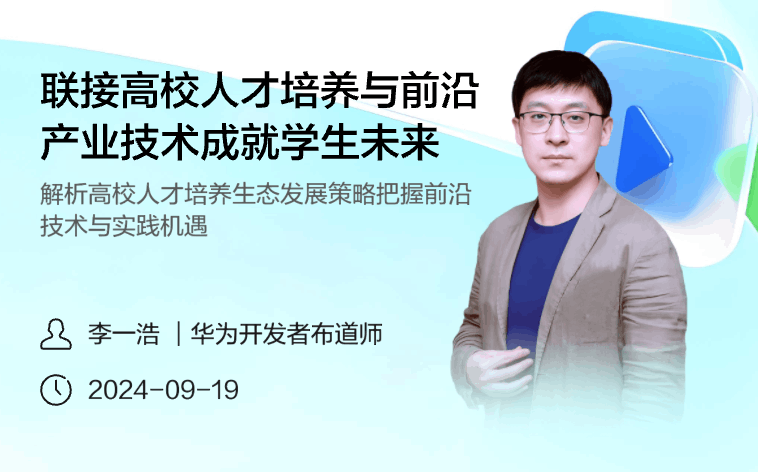





所有评论(0)