android seekbar 圆角,android – 删除自定义Seekbar的圆角边缘?
SeekBar定制首先,为mSeekbar.java创建自定义类public class mSeekbar extends SeekBar{public seekBar (Context context) {super(context);Initialise();}public seekBar (Context context, AttributeSet attrs) {super(context
SeekBar定制
首先,为mSeekbar.java创建自定义类
public class mSeekbar extends SeekBar{
public seekBar (Context context) {
super(context);
Initialise();
}
public seekBar (Context context, AttributeSet attrs) {
super(context, attrs);
Initialise();
}
public seekBar (Context context, AttributeSet attrs, int defStyle) {
super(context, attrs, defStyle);
Initialise();
}
private void Initialise(){
this.setBackgroundDrawable(getResources().getDrawable(R.drawable.shape));
this.setProgressDrawable(getResources().getDrawable(R.drawable.seek_bar_base));
}
}
然后,将此部分添加到您的xml中
android:id="@+id/seekBar"
android:layout_width="match_parent"
android:layout_height="wrap_content"
android:layout_centerHorizontal="true"
android:layout_centerVertical="true"
android:thumb="@drawable/red_front"
android:padding="0dp"
android:progress="0"
android:indeterminate="false"
android:secondaryProgress="0"
android:thumbOffset="0dp"/>
使用这些Drawables
seek_bar_base.xml
xmlns:android="http://schemas.android.com/apk/res/android">
android:id="@android:id/background">
android:src="@drawable/gray_back"
android:tileMode="repeat">
android:id="@android:id/progress">
xmlns:android="http://schemas.android.com/apk/res/android" >
xmlns:android="http://schemas.android.com/apk/res/android"
android:src="@drawable/gray_front"
android:tileMode="repeat"/>
shape.xml
xmlns:android="http://schemas.android.com/apk/res/android" >
使用的图像,
gray_back.jpg
gray_front.jpg
red_front.jpg
更多推荐
 已为社区贡献1条内容
已为社区贡献1条内容

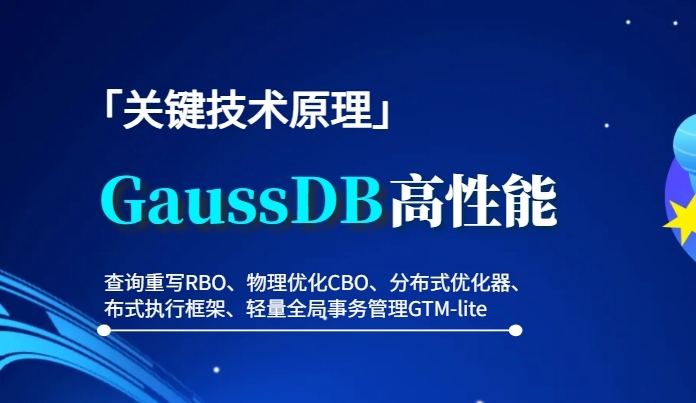







所有评论(0)