android应用显示在桌面快捷方式,android 为应用程序创建桌面快捷方式
参考:http://blog.csdn.net/pku_android/article/details/7438931直接上源码:package com.zhang.android.shortcut;import android.app.Activity;import android.content.Intent;import android.os.Bundle;import android.os
参考:http://blog.csdn.net/pku_android/article/details/7438931
直接上源码:
package com.zhang.android.shortcut;
import android.app.Activity;
import android.content.Intent;
import android.os.Bundle;
import android.os.Parcelable;
import android.view.View;
import android.view.View.OnClickListener;
import android.widget.Button;
public class ShortCutActivity extends Activity {
private Button btn;
/** Called when the activity is first created. */
@Override
public void onCreate(Bundle savedInstanceState) {
super.onCreate(savedInstanceState);
setContentView(R.layout.main);
System.out.println("@@@@@@@@@@create@@@@@@@@@@@@@@@@@@@@@@@@");
initLayout();
}
private void initLayout()
{
btn = (Button)this.findViewById(R.id.btn);
btn.setOnClickListener(new BtnOnClickListener());
}
class BtnOnClickListener implements OnClickListener
{
public void onClick(View v) {
// TODO Auto-generated method stub
Intent addShortCut = new Intent("com.android.launcher.action.INSTALL_SHORTCUT");
String title = ShortCutActivity.this.getString(R.string.title);//名称
Parcelable icon = Intent.ShortcutIconResource.fromContext(ShortCutActivity.this, R.drawable.icon);//图标
//点击快捷方式后操作Intent,快捷方式建立后,再次启动该程序
Intent intent = new Intent(ShortCutActivity.this, ShortCutActivity.class);
//设置快捷方式的标题
addShortCut.putExtra(Intent.EXTRA_SHORTCUT_NAME, title);
//设置快捷方式的图标
addShortCut.putExtra(Intent.EXTRA_SHORTCUT_ICON_RESOURCE, icon);
//设置快捷方式对应的Intent
addShortCut.putExtra(Intent.EXTRA_SHORTCUT_INTENT, intent);
//发送广播添加快捷方式
sendBroadcast(addShortCut);
}
}
}
package="com.zhang.android.shortcut"
android:versionCode="1"
android:versionName="1.0" >
android:icon="@drawable/ic_launcher"
android:label="@string/app_name" >
android:name=".ShortCutActivity"
android:label="@string/app_name" >
特别注意权限的添加。
说明:每点击一次按钮都会创建一个桌面快捷方式。点击桌面快捷方式会执行该应用程序。
源码下载:http://download.csdn.net/my
更多推荐
 已为社区贡献3条内容
已为社区贡献3条内容


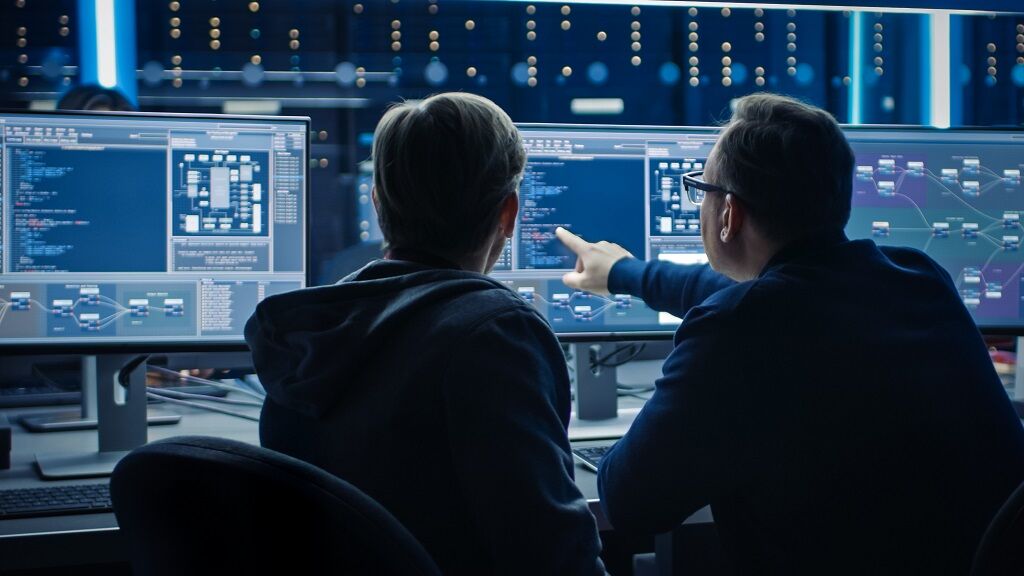






所有评论(0)