android 六边形简书,六边形RecyclerView
吐槽来个效果图吧先~这里写图片描述哎╮(╯▽╰)╭本月的开发项目终于在月底的时候拿到了接口,所以赶紧用迅雷掩耳不及盗铃之响叮当之势撸完了那个从Eclipse中导入的古董级项目.今天早上看到了个效果,感觉还挺有意思的,照着撸了一下,记录总结一下实现过程吧简介其实也没啥,这个动画效果是RecyclerView 自带的,之前一直用notifyDateSetChange(),一直没有发现,其实recycl
吐槽
来个效果图吧先~

这里写图片描述
哎╮(╯▽╰)╭本月的开发项目终于在月底的时候拿到了接口,所以赶紧用迅雷掩耳不及盗铃之响叮当之势撸完了那个从Eclipse中导入的古董级项目.今天早上看到了个效果,感觉还挺有意思的,照着撸了一下,记录总结一下实现过程吧
简介
其实也没啥,这个动画效果是RecyclerView 自带的,之前一直用notifyDateSetChange(),一直没有发现,其实recyclerview很好心的自带了插入动画,调用notifyItemInserted()插入即可
自己写的也就两个部分,第一自定义Drawable ,类似自定义view吧,将图片化成六边形.第二,通过自定义LayoutManager实现按照六边形位置摆放1~7个子控件(原文是可以添加很多圈的,我就简单写写了)
public class HiveDrawable extends Drawable {
private Bitmap mBitmap;
private Paint paint;
private Path path;
private Rect rect;
public HiveDrawable(Bitmap bitmap) {
init();
if (bitmap!=null){
BitmapShader shader = new BitmapShader(bitmap, Shader.TileMode.CLAMP, Shader.TileMode.CLAMP);
paint.setShader(shader);
}
}
@Override
public int getIntrinsicHeight() {
if (mBitmap!=null){
return mBitmap.getHeight();
}else {
return super.getIntrinsicHeight();
}
}
@Override
public int getIntrinsicWidth() {
if (mBitmap!=null){
return mBitmap.getWidth();
}else {
return super.getIntrinsicWidth();
}
}
@Override
public void setBounds(int left, int top, int right, int bottom) {
super.setBounds(left, top, right, bottom);
rect = new Rect();
rect.set(left,top,right,bottom);
int l = rect.width() / 2; //考虑横向的情况
int h = rect.height();
double v = Math.sqrt(3) / 2;
path.reset();
path.moveTo(left,h/2);
path.lineTo(left+l/2, (float) (h/2-v*l));
path.lineTo(right-l/2, (float) (h/2-v*l));
path.lineTo(right,h/2);
path.lineTo(right-l/2, (float) (h/2+v*l));
path.lineTo(left+l/2, (float) (h/2+v*l));
path.moveTo(left,h/2);
path.close();
}
private void init() {
if (paint==null){
paint = new Paint();
paint.setAntiAlias(true);
paint.setStyle(Paint.Style.FILL);
paint.setStrokeWidth(3f);
}
if (path==null){
path = new Path();
}
}
@Override
public void draw(@NonNull Canvas canvas) {
canvas.drawPath(path,paint);
}
@Override
public void setAlpha(@IntRange(from = 0, to = 255) int alpha) {
if (paint!=null){
paint.setAlpha(alpha);
}
}
@Override
public void setColorFilter(@Nullable ColorFilter colorFilter) {
if (paint!=null)
paint.setColorFilter(colorFilter);
}
@Override
public int getOpacity() {
return 0;
}
}
自定义LayouManager
public class HiveLayoutManager extends RecyclerView.LayoutManager {
private List> positionList=new ArrayList();
@Override
public RecyclerView.LayoutParams generateDefaultLayoutParams() {
return new RecyclerView.LayoutParams(ViewGroup.LayoutParams.WRAP_CONTENT, ViewGroup.LayoutParams.WRAP_CONTENT);
}
@Override
public void onLayoutChildren(RecyclerView.Recycler recycler, RecyclerView.State state) {
detachAndScrapAttachedViews(recycler);
// removeAllViews();
int childCount = state.getItemCount();
View first = recycler.getViewForPosition(0);
measureChildWithMargins(first,0,0);
int left = (getWidth() - getDecoratedMeasuredWidth(first)) / 2;
int right=(getWidth() + getDecoratedMeasuredWidth(first)) / 2;
int top=(getHeight()-getDecoratedMeasuredHeight(first))/2;
int bottom=(getHeight()+getDecoratedMeasuredHeight(first))/2;
//数学计算 每一层的最后一个都为 n*n*3+3*n+1
addView(first);
layoutDecoratedWithMargins(first,left,top,right,bottom);
int num=childCount>7?7:childCount;
int cX = getWidth() / 2;
int cY = getHeight() / 2;
for (int i = 1; i
View view = recycler.getViewForPosition(i);
addView(view);
measureChildWithMargins(view,0,0);
int height = getDecoratedMeasuredHeight(view);
int width = getDecoratedMeasuredWidth(view);
double cos = Math.cos(Math.PI /3* (i - 1));
double sin = Math.sin(Math.PI /3 *(i - 1));
double viewCY = getHeight()/2-height * cos;
double viewCX = getWidth()/ 2 - height * sin;
layoutDecoratedWithMargins(view, ((int) (viewCX - width / 2)), ((int) (viewCY - height / 2))
,((int) (viewCX + width / 2)), ((int) (viewCY + height / 2)));
}
}
}
更多推荐
 已为社区贡献2条内容
已为社区贡献2条内容



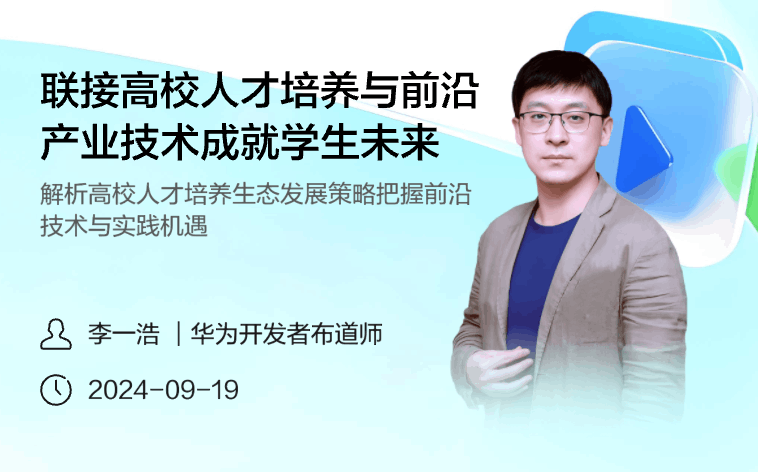





所有评论(0)