android 资源文件获取啥退,重拾Android之路之获得各种资源文件的方法
引言通常我们会在项目中频繁获取color、raw、drawable、mipmap、string等资源文件。因此,今天整理下获取资源文件的工具类方法。最新通用方法ContextCompat.getColor(this,R.color.activity_bg);ContextCompat.getDrawable(this,R.drawable.leak_canary_icon);最近在写程序的时候遇到
引言
通常我们会在项目中频繁获取color、raw、drawable、mipmap、string等资源文件。因此,今天整理下获取资源文件的工具类方法。
最新通用方法
ContextCompat.getColor(this,R.color.activity_bg);
ContextCompat.getDrawable(this,R.drawable.leak_canary_icon);
最近在写程序的时候遇到了一个问题,就是textview已经指定了drawableTop的图片,但是需要在Java中重新更换一张图片
//获取更换的图片
Drawable drawable=getResources().getDrawable(R.drawable.close);
//setBounds(x,y,width,height)
drawable.setBounds(0,0,drawable.getMinimumWidth(),drawable.getMinimumHeight());
//mDownLoad是控件的名称,setCompoundDrawables(left,top,right,bottom)
mDownLoad.setCompoundDrawables(null,drawable,null,null);
mDownLoad.setTextColor(ContextCompat.getColor(this, R.color.tap_grey));
如果直接使用textView.setCompoundDrawables(null, ContextCompat.getDrawable(this, R.mipmap.homepage_fill_unchecked), null, null);方法,即不设置setBounds方法,将不会显示图片资源。(这是个坑,原理是啥,暂时不去深究)
图片来源于drawable
textView.setBackgroundDrawable(getResources().getDrawable(R.drawable.search));
textView..setBackgroundResource(R.drawable.search);
转换字符串为int(颜色)
textView.setBackgroundColor(Color.parseColor("#F5F5DC"));
使用String资源
this.getResources().getString(R.string.setIP);
简单示例
1、
Resources resources = mContext.getResources();
Drawable drawable = resources.getDrawable(R.drawable.a);
imageview.setBackground(drawable);
2、
Resources r = this.getContext().getResources();
Inputstream is = r.openRawResource(R.drawable.my_background_image);
BitmapDrawable bmpDraw = new BitmapDrawable(is);
Bitmap bmp = bmpDraw.getBitmap();
3、
Bitmap bmp=BitmapFactory.decodeResource(r, R.drawable.icon);
Bitmap newb = Bitmap.createBitmap( 300, 300, Config.ARGB_8888 );
4、
InputStream is = getResources().openRawResource(R.drawable.icon);
Bitmap mBitmap = BitmapFactory.decodeStream(is);
更多推荐
 已为社区贡献2条内容
已为社区贡献2条内容



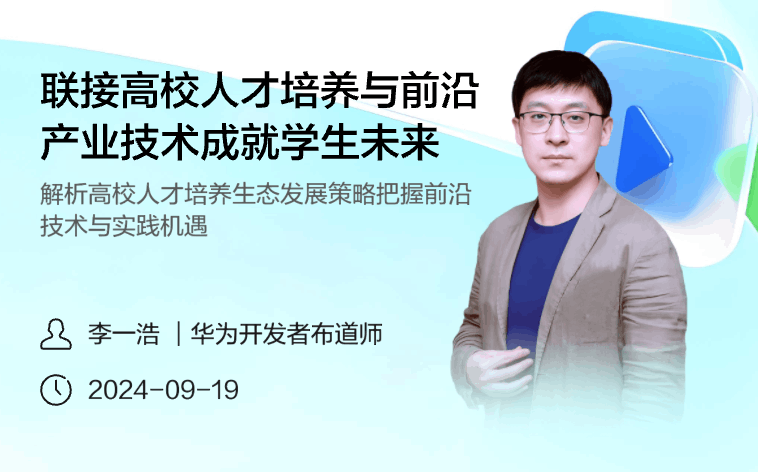





所有评论(0)