【前后端数据交互:Axios】
axios前后端数据交互
前后端数据交互:Axios
Axios 介绍
在前端页面展示的数据大多数都是通过访问一个API获取的,做这件事的方法有好几种,例如jquery ajax、vue-resource、axios,而vue-resource是vue插件,但3版本不再更新,目前官方推荐主流的axios,aixos是一个http请求库。
官方文档:http://www.axios-js.com/zh-cn/docs/
Axios 安装
1、安装axios:npm install axios
2、在main.js文件中全局注册
3、在组件中使用
//安装axios
npm install axios
//在main.js文件中全局注册
import { createApp } from "vue";
import App from "./App.vue";
import router from "./router";
import Test from "@/components/Test";
import axios from "axios";
//createApp(App).use(router).mount("#app");
const app = createApp(App);
app.use(router).use(router).mount('#app');
app.component('Test', Test)
app.config.globalProperties.$axios=axios
从API获取用户数据,在前端展示:
<template>
<table border="1px">
<thead>
<tr>
<td>ID</td>
<td>用户</td>
<td>邮箱</td>
<td>性别</td>
<td>地址</td>
</tr>
</thead>
<tbody v-for="i in username" :key="i.id">
<tr>
<td>{{ i.id }}</td>
<td>{{ i.username }}</td>
<td>{{ i.email }}</td>
<td>{{ i.sex }}</td>
<td>{{ i.city }}</td>
</tr>
</tbody>
</table>
<button type="button" @click="getData">获取用户信息</button>
</template>
<script>
export default {
name: "TestUser",
data(){
return{
username: ""
}
},methods:{
getData(){
this.$axios.get('http://127.0.0.1:8888/api/v1/user') //过去接口数据
.then(response => (this.username=response.data.data)) //将获取到的数据赋值给
}
}
}
可以加created实现打开页面自动加载
Axios发送post请求
<template>
<form action="#">
用户名:<input type="text" v-model="form.username">
密 码:<input type="password" v-model="form.password">
<button @click="btn">登录</button>
</form>
<p style="color: red" v-if="notic">用户名或密码不能为空</p>
</template>
<script>
export default {
name: "postreq",
data() {
return {
form: {
username: "",
password: ""
},
notic: false
}
},methods: {
btn(){
if (this.form.username == "" || this.form.password == ""){
this.notic = true
}else{
this.notic = false
console.log(this.form)
this.$axios.post("http://127.0.0.1:8888/api/v1/user", this.form)
}
}
}
}
</script>
<style scoped>
</style>
Axios 异常处理
很多时候我们可能并没有从API 获取想要的数据。这可能是由于很多种因素引起的,比如axios 调用可能由于多种原因而失败,包括但不限于:
• API 不工作了;
• 请求发错了;
• API 没有按我们预期的格式返回信息。
可以使用catch异常处理这些问题。
模拟连接一个未存在的地址,前端给出提示:
<template>
<table border="1px">
<thead>
<tr>
<td>ID</td>
<td>用户</td>
<td>邮箱</td>
<td>性别</td>
<td>地址</td>
</tr>
</thead>
<tbody v-for="i in username" :key="i.id">
<tr>
<td>{{ i.id }}</td>
<td>{{ i.username }}</td>
<td>{{ i.email }}</td>
<td>{{ i.sex }}</td>
<td>{{ i.city }}</td>
</tr>
</tbody>
</table>
<button type="button" @click="getData">获取用户信息</button>
</template>
<script>
export default {
name: "TestUser",
data(){
return{
username: "",
error: "获取数据失败,请稍后再试"
}
},methods:{
getData(){
this.$axios.get('http://127.0.0.1:8888/user.json1') //过去接口数据
.then(response => {this.username=response.data.data}) //将获取到的数据赋值给
.catch(error =>{
console.log(error)
alert(this.error)
})
}
},created() {
this.getData()
}
}
</script>
<style scoped>
Axios 全局默认值
在开发中,几乎每个组件都会用到axios发起数据请求,如果每次都填写完整的请求路径,不利于后期维护。这时可以设置全局axios默认值。
在main.js里定义
axios.defaults.baseURL = 'http://127.0.0.1:8888' //设置全局默认值
axios.defaults.timeout = 5000 //设置5秒超时时间
在组件里直接写接口地址即可:
getData(){
this.$axios.get('/api/v1/username') //直接写路径就可以了
.then(response => {this.username=response.data.data})
.catch(error =>{
console.log(error)
alert(this.error)
})
}
Axios 自定义实例默认值
有时候服务端接口有多个地址,就会涉及请求的域名不同、配置不同等,这时自定义实例可以很好解决。
1、创建src/api/test1.js文件

2、自定义实例
import axios from "axios";
const instance1 = axios.create({
baseURL: "http://192.168.0.1",
timeout: 5000
})
export default instance1 //暴露函数
3、全局main.js注册
import { createApp } from "vue";
import App from "./App.vue";
import router from "./router";
import Test from "@/components/Test";
//import axios from "axios"; 原本注册的axios要取消
import axios from "./api/test1";
//createApp(App).use(router).mount("#app");
const app = createApp(App);
app.use(router).use(router).mount('#app');
app.component('Test', Test)
app.config.globalProperties.$test1=axios //全局注册
4、组件使用
getData(){
this.$test1.get('/test/user') //原本的$axios改为新注册的$test1
.then(response => {this.username=response.data.data})
.catch(error =>{
console.log(error)
alert(this.error)
})
}
Axios 拦截器
拦截器可以拦截每一次请求和响应,然后进行相应的处理。
请求拦截应用场景:
• 发起请求前添加header
响应拦截应用场景:
• 统一处理API响应状态码200或非200的提示消息
• 统一处理catch异常提示信息
请求/响应拦截示例:
import axios from "axios";
const instanceUrl = axios.create({
baseURL: "http://127.0.0.1:8888",
timeout: 5000
})
export default instanceUrl
instanceUrl.interceptors.request.use(config => {
config.headers['testHeader'] = '123456'
return config;
},error =>{
//alert("请求接口失败")
console.log("1111111")
return Promise.reject(error)
})
instanceUrl.interceptors.response.use(response =>{
return response;
}, error =>{
console.log(error);
return Promise.reject(error)
})
更多推荐
 已为社区贡献2条内容
已为社区贡献2条内容



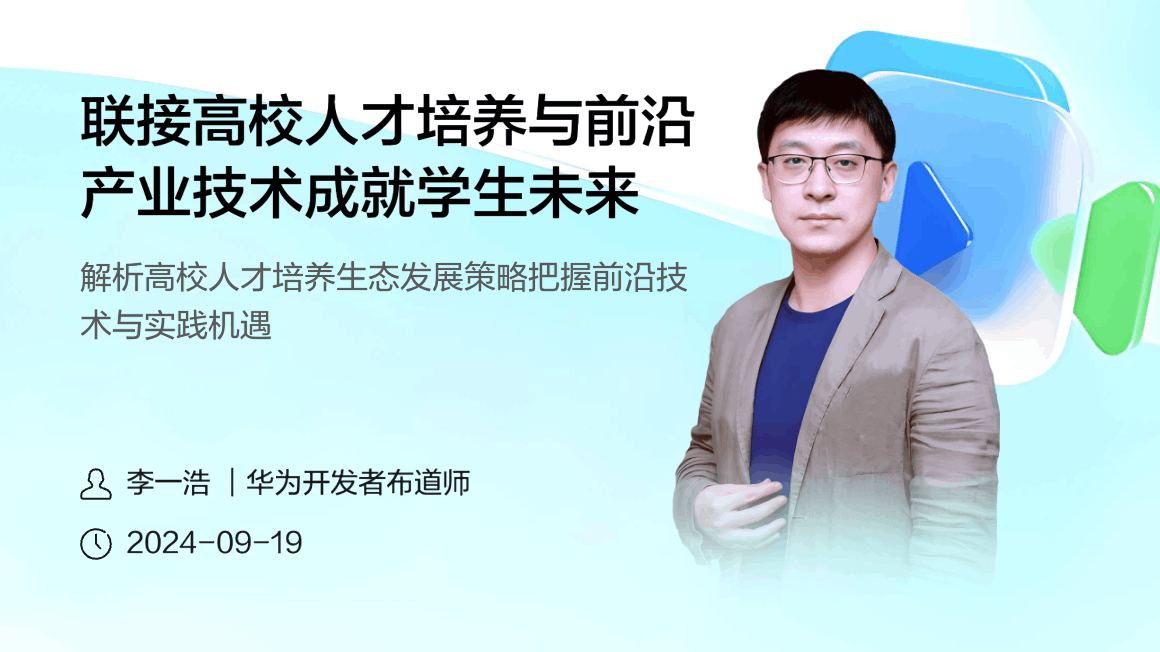





所有评论(0)