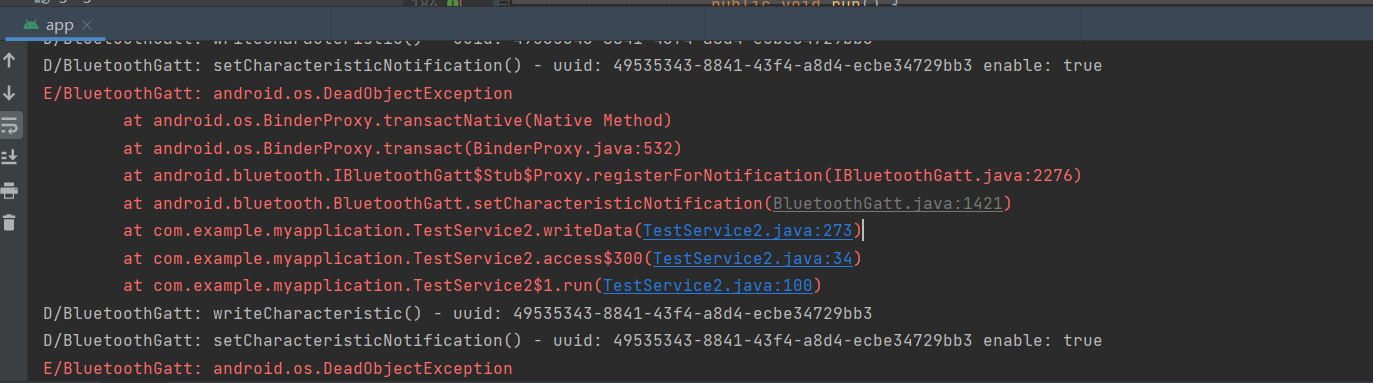
Android Ble蓝牙出现以下错误:E/BluetoothGatt:android.os.DeadObjectException
E/BluetoothGatt:android.os.DeadObjectException
·
造成以下错误的操作主要是:Ble蓝牙先连接成功,连接成功之后断开蓝牙,蓝牙重新打开后,服务还未绑定完成,就去调用connect连接,导致的。大概意思就是某个对象已经不存在引起的异常。
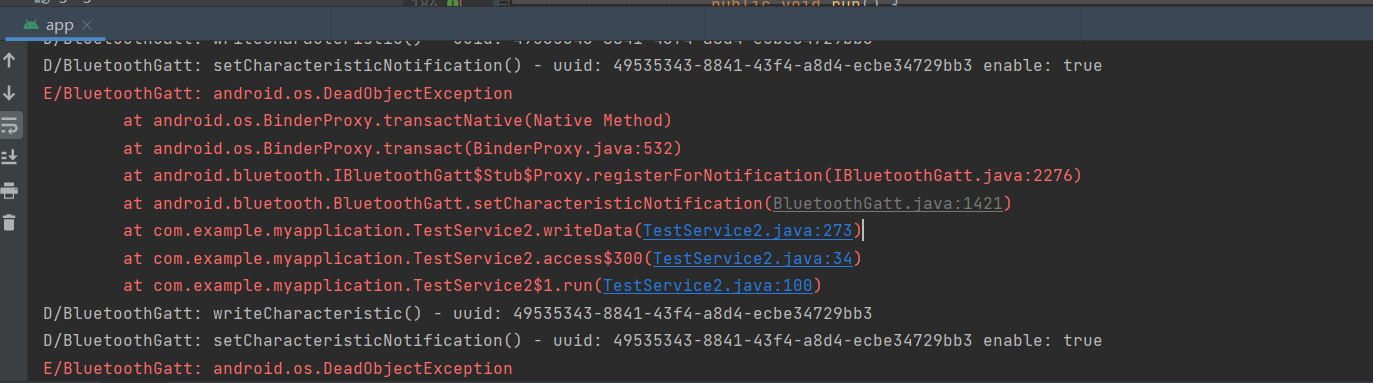
网上的解决方法方法:在application标签里面添加一句(对我来说没有用)
android:hardwareAccelerated="false"(禁用硬件加速)我的解决方法:
首先检测到蓝牙断开连接的状态:
else if (newState == BluetoothGatt.STATE_DISCONNECTED) {
// 连接断开
Log.e(TAG,"onConnectionStateChange fail-->(连接状态更改)" + status);
}然后是断开服务,其次是关闭服务
//这两个方法都没有参数,使用连接蓝牙设备获取到的BluetoothGatt对象直接调用就可以
mBluetoothGatt.disconnect();
mBluetoothGatt.close();
连接前先进行蓝牙扫描之后可以解决重连问题。 根据测试后达到了断线重连的效果,连接后需及时关闭扫描避免资源的浪费。
if(mBluetoothGatt != null ){
mBluetoothGatt.disconnect(); //先去断开之前未正常断开的连接,解决连接133的问题
mBluetoothGatt.close(); //释放gatt服务
mBluetoothGatt = null;
try {
Thread.sleep(500);
} catch (InterruptedException e) {
e.printStackTrace();
}
}
Intent intent = new Intent();
BluetoothDevice bluetoothDevice = intent.getParcelableExtra(EXTRAS_DEVICE);
//连接前先进行扫描
if (Build.VERSION.SDK_INT < Build.VERSION_CODES.M) {
mBluetoothGatt = bluetoothDevice.connectGatt(TestService2.this,
true, gattCallback, TRANSPORT_LE);
} else {//安卓6.0及以上的方案
mBluetoothGatt = bluetoothDevice.connectGatt(TestService2.this,
true, gattCallback);
}完整代码:
/**
* 断开或连接 状态发生变化时调用
* */
@SuppressLint({"MissingPermission", "InlinedApi"})
@Override
public void onConnectionStateChange(BluetoothGatt gatt, int status, int newState) {
super.onConnectionStateChange(gatt, status, newState);
if (status == BluetoothGatt.GATT_SUCCESS) {
//连接成功
if (newState == BluetoothGatt.STATE_CONNECTED) {
Log.e(TAG, "连接成功=====================");
//发现服务
gatt.discoverServices();
}else if (newState == BluetoothGatt.STATE_DISCONNECTED) {
// 连接断开
Log.e(TAG,"onConnectionStateChange fail-->(连接状态更改)" + status);
mBluetoothGatt.close();
mBluetoothGatt.disconnect();
if(mBluetoothGatt != null ){
mBluetoothGatt.disconnect(); //先去断开之前未正常断开的连接,解决连接133的问题
mBluetoothGatt.close(); //释放gatt服务
mBluetoothGatt = null;
try {
Thread.sleep(500);
} catch (InterruptedException e) {
e.printStackTrace();
}
}
Intent intent = new Intent();
BluetoothDevice bluetoothDevice = intent.getParcelableExtra(EXTRAS_DEVICE);
//连接前先进行扫描
if (Build.VERSION.SDK_INT < Build.VERSION_CODES.M) {
mBluetoothGatt = bluetoothDevice.connectGatt(TestService2.this,
true, gattCallback, TRANSPORT_LE);
} else {//安卓6.0及以上的方案
mBluetoothGatt = bluetoothDevice.connectGatt(TestService2.this,
true, gattCallback);
}
}
} else {
//连接失败
Log.e(TAG, "失败===================" + status);
mBluetoothGatt.close();
mBluetoothGatt.disconnect();
isConnecting = false;
}
}更多推荐
 已为社区贡献4条内容
已为社区贡献4条内容

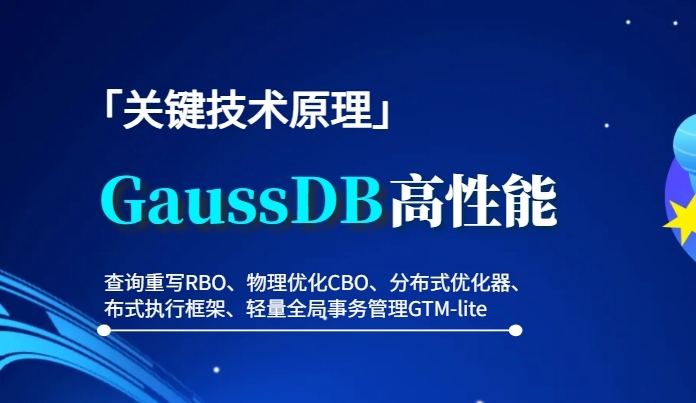







所有评论(0)