使用axios或ajax图片上传
2.使用ajax上传图片
·
1.使用axios上传图片
upload(e) {
const file = e.target.files[0];
const formData = new FormData();
formData.append("file", file);
// axios.defaults.withCredentials = true;
axios({
method: "post",
headers: {
"Content-Type": "multipart/form-data",
},
url: "/api/customer_service/upload_img",
data: formData,
})
.then(function (response) {
if (response.data.code == "200") {
console.log(response);
}
})
.catch(function (error) {
console.log(error);
});
},2.使用ajax上传图片
beforeRead(file) { //这里的file就是e.target.file[0],只不过vant自动解析了
if (this.imgArray.length === this.maxCount) {
Toast(`最多上传${this.maxCount}张图片`)
return false
}
let vm = this
let formData = new FormData();
formData.append('file', file);
$.ajax({
url: api.UPLOAD,
type: 'POST',
cache: false, //上传文件不需要缓存
data: formData,
processData: false, // 告诉jQuery不要去处理发送的数据
contentType: false, // 告诉jQuery不要去设置Content-Type请求头
success: function (res) {
if (res.retCode === "1000") {
Toast('上传图片成功')
vm.$emit('uploadPic', res.data)
} else {
Toast(res.retMsg)
}
},
error: function (data) {
Toast('上传失败')
console.log(data)
}
})
return true
},更多推荐
 已为社区贡献2条内容
已为社区贡献2条内容


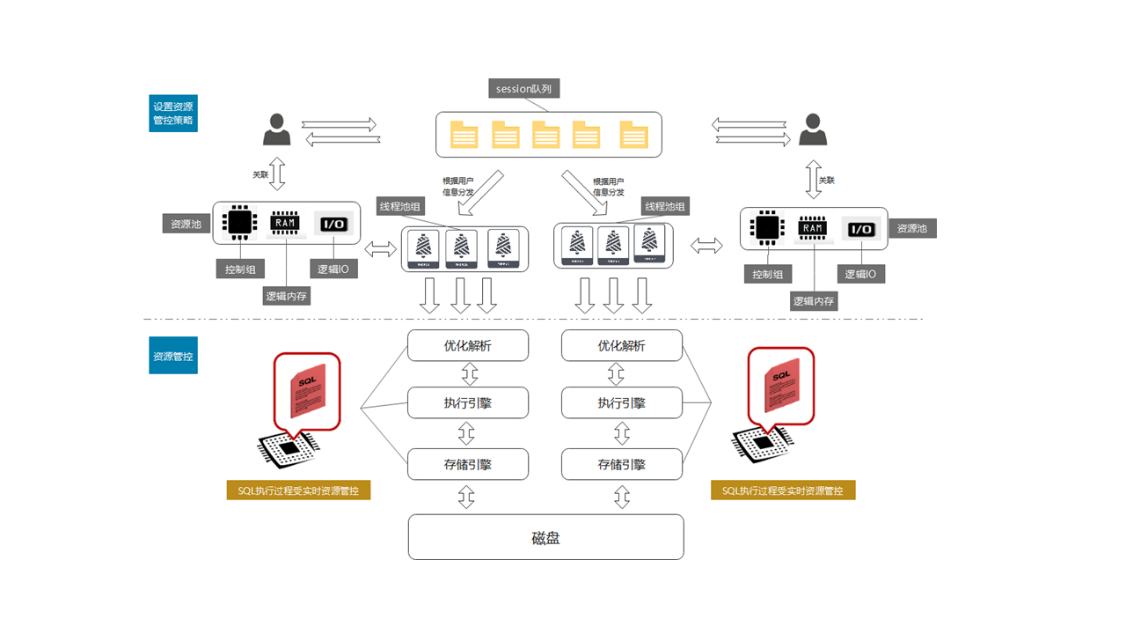






所有评论(0)