You are running `create-react-app` 5.0.0, which is behind the latest release (5.0.1)
➜test create-react-app react_mockYou are running `create-react-app` 5.0.0, which is behind the latest release (5.0.1).We no longer support global installation of Create React App.Please remove any glo
·
➜ test create-react-app react_mock
You are running `create-react-app` 5.0.0, which is behind the latest release (5.0.1).
We no longer support global installation of Create React App.
Please remove any global installs with one of the following commands:
- npm uninstall -g create-react-app
- yarn global remove create-react-app
The latest instructions for creating a new app can be found here:
https://create-react-app.dev/docs/getting-started/
我发现是因为create-react-app没安装
执行如下命令安装后 就好了
➜ test sudo npm install -g create-react-app
Password:
npm WARN deprecated tar@2.2.2: This version of tar is no longer supported, and will not receive security updates. Please upgrade asap.
changed 67 packages in 2s
可以创建项目了
➜ test create-react-app react_mock
Creating a new React app in /Users/mac/test/react_mock.
Installing packages. This might take a couple of minutes.
Installing react, react-dom, and react-scripts with cra-template...
added 1353 packages in 24s
Initialized a git repository.
Installing template dependencies using npm...
npm WARN deprecated source-map-resolve@0.6.0: See https://github.com/lydell/source-map-resolve#deprecated
added 39 packages in 4s
Removing template package using npm...
removed 1 package in 2s
Created git commit.
Success! Created react_mock at /Users/mac/test/react_mock
Inside that directory, you can run several commands:
npm start
Starts the development server.
npm run build
Bundles the app into static files for production.
npm test
Starts the test runner.
npm run eject
Removes this tool and copies build dependencies, configuration files
and scripts into the app directory. If you do this, you can’t go back!
We suggest that you begin by typing:
cd react_mock
npm start
Happy hacking!
更多推荐
 已为社区贡献6条内容
已为社区贡献6条内容

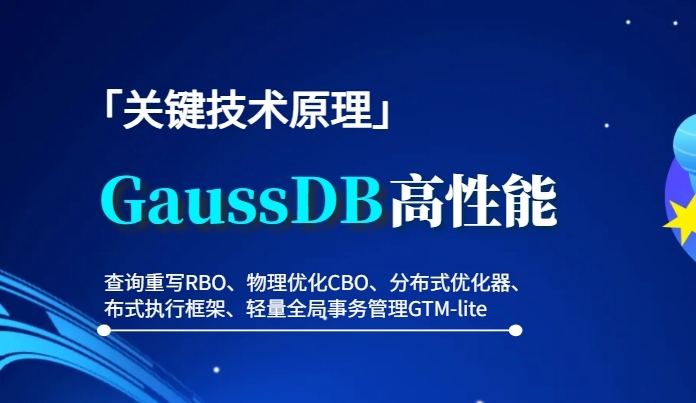







所有评论(0)