uniapp引入腾讯防水墙
目前只开发了H5端第一步在public/index.html的head中引入js文件<script src="https://ssl.captcha.qq.com/TCaptcha.js"></script>第二步在需要验证的页面生命周期mounted中写以下方法mounted() {let self = thisthis.captcha...
·
目前只开发了H5端
第一步
在public/index.html的head中引入js文件
<script src="https://ssl.captcha.qq.com/TCaptcha.js"></script>第二步
在需要验证的页面生命周期mounted中写以下方法
mounted() {
let self = this
this.captcha1 = new TencentCaptcha('后端提供的appid', function(res) {
console.log(res)
if(res.ret === 0) {
// 滑块滑动成功后的回调 Tendent函数为封装后的后端验证接口
Tendent(res.ticket, res.randstr).then(res=> {
if(res.data.errcode === 0) {
console.log('验证成功')
}
})
}
});
},第三步
在唤醒验证的按钮中绑定事件
<button @click="open"><button>
open () {
this.captcha1.show();
}是不是特别简单
更多推荐
 已为社区贡献3条内容
已为社区贡献3条内容

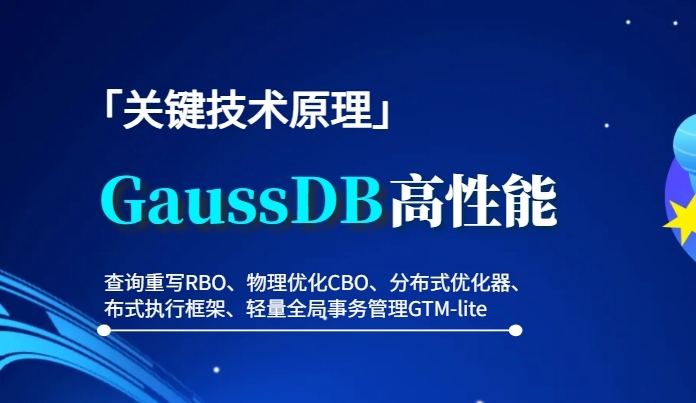







所有评论(0)