android c# socket,C# socket发送数据问题
本人在一个窗体中设置IP地址和端口号,如下图:连接是成功,在另一个窗体中发送数据,但是就是无法发送,第二个窗体中的if(SetIP.newclient!=null){inti=SetIP.newclient.Send(data);}这里if就是进不去,问一下这个怎么解决呢?窗体1:窗体2:窗体1代码如下:usingSystem;usingSystem.Collections.G...
本人在一个窗体中设置IP地址和端口号,如下图:连接是成功,在另一个窗体中发送数据,但是就是无法发送,第二个窗体中的
if (SetIP.newclient != null)
{
int i = SetIP.newclient.Send(data);
}
这里 if 就是进不去,问一下这个怎么解决呢?
窗体1:

窗体2:

窗体1代码如下:
using System;
using System.Collections.Generic;
using System.ComponentModel;
using System.Data;
using System.Drawing;
using System.Linq;
using System.Net;
using System.Net.Sockets;
using System.Text;
using System.Threading;
using System.Threading.Tasks;
using System.Windows.Forms;
namespace frmsocket
{
public partial class frmSetIP : Form
{
public Socket newclient;
public bool Connectedtest;
public delegate void MyInvoke(string str);
public frmSetIP()
{
InitializeComponent();
}
private void Form1_Load(object sender, EventArgs e)
{
}
public void Connect()
{
byte[] data = new byte[1024];
newclient = new Socket(AddressFamily.InterNetwork, SocketType.Stream, ProtocolType.Tcp); //构造socket对象
string ipadd = serverIP.Text.Trim(); //输入IP地址
int port = Convert.ToInt32(serverPort.Text.Trim()); //输入端口号
IPEndPoint ie = new IPEndPoint(IPAddress.Parse(ipadd), port); //表示网络端点
try
{
newclient.Connect(ie); //与服务器连接
Connectedtest = true;
}
catch (SocketException e)
{
MessageBox.Show("连接服务器失败 " + e.Message);
return;
}
}
public void DisConnect() //断开连接
{
newclient.Shutdown(SocketShutdown.Both);
newclient.Close();
}
private void ConnectButton_Click(object sender, EventArgs e)
{
Connect();
ConnectButton.Enabled = false;
DisableConnectButton.Enabled = true;
frmSeRe SeRe = new frmSeRe();
SeRe.Show();
}
private void DisableConnectButton_Click(object sender, EventArgs e)
{
DisConnect();
ConnectButton.Enabled = true;
}
}
}
窗体2代码如下:
using System;
using System.Collections.Generic;
using System.ComponentModel;
using System.Data;
using System.Drawing;
using System.Linq;
using System.Text;
using System.Threading.Tasks;
using System.Windows.Forms;
namespace frmsocket
{
public partial class frmSeRe : Form
{
frmSetIP SetIP = new frmSetIP();
public frmSeRe()
{
InitializeComponent();
}
private void SendButton_Click(object sender, EventArgs e)
{
int m_length = SendBox.Text.Length;
byte[] data = new byte[m_length];
data = Encoding.UTF8.GetBytes(SendBox.Text);
if (SetIP.newclient != null)
{
int i = SetIP.newclient.Send(data);
}
}
}
}
更多推荐
 已为社区贡献1条内容
已为社区贡献1条内容



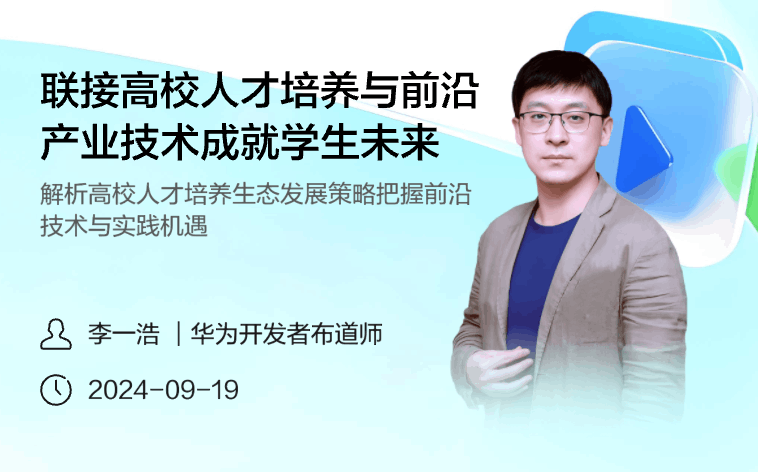





所有评论(0)