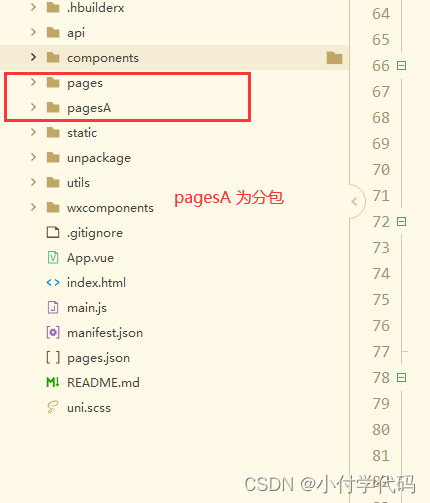
【uniapp】小程序中的资源分包处理
【uniapp】小程序中的资源分包处理。分包使用起来非常简单便捷,其它更深入的问题,参考官网即可,上边挂的有链接。
·
源码资源过多时超过2M将会无法打包上传,这时就得使用分包处理。
官网链接:使用分包 | 微信开放文档
每一个分包可以拥有自己独立的static静态资源文件夹。


pages.json文件配置:
"subPackages": [{
"root": "pagesA",
"pages": [{
"path": "briefIntroduction/briefIntroduction",
"style": {
"navigationBarTitleText": "",
"enablePullDownRefresh": false,
"navigationStyle": "custom",
"disableScroll": true //ios禁止页面整体上下滑动
}
} , {
"path": "presscenter/presscenter",
"style": {
"navigationBarTitleText": "",
"enablePullDownRefresh": false,
"navigationStyle": "custom",
"disableScroll": true //ios禁止页面整体上下滑动
}
}]
}],这里示例分包两个文件 briefIntroduction与presscenter


使用分包中的文件路径时得稍有变化--示例:
1.跳转到分包中的路径: url: '../../pagesA/presscenter/presscenter'
news_page() {
wx.navigateTo({
url: '../../pagesA/presscenter/presscenter'
})
// console.log("success");
},2.使用分包中的静态资源:/pagesA/static/my_icon.png
<view class="big_img">
//<image src="../../static/image/my_icon.png" mode="aspectFit"></image
//使用分包中的静态资源,路径发生变化
<image src="/pagesA/static/my_icon.png" mode="aspectFit"></image>
</view>分包使用起来非常简单便捷,其它更深入的问题,参考官网即可,上边挂的有链接。
更多推荐
 已为社区贡献32条内容
已为社区贡献32条内容








所有评论(0)