
uniapp实现自定义导航栏随页面滚动展示隐藏
通过页面滚动高度计算顶部自定义导航的透明度,当页面向上滑时透明度值变大,反之变小。
·
- 效果

-
实现原理
通过页面滚动高度计算顶部自定义导航的透明度,当页面向上滑时透明度值变大,反之变小 -
配置
pages.json
先在pages.json中配置navigationStyle
{
"path":"pages/cart/cart",
"style": {
"navigationStyle": "custom"
}
}
- 状态栏占位元素
由于自定义导航栏,顶部状态栏会被页面覆盖,因此需要一个元素来占位
元素高度计算如下:
uni.getSystemInfo({
success: (res) => {
this.statusBarHeight = res.statusBarHeight
}
})
- 关于透明度的计算
onPageScroll (res) {
// res.scrollTop 为页面滚动距离
let top = res.scrollTop
// height为状态栏高度+自定义导航栏标题内容高度(这里是44px)
let height = this.statusBarHeight + 44
// 判断滚动高度
// 如果小于顶部自定义导航的高度
if (top <= height) {
// 透明度(op) = 滚动距离/导航栏高度
// (不做操作 直接计算 this.op = top/height 也可以实现)
// 由于(滚动距离/导航栏高度)得到0-1之间小数点后n位小数
// 四舍五入后得到的只能是0/1
// 因此做如下操作
this.op = Math.round(top/height*100)/100
} else {
// 如果滚动距离大于导航高度,则透明度值为1(不透明)
this.op = 1
}
}
- 完整代码
<template>
<view class="">
<!-- S 自定义导航栏 -->
<view
class="nav"
:style="'background-color: rgba(255, 255, 255,' + op +')'">
<view class="status-bar" :style="'height:' + statusBarHeight + 'px'"></view>
<view class="title" :style="'color: rgba(0, 0, 0,' + op +')'">
XXXX
</view>
</view>
<!-- E 自定义导航栏 -->
<!-- S 页面内容区域 -->
<view class="content"></view>
<!-- E 页面内容区域 -->
</view>
</template>
<script>
export default {
data () {
return {
statusBarHeight: 0,
op: 0
}
},
onLoad () {
uni.getSystemInfo({
success: (res) => {
this.statusBarHeight = res.statusBarHeight
}
})
},
onPageScroll (res) {
let top = res.scrollTop
let height = this.statusBarHeight + 44
if (top <= height) {
this.op = Math.round(top/height*100)/100
} else {
this.op = 1
}
},
}
</script>
<style>
.nav {
position: fixed;
top: 0rpx;
left: 0;
right: 0;
background: #fff;
}
.content {
height: 150vh;
background: #f2f2f2;
}
.title {
height: 88rpx;
line-height: 88rpx;
text-align: center;
}
</style>
- uni.getSystemInfo(Object)
异步获取系统信息
不喜勿喷!!!
不喜勿喷!!!
不喜勿喷!!!
重要的事情说三遍
更多推荐
 已为社区贡献1条内容
已为社区贡献1条内容



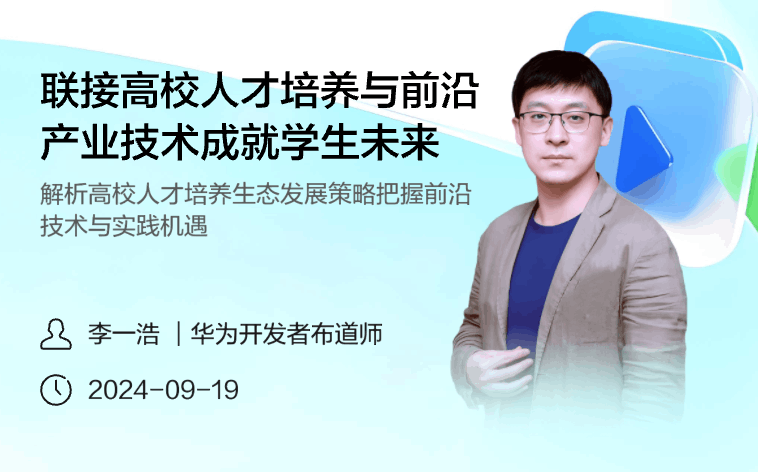





所有评论(0)