
uniapp-登录界面风格-001
1.效果图2.代码<template><view class="container"><view class="login-icon"><image class="login-img" src="@/static/image/logo.png"></image></view><view class="login-from
·
1.效果图

2.代码
<template>
<view class="container">
<view class="login-icon">
<image class="login-img" src="@/static/image/logo.png"></image>
</view>
<view class="login-from">
<!-- 账号 -->
<view class="inputView">
<image class="nameImage" src="@/static/uview/pic/login_name.png"></image>
<input class="inputText" v-model="userInfo.username" placeholder="请输入账号"/>
</view>
<!-- 密码 -->
<view class="inputView">
<image class="nameImage" src="@/static/uview/pic/login_password.png"></image>
<input class="inputText" v-model="userInfo.password" password="true" placeholder="请输入密码"/>
</view>
<!-- 登录按钮 -->
<view class="loginBtnView" @click="login">
立即登录
</view>
</view>
<view>
<u-toast ref="uToast" />
</view>
</view>
</template>
<script>
import md5Libs from "uview-ui/libs/function/md5"
export default {
data(){
return{
userInfo:{
username:"",
password:""
},
loginOK:0 //用户第一次登录是0,登录过后变成1,第二次以后自动登录
}
},
// 自动登录的制作
async onLoad(){
this.userInfo.username = await uni.getStorageSync("username")
this.userInfo.password = await uni.getStorageSync("password")
this.loginOK = await uni.getStorageSync("loginOK")
if(this.loginOK === 6)
{
this.login()
}
},
methods:{
async login(){
if(this.userInfo.username==='')
{
this.$refs.uToast.show({title: '账号不能为空'})
return
}
const username = this.userInfo.username
const password = md5Libs.md5(this.userInfo.password)
let params = {username,password}
await uni.setStorageSync('username', this.userInfo.username)
await uni.setStorageSync('password', this.userInfo.password)
const res = await this.$u.api.login(params)
if(res.flag){
console.log(JSON.stringify(res))
await this.$store.dispatch('user/login',res) //保存token
await uni.setStorageSync('loginOK', 1) //设置是否自动登录
uni.reLaunch({url:'/pages/index/index'}) //要用这个才可以
}
else
{
this.$refs.uToast.show({title: res.msg})
}
}
}
}
</script>
<style>
/* #ifndef H5 */
page {
height: 100%;
background-color: #eeeeee;
}
/* #endif */
</style>
<style lang="scss" scoped>
page{
height: 100%;
}
.container {
height: 100%;
display: flex;
flex-direction: column;
padding: 0;
box-sizing: border-box;
background-color: #f2f6fc;
/*登录图片*/
.login-icon{
flex: none;
}
.login-img{
width: 750rpx;
}
/*表单内容*/
.login-from view:nth-child(2){
margin-top: 42rpx;
}
.login-from {
margin-top: -185rpx;
margin-left: 37rpx;
position: relative;
height:495rpx;
width: 676rpx;
background: #ffffff;
border-radius: 6rpx;
.inputView {
background-color: #FFFFFF;
margin-top: 72rpx;
margin-left: 32rpx;
display: flex;
border-radius: 6rpx;
height: 76rpx;
border: 2rpx solid #EEEEEE ;
width: 616rpx;
/*输入框*/
.nameImage{
margin-left: 22rpx;
margin-top: 22rpx;
width: 24rpx;
height: 24rpx
}
.inputText {
margin-left: 25rpx;
margin-top: 14rpx;
color: #727272;
font-size: 30rpx
}
}
.loginBtnView{
margin-top: 42rpx;
margin-left:24rpx;
background: #5f8bd2;
padding-top: 20rpx;
text-align: center;
font-size: 32rpx;
letter-spacing:4rpx;
color: #f5ffed;
height: 78rpx;
width: 639rpx;
border-radius: 32rpx;
}
}
}
</style>
3.图片资源:logo.png



更多推荐
 已为社区贡献4条内容
已为社区贡献4条内容



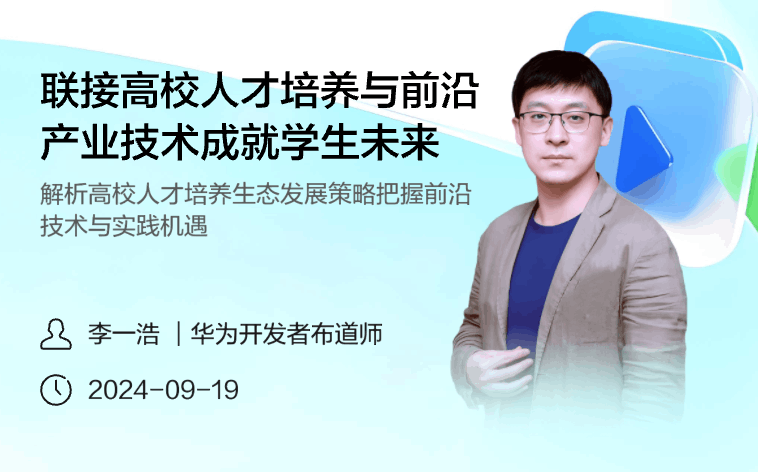





所有评论(0)