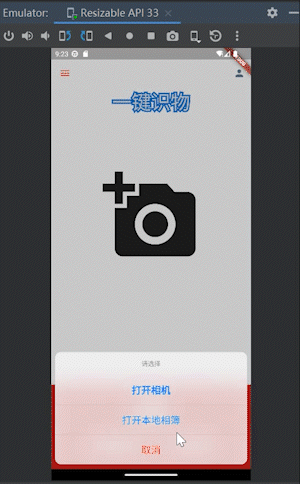
Flutter移动应用开发 - 照相机调用和访问相簿
利用 image_picker 访问相册和打开相机拍照
·
0. 项目简介
项目想法脱胎于2023年服务外包大赛A18题 随手买(详情)
整个APP思路如下:

这篇博客主要服务于图片识别中心,在点击按钮后访问相簿或者照相机。
1. 效果展示

2. 部分代码
思路就是利用image_picker中的几个函数操作。
依赖如下
dev_dependencies:
flutter_test:
sdk: flutter
# The "flutter_lints" package below contains a set of recommended lints to
# encourage good coding practices. The lint set provided by the package is
# activated in the `analysis_options.yaml` file located at the root of your
# package. See that file for information about deactivating specific lint
# rules and activating additional ones.
flutter_screenutil: ^3.1.0
image_picker: 0.8.6
m_loading: ^0.0.1
相关文件如下
passager.dart
passager.dart
import 'dart:async';
import 'package:final_work/pic_loading.dart';
import 'package:flutter/material.dart';
import 'package:flutter_screenutil/flutter_screenutil.dart';
import 'package:flutter/cupertino.dart';
import 'package:image_picker/image_picker.dart';
class passenger extends StatefulWidget {
const passenger({Key? key}) : super(key: key);
State<passenger> createState() => _passengerState();
}
class _passengerState extends State<passenger> {
void initState() {
super.initState();
}
void dispose() {
super.dispose();
}
var _imgPath;
/*拍照*/
_takePhoto() async {
final ImagePicker _picker = ImagePicker();
var image = await _picker.pickImage(source: ImageSource.camera);
// var image = await ImagePicker.pickImage(source: ImageSource.camera);
setState(() {
_imgPath = image;
});
if(_imgPath != null)
Navigator.of(context).push(
MaterialPageRoute<void>(
builder: (BuildContext context) {
return pic_loading(imgPath: _imgPath);
},
),
);
}
/*相册*/
_openGallery() async {
final ImagePicker _picker = ImagePicker();
var image = await _picker.pickImage(source: ImageSource.gallery);
// var image = await ImagePicker.pickImage(source: ImageSource.gallery);
setState(() {
_imgPath = image;
});
}
Widget build(BuildContext context) {
ScreenUtil.init(context, allowFontScaling: false);
void _showActionSheet(BuildContext context) {
showCupertinoModalPopup<void>(
context: context,
builder: (BuildContext context) => CupertinoActionSheet(
title: const Text('请选择'),
// message: const Text('Message'),
actions: <CupertinoActionSheetAction>[
CupertinoActionSheetAction(
isDefaultAction: true,
onPressed: _takePhoto,
child: const Text('打开相机'),
),
CupertinoActionSheetAction(
onPressed: _openGallery,
child: const Text('打开本地相簿'),
),
CupertinoActionSheetAction(
isDestructiveAction: true,
onPressed: () {
Navigator.pop(context);
},
child: const Text('取消'),
),
],
),
);
}
void showCupertinoAlertDialog() {
showDialog(
context: context,
builder: (BuildContext context) {
return CupertinoAlertDialog(
title: Text("“Clark NB”想访问您的相机"),
content: Column(
children: <Widget>[
SizedBox(
height: 10,
),
Align(
child: Text("使用相机获取照片用于识别商品"),
alignment: Alignment(0, 0),
),
],
),
actions: <Widget>[
CupertinoDialogAction(
child: Text("不允许"),
onPressed: () {
Navigator.pop(context);
},
),
CupertinoDialogAction(
child: Text("好"),
onPressed: () {
Navigator.pop(context);
_showActionSheet(context);
},
),
],
);
});
}
// 点击出现相机
Widget buildPhoto = Center(
child: SizedBox(
width: double.maxFinite,
child: IconButton(
padding: EdgeInsets.zero,
onPressed: showCupertinoAlertDialog,
tooltip: 'Pick Image',
icon: Icon(
Icons.add_a_photo,
size: 200,
),
),
),
);
return Scaffold(
body: Column(
children: <Widget>[
SizedBox(height: ScreenUtil().setHeight(240),),
buildPhoto,
SizedBox(height: ScreenUtil().setHeight(70),),
Spacer(),
],
),
);
}
}
更多推荐
 已为社区贡献2条内容
已为社区贡献2条内容









所有评论(0)