android去掉外面view,android去掉EditView的默认焦点问题
做一个输入框时发现android中ditView的默认焦点了,这种问题如果是在输入框还好,但在搜索页面或浏览页面这样就会影响用户体验了,那要如何取消EditView的默认焦点呢,下面我们来看看。在网上找了好久,有点 监听软键盘事件,有点 调用 clearFouse()方法,但是测试了都没有! xml中也找不到相应的属性可以关闭这个默认行为解决之道:在EditText的父级控件中找一个,设置成代码如
做一个输入框时发现android中ditView的默认焦点了,这种问题如果是在输入框还好,但在搜索页面或浏览页面这样就会影响用户体验了,那要如何取消EditView的默认焦点呢,下面我们来看看。
在网上找了好久,有点 监听软键盘事件,有点 调用 clearFouse()方法,但是测试了都没有! xml中也找不到相应的属性可以关闭这个默认行为
解决之道:在EditText的父级控件中找一个,设置成
代码如下
android:focusable="true"
android:focusableInTouchMode="true"
这样,就把EditText默认的行为截断了!
代码如下
style="@style/FillWrapWidgetStyle"
android:orientation="vertical"
android:background="@color/black"
android:gravity="center_horizontal"
android:focusable="true"
android:focusableInTouchMode="true"
>
android:id="@+id/logo"
style="@style/WrapContentWidgetStyle"
android:background="@drawable/dream_dictionary_logo"
/>
style="@style/FillWrapWidgetStyle"
android:background="@drawable/searchbar_bg"
android:gravity="center_vertical"
>
android:id="@+id/searchEditText"
style="@style/WrapContentWidgetStyle"
android:background="@null"
android:hint="Search"
android:layout_marginLeft="40dp"
android:singleLine="true"
/>
查阅了很多资料后,发现以下方法最简单:
在xml中,在EditText控件之前
加入
代码如下
android:id="@+id/linearLayout_focus"
android:focusable="true"
android:focusableInTouchMode="true"
android:layout_width="0px"
android:layout_height="0px"/>
这是一个虚假的LinearLayout,不会显示的,但是会抢走焦点
更多推荐
 已为社区贡献5条内容
已为社区贡献5条内容



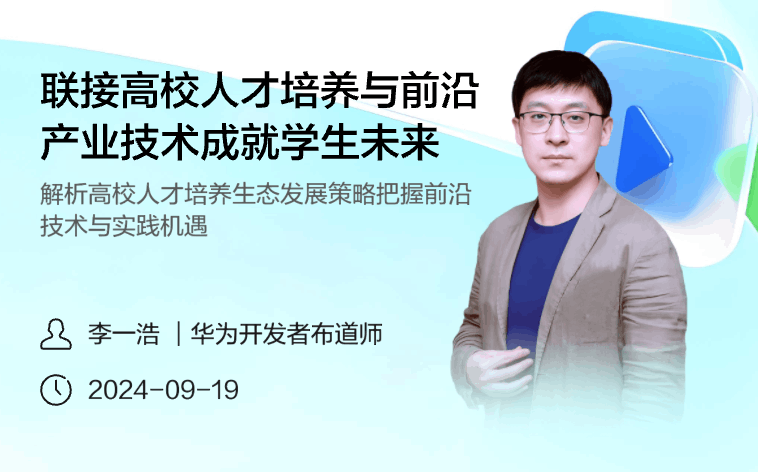





所有评论(0)