【uni-app】实现单页(多题)问卷调查
最近的项目要求做一个调查问卷,单页多题的,第一个想到的就是循环渲染(题目数据由后端返回,也就是说题目数量不定,题目类型分为单选)4、做完问卷后提交,拿到所有题目数据,组装成后端需要的数据结构提交答案即可。在uni项目中引入uView使用组件u-radio-group(单选)2、统一拿到所有题目的数据,拆分数据,通过题目类型控制。1、把每一道题单独封装成模块,循环渲染。3、选择答案后,监听判断是否答
·
【需求描述】
最近的项目要求做一个调查问卷,单页多题的,第一个想到的就是循环渲染(题目数据由后端返回,也就是说题目数量不定,题目类型分为单选)
思路:
1、把每一道题单独封装成模块,循环渲染
2、统一拿到所有题目的数据,拆分数据,通过题目类型控制
3、选择答案后,监听判断是否答完
4、做完问卷后提交,拿到所有题目数据,组装成后端需要的数据结构提交答案即可
【成品展示】
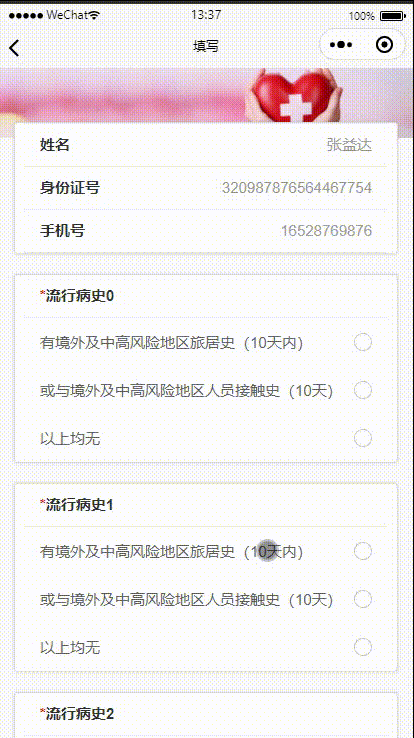
【准备工作】
在uni项目中引入uView使用组件u-radio-group(单选)
↓↓↓↓
引入方法传送门
【代码实现】
<template>
<view class="fillInfor">
<img src="../../static/home-ui/gh/banner.png" alt="banner" class="fillInfor-banner" />
<view class="fillInfor-head">
<uni-card margin="0 15px" padding="0">
<u-cell-group>
<u-cell>
<view slot="title" class="u-slot-title"> 姓名 </view>
<view slot="value" class="u-slot-value"> 张益达 </view>
</u-cell>
<u-cell>
<view slot="title" class="u-slot-title"> 身份证号 </view>
<view slot="value" class="u-slot-value"> 320987876564467754 </view>
</u-cell>
<u-cell>
<view slot="title" class="u-slot-title"> 手机号 </view>
<view slot="value" class="u-slot-value"> 16528769876 </view>
</u-cell>
</u-cell-group>
</uni-card>
</view>
<view class="fillInfor-contents">
<uni-card margin="0 15px 20px" padding="0" v-for="(c, indexs) in 3" :key="indexs">
<u-cell>
<view slot="title" class="u-slot-title">
<text style="color: #ed0000">*</text>
流行病史{{ c }}
</view>
</u-cell>
<u-radio-group
v-model="radiovalue1[c]"
placement="column"
iconPlacement="right"
@change="groupChange"
>
<u-radio
activeColor="#FF6C9C"
:customStyle="{ margin: '15px' }"
v-for="(item, index) in radiolist1"
:key="index"
:label="item.name"
:name="item.id"
></u-radio>
</u-radio-group>
</uni-card>
<view class="text-group_1 flex-col justify-between">
<span class="text_22">特殊提醒:</span>
<span class="text_23"
>根据xxxxx规定,如果傻很傻很合适的哈好。的中华人名工很好等法律规定,如果傻很傻很合适的哈好的,酱吃个蛋相应xx责任。</span
>
</view>
</view>
<view class="fillInfor-font">
<u-button
text="重置"
shape="circle"
:plain="true"
iconColor="#FF6D9C"
@click="reset"
></u-button>
<u-button
:disabled="disabled"
text="提交"
shape="circle"
color="linear-gradient(to right, rgb(255, 167, 170), rgb(255, 108, 157))"
@click="goFill"
></u-button>
</view>
</view>
</template>
<script>
export default {
data() {
return {
list1: [
{
name: "挂号须知",
},
],
value: "",
value1: "",
value2: "",
radiolist1: [
{
name: "有境外及中高风险地区旅居史(10天内)",
id: "0",
disabled: false,
},
{
name: "或与境外及中高风险地区人员接触史(10天)",
id: "1",
disabled: false,
},
{
name: "以上均无",
id: "2",
disabled: false,
},
],
// u-radio-group的v-model绑定的值如果设置为某个radio的name,就会被默认选中
radiovalue1: [],
disabled: true,
};
},
methods: {
goFill() {
// uni.$u.route("/pagesMy/FillInfor/FillInfor");
},
reset() {
this.radiovalue1 = [];
this.disabled = true;
},
isEmpty(obj) {
const q = Array.from(obj);
for (var key in q) {
if (q[key] === undefined) return true;
}
return false;
},
groupChange(n) {
// 有空值||最大长度不相等
if (
this.isEmpty(this.radiovalue1) ||
this.radiovalue1.length !== this.radiolist1.length
) {
const radiovalue1 = this.radiovalue1.filter((d) => d);
const n = this.radiolist1.length - radiovalue1.length;
console.log("没答完,还有", n, "道");
} else {
console.log("答完了");
this.disabled = false;
}
},
},
};
</script>
<style lang="scss">
$w-margin: 0 20px;
$w-padding: 15px;
.fillInfor {
background: #fafafa;
margin-bottom: 50rpx;
/deep/ .u-button--normal.data-v-3bf2dba7 {
margin: 0 15px;
}
/deep/ .u-button--plain.u-button--info.data-v-3bf2dba7 {
color: #ff6d9c;
border-color: #ff6d9c;
background-color: #fafafa;
}
.u-slot-title {
font-weight: 600;
}
.u-slot-value {
color: #999999;
}
&-banner {
width: 100%;
height: 70px;
}
&-head {
position: relative;
top: -20px;
}
&-contents {
.text-group_1 {
margin: 15px;
.text_22 {
color: #ff0a0a;
white-space: nowrap;
line-height: 40px;
display: block;
}
.text_23 {
color: #999;
line-height: 25px;
font-size: 15px;
}
}
}
&-font {
display: flex;
margin: 0 15px;
}
}
</style>
【代码分析】
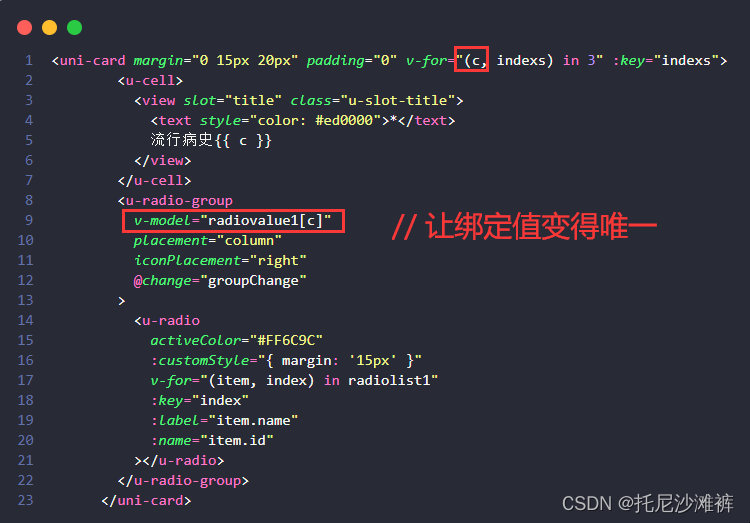
对应监听方法:

完结,撒花,欢迎留言~
更多推荐
 已为社区贡献11条内容
已为社区贡献11条内容

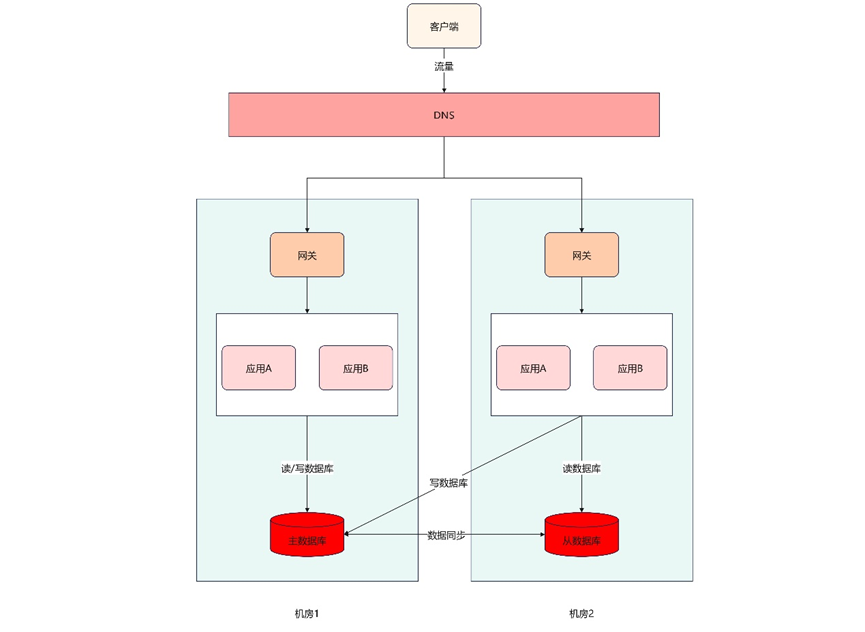







所有评论(0)