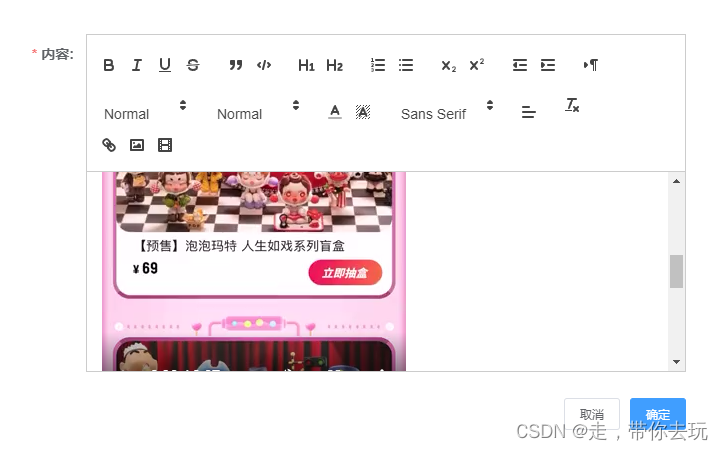
vue-quill-editor的简单使用(uniapp处理结构rich-text不支持video标签的解析)
3:安装图片插件(可选)3-1:video的处理js文件(新建一个quill-video.js文件)(可选)二:uniapp处理结构(由于rich-text不支持video标签的解析)1:在插件市场找到(uParse 富文本解析。5:methods中的事件。4:data中定义相关数据。4:js处理(img标签)5:css处理video。
·

一:HTML结构
<quill-editor
ref="myQuillEditor"
v-model="formData.content"
class="myQuillEditor"
:options="editorOption"
v-loading="videoLoading"
@change="onEditorChange($event)"
/>
<input
type="file"
accept="video/*"
@change="changeVideo"
id="uploadVideoDown"
style="display: none"
/>1:安装
npm install vue-quill-editor -S2:引入
import { quillEditor, Quill } from "vue-quill-editor";
import "quill/dist/quill.core.css";
import "quill/dist/quill.snow.css";
import "quill/dist/quill.bubble.css";
//(需要上传图片就安装)
import { container, ImageExtend, QuillWatch } from "quill-image-extend-module";
Quill.register("modules/ImageExtend", ImageExtend); //注册扩展模块
// 这里引入修改过的video模块并注册(如果需要上传视频就弄)
import Video from "./quill-video";
Quill.register(Video, true);3:安装图片插件(可选)
npm install --save quill-image-extend-module3-1:video的处理js文件(新建一个quill-video.js文件)(可选)
import { Quill } from 'vue-quill-editor'
// 源码中是import直接倒入,这里要用Quill.import引入
const BlockEmbed = Quill.import('blots/block/embed')
const Link = Quill.import('formats/link')
const ATTRIBUTES = ['height', 'width']
class Video extends BlockEmbed {
static create (value) {
const node = super.create(value)
// 添加video标签所需的属性
node.setAttribute('controls', 'controls')
node.setAttribute('type', 'video/mp4')
node.setAttribute('src', this.sanitize(value))
return node
}
static formats (domNode) {
return ATTRIBUTES.reduce((formats, attribute) => {
if (domNode.hasAttribute(attribute)) {
formats[attribute] = domNode.getAttribute(attribute)
}
return formats
}, {})
}
static sanitize (url) {
return Link.sanitize(url) // eslint-disable-line import/no-named-as-default-member
}
static value (domNode) {
return domNode.getAttribute('src')
}
format (name, value) {
if (ATTRIBUTES.indexOf(name) > -1) {
if (value) {
this.domNode.setAttribute(name, value)
} else {
this.domNode.removeAttribute(name)
}
} else {
super.format(name, value)
}
}
html () {
const { video } = this.value()
return `<a href="${video}">${video}</a>`
}
}
Video.blotName = 'video' //不用iframe,直接替换掉原来,如果需要也可以保留原来的,这里用个新的blot
Video.className = 'ql-video'
Video.tagName = 'video' // 用video标签替换iframe
export default Video
4:data中定义相关数据
// 富文本框参数设置
editorOption: {
modules: {
ImageExtend: {
loading: true,
name: "file",
size: 3,
error: () => {
this.$message({
message: "上传失败",
type: "error",
});
}, // 可选参数 上传失败触发的事件
action: "https://xxx.xxx.cn/api/manager/file/uploadFile",
response: (res) => {
return res.data;
},
},
toolbar: {
container: container,
handlers: {
image: function () {
QuillWatch.emit(this.quill.id);
},
video: function (value) {
if (value) {
document.querySelector("#uploadVideoDown").click();
} else {
return;
}
},
},
},
},
},5:methods中的事件
onEditorChange({ quill, html, text }) {
console.log("editor changed:", quill, html, text);
console.log("html.replace(/<[^>]*>|/g:", html.replace(/<[^>]*>|/g));
this.$emit("update:content", html);
this.$emit("change", html);
},
//makdown上传视频
changeVideo(e) {
let file = e.target.files[0];
const formData = new FormData();
formData.append("file", file);
this.videoLoading = true;
api
.uploadImg(formData)
.then((res) => {
console.log(res)
let quill = this.$refs.myQuillEditor.quill;
if (res.code == 200) {
this.videoLoading = false;
let length = quill.getSelection().index; //光标位置
quill.insertEmbed(length, "video", res.data);
quill.setSelection(length + 1); //光标后移一位
}
})
.catch((err) => {
this.$message({
message: "视频上传失败,请重试",
type: "error",
center: true,
offset: 100,
});
this.videoLoading = false;
});
},二:uniapp处理结构(由于rich-text不支持video标签的解析)

1:在插件市场找到(uParse 富文本解析 https://ext.dcloud.net.cn/plugin?id=183)
2: 引入
import uParse from '@/components/u-parse/u-parse.vue';3:html结构
<u-parse :content="contnets"></u-parse>4:js处理(img标签)
const regex = new RegExp('<img', 'gi');
this.contnets=res.data.content.replace(regex, `<img style="max-width:100%;height:auto;display:block;margin-bottom:10px"`)5:css处理video
video{
width: 100%;
}
更多推荐
 已为社区贡献7条内容
已为社区贡献7条内容



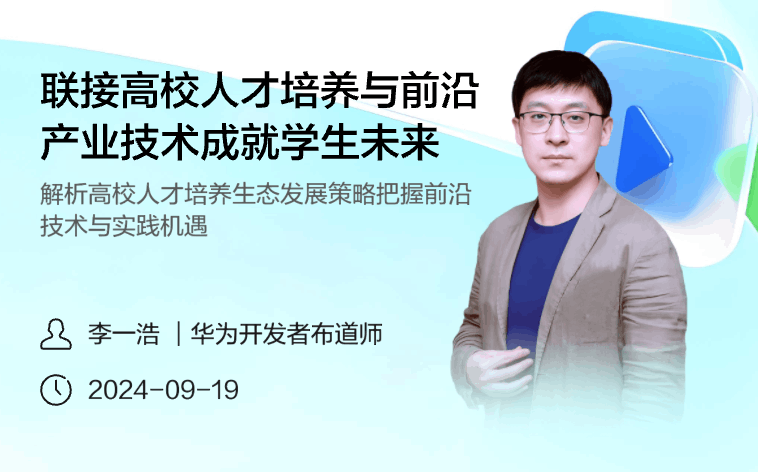





所有评论(0)