Uniapp Tab栏切换
介绍在uniapp当中 , 制作 Tab栏, 当点击对应的标题时, 下面的内容对应跟着改变。效果图主要代码html部分代码<view class="tab_nav"><view class="navTitle" v-for="(item,index) in navList" :key="index" ><view :class="{'active':isActive
·
介绍
在uniapp当中 , 制作 Tab栏, 当点击对应的标题时, 下面的内容对应跟着改变。
效果图

主要代码
html部分代码
<view class="tab_nav">
<view class="navTitle" v-for="(item,index) in navList" :key="index" >
<view :class="{'active':isActive === index}" @click="checked(index)">
{{item.title}}
</view>
</view>
</view>
<view class="nav_item" v-if="isActive==0">
0
</view>
<view class="nav_item" v-if="isActive==1">
1
</view>
<view class="nav_item" v-if="isActive==2">
2
</view>
css代码
.tab_nav{
display: flex;
justify-content: center;
align-items: center;
}
.tab_nav .navTitle {
height: 90rpx;
line-height: 90rpx;
width: 100%;
text-align: center;
font-size: 32rpx;
font-family: Alibaba PuHuiTi;
color: #333;
}
.active {
position: relative;
color: #1F75FE;
}
.active::after {
content: "";
position: absolute;
width: 100rpx;
height: 4rpx;
background-color: #1F75FE;
left: 0px;
right: 0px;
bottom: 0px;
margin: auto;
}
js代码
<script>
export default {
data() {
return {
isActive: 0,
navList:[
{
index: 0,
title: '标题一'
},{
index: 1,
title: "标题二"
},{
index: 2,
title: "标题三"
}
]
}
},
methods: {
checked(index) {
this.isActive = index
},
}
}
</script>
更多推荐
 已为社区贡献4条内容
已为社区贡献4条内容


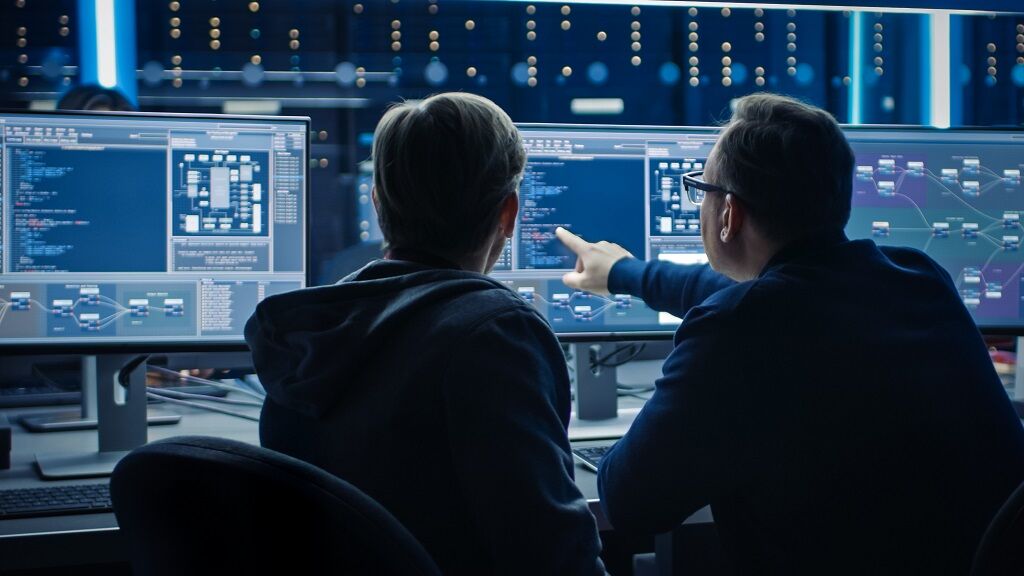






所有评论(0)