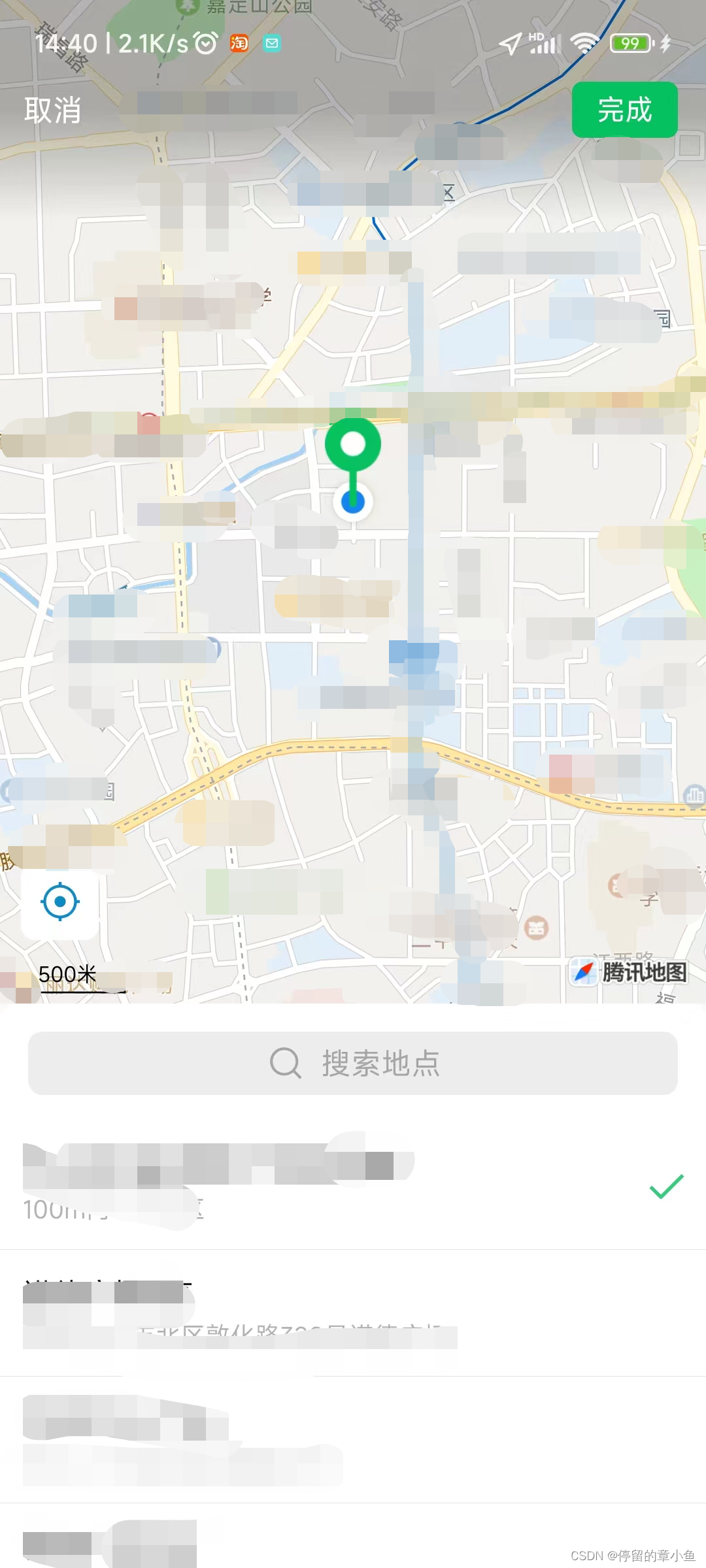
uniapp实现移动App地图定位
在uni-app中,你可以使用uni-app-baidu-map插件或者uni-app-amap插件来实现App地图定位。这两个插件分别基于百度地图API和高德地图API,提供了丰富的地图功能和相关API。
·
可以通过使用 baidu-map 或者 amap 插件来实现 App 地图定位,两个插件分别基于百度地图API和高德地图API
效果图:

一、使用amap插件:
1、安装amap插件:插件市场中搜索并安装"amap"插件
2、在需要使用地图定位的页面中,导入并使用amap组件:
<template>
<view>
<amap :longitude="longitude" :latitude="latitude" style="width:100%;height:400rpx;"></amap>
<view>{{locationInfo}}</view>
</view>
</template>
<script>
export default {
data() {
return {
longitude: 0, // 经度
latitude: 0, // 纬度
locationInfo: '', // 位置信息
}
},
mounted() {
this.getLocation();
},
methods: {
getLocation() {
uni.getLocation({
type: 'gcj02',
success: (res) => {
this.longitude = res.longitude;
this.latitude = res.latitude;
this.locationInfo = `经度:${res.longitude},纬度:${res.latitude}`;
},
fail: (res) => {
console.log('获取位置信息失败', res);
}
});
}
}
}
</script>
二、使用baidu-map插件:(同amap插件)
1、安装baidu-map插件:插件市场中搜索并安装"baidu-map"插件
2、使用baidu-map组件:
<template>
<view>
<baidu-map :longitude="longitude" :latitude="latitude" style="width:100%;height:400rpx;"></baidu-map>
<view>{{locationInfo}}</view>
</view>
</template>
<script>
export default {
data() {
return {
longitude: 0, // 经度
latitude: 0, // 纬度
locationInfo: '', // 位置信息
}
},
mounted() {
this.getLocation();
},
methods: {
getLocation() {
uni.getLocation({
type: 'gcj02',
success: (res) => {
this.longitude = res.longitude;
this.latitude = res.latitude;
this.locationInfo = `经度:${res.longitude},纬度:${res.latitude}`;
},
fail: (res) => {
console.log('获取位置信息失败', res);
}
});
}
}
}
</script>
更多推荐
 已为社区贡献3条内容
已为社区贡献3条内容









所有评论(0)