wx-open-launch-weapp 内部图片样式显示可解决rem问题
H5公众号界面跳转小程序1.引入weixin-js-sdknpm i -S weixin-js-sdk2.界面使用<wx-open-launch-weappid="launch-btn":username="hejkmAppid":path="path"@launch="handleLaunchFn"@error="handleErrorFn"&g
·
H5公众号界面跳转小程序
原理是采用外部布局,内部position实现点击跳转事件,将wx-open-launch-weapp覆盖在外部上方
1.引入 weixin-js-sdk
npm i -S weixin-js-sdk
2.界面使用
不知道path可省略
<div style="position: relative;display: flex;flex-direction: column;align-items: center;justify-content: center;flex:1">
<img src="static/img/ymjz.png" style="width: 1.387rem;height: 1.387rem;margin-bottom: 0.187rem"/>
<div class="font_style5">健康码</div>
<wx-open-launch-weapp
id="launch-btn"
username="gh_21c954017d6d"
path="pages/index/index.html"
style="position: absolute;top: 0;left: 0;bottom: 0;right: 0;z-index:1;background: rgba(0,0,0,.1);overflow: hidden"
>
<script type="text/wxtag-template">
<div style="width: 100px;height: 100px"></div>
</script>
</wx-open-launch-weapp>
</div>
async mounted() {
//使用微信JSSDK
await this.setJSAPI();
}
methods: {
handleLaunchFn(e) {
console.log("success", e);
},
handleErrorFn(e) {
console.log("fail", e.detail);
},
setJSAPI() {
let that = this;
console.log("url", encodeURIComponent(location.href.split('#')[0]));
this.$axios.get("/getSign?uri=" + encodeURIComponent(location.href.split('#')[0]))
.then((res) => {
console.log("getApiTicket", res);
that.setConfig(res.data);
})
.catch((err) => {
console.log(err);
})
},
setConfig(data) {
let that = this;
wx.config({
debug: false, // 开启调试模式,调用的所有api的返回值会在客户端alert出来,若要查看传入的参数,可以在pc端打开,参数信息会通过log打出,仅在pc端时才会打印。
appId: appid, // 必填,公众号的唯一标识
timestamp: data.timestamp, // 必填,生成签名的时间戳
nonceStr: data.noncestr, // 必填,生成签名的随机串
signature: data.signature,// 必填,签名
openTagList: ['wx-open-launch-weapp'], // 可选,需要使用的开放标签列表,例如['wx-open-launch-app']
jsApiList: [] // 必填,需要使用的JS接口列表
});
wx.error(function (res) {
console.log("错误", res);
// config信息验证失败会执行error函数,如签名过期导致验证失败,具体错误信息可以打开config的debug模式查看,也可以在返回的res参数中查看,对于SPA可以在这里更新签名。
});
wx.ready(function () {
console.log("ready");
});
}
小程序跳转H5
<button bindtap="xcm" type="primary">行程码</button>
xcm(){
wx.navigateToMiniProgram({
appId: 'wx8f446acf8c4a85f5',
path: '',
envVersion: 'release',// 打开正式版
success(res) {
// 打开成功
},
fail: function (err) {
console.log(err);
}
})
console.log("行程码")
},
跳转小程序信息查看



更多推荐
 已为社区贡献2条内容
已为社区贡献2条内容



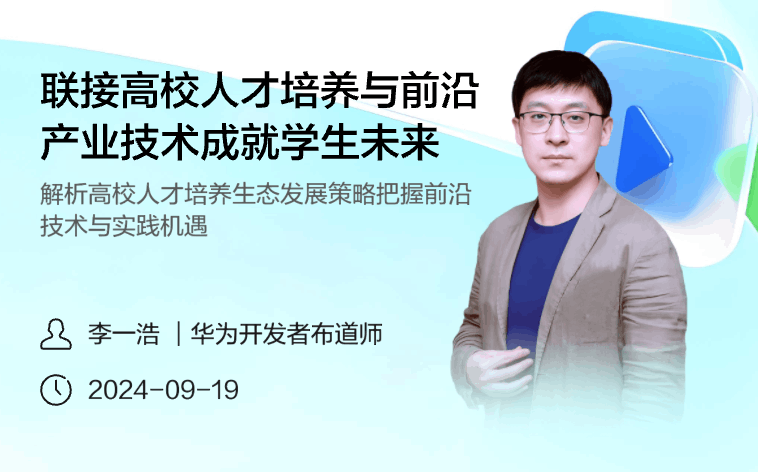





所有评论(0)