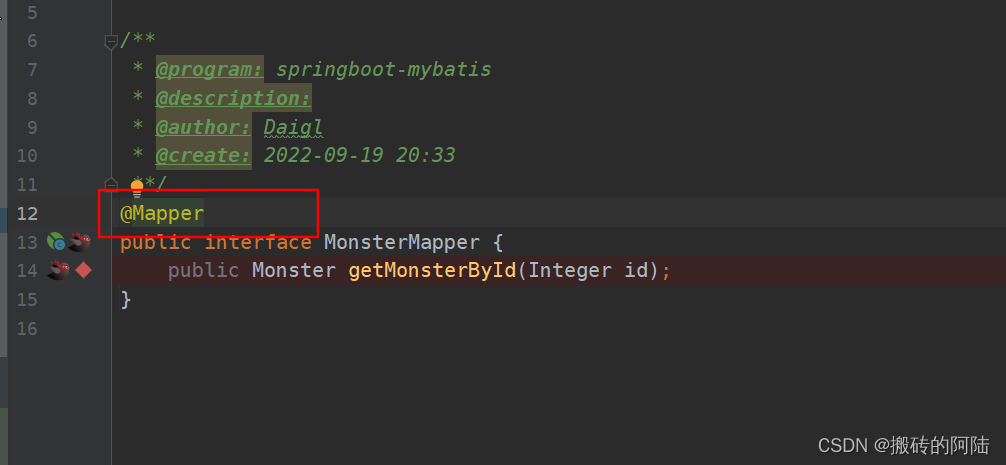
自定义数据源,导致mybatis自动扫描失效 @Mapper和@MapperScan注解
自定义数据源,导致mybatis自动扫描失效 @Mapper和@MapperScan注解
·
-
当我们在使用springboot整合mybatis的时候,mapper接口常使用@Mapper注解,让mybatis自动取扫描这个类,并将该类添加到spring容器中

-
如果我们的mapper接口,非常多,我们可以使用@MapperScan注解去定义某一个包,自动扫描这个报下所有的mapper接口,而不用每个mapper接口都加上@mapper注解
多数据源的异常情况
当我们使用多数据源的情况下,如使 用了一个 以上的 DataSource ,例如seata的分布式事务。那 么自动 装配可 能会失效 。此时你需要重新指定@MapperScan进行扫描。如果不定义则在启动时会抛出异常,提示找不到该mapper接口的bean。
- 你可以自定义配置类进行扫描
@Configuration
@MapperScan({"com.aiit.springclould.dao"})
public class MyBatisConfig {
}
- 你也可以在启动类上添加注解
@SpringBootApplication(exclude = DataSourceAutoConfiguration.class)
@MapperScan({"com.aiit.springclould.dao"})
public class SeataStorageMicroServiceApplication10010 {
public static void main(String[] args) {
SpringApplication.run
(SeataStorageMicroServiceApplication10010.class,args);
}
}
更多推荐
 已为社区贡献1条内容
已为社区贡献1条内容









所有评论(0)