iframe在ios的兼容性问题
开发背景:cordova+vue 混合开发ios app问题简述:在xcode模拟器(真机)上iframe内容不显示,以及内容显示不完全1、在xcode模拟器(真机)上iframe内容不显示解决方案:1-1在cordova 项目的config.xml中配置<access origin="*" subdomains="true" /><allow-navigat...
开发背景:cordova+vue 混合开发ios app
问题简述:在xcode模拟器(真机)上iframe内容不显示,以及内容显示不完全
1、在xcode模拟器(真机)上iframe内容不显示解决方案:
1-1在cordova 项目的config.xml中配置
<access origin="*" subdomains="true" />
<allow-navigation href="*" />
1-2在vue 项目的index.html的head中增加如下代码
<meta http-equiv="Content-Security-Policy" content="default-src *; frame-src *; style-src * 'self' 'unsafe-inline' 'unsafe-eval';script-src * 'self' 'unsafe-inline' 'unsafe-eval';">
2、在xcode模拟器(真机)上内容显示不完全
可以在iframe外加一层div,设置样式-webkit-overflow-scrolling:touch;overflow:scroll;让超出div的内容可以通过touch来滚动;
备注:
1 -webkit-overflow-scrolling: touch; /* 当手指从触摸屏上移开,会保持一段时间的滚动 */ 2 -webkit-overflow-scrolling: auto; /* 当手指从触摸屏上移开,滚动会立即停止 */
代码如下:
<template>
<div class="page-content">
<mt-header :title="title">
<i class="iconfont iconarrow-right" slot="left" @click="click_go_back"></i>
</mt-header>
<div :style="{height:scrollHeight+'px'}" class="html-box">
<iframe
:src="iframeUrl"
frameborder="0"
scrolling="yes"
></iframe>
</div>
</div>
</template>
<script>
export default {
data() {
return {
title: "",
iframeUrl:""
};
},
created() {
this.title=this.$route.query.title;
this.iframeUrl=this.$route.query.iframeUrl;
//console.log( this.iframeUrl);
},
methods: {
click_go_back() {
this.$router.go(-1);
}
},
computed: {
scrollHeight: () => {
return document.documentElement.clientHeight - 44;
}
}
};
</script>
<style lang="scss" scoped>
.page-content {
width: 100%;
.html-box {
width: 100%;
overflow: auto;
-webkit-overflow-scrolling: touch;
iframe {
width: 100%;
//height: 100%;
}
}
}
</style>
更多推荐
 已为社区贡献1条内容
已为社区贡献1条内容



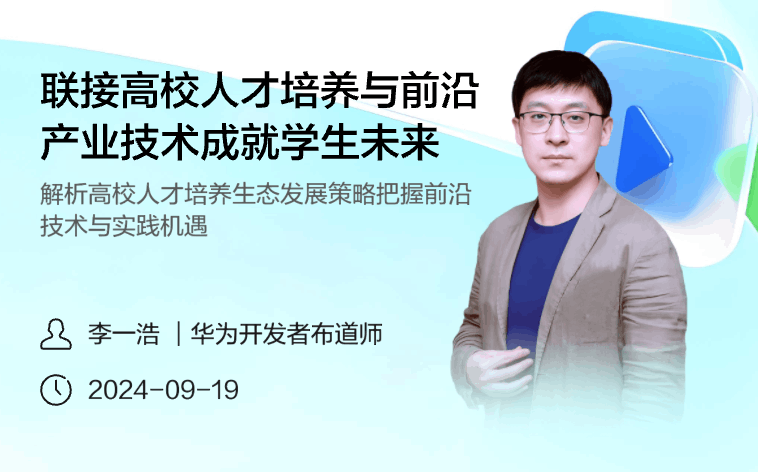





所有评论(0)