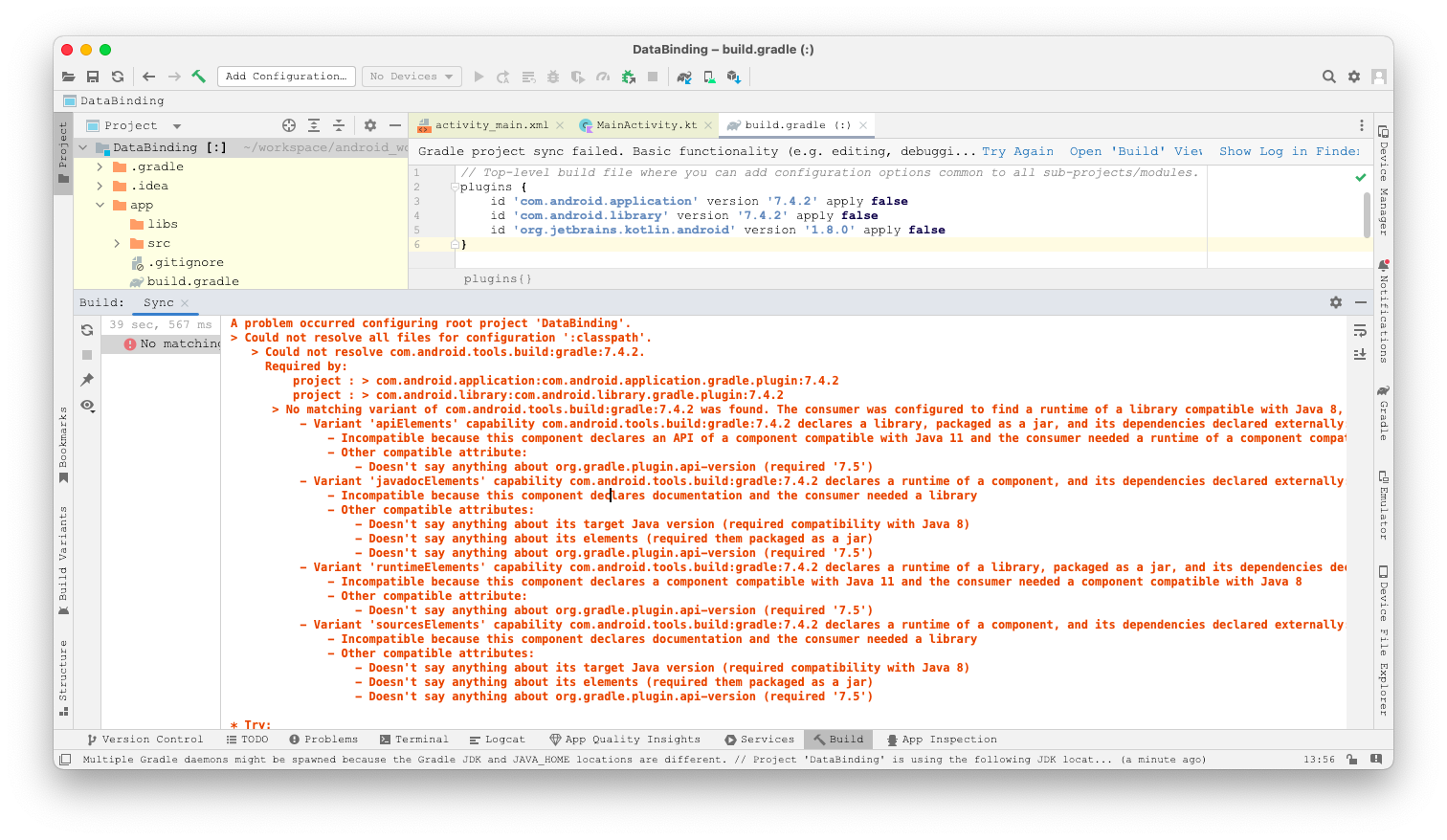
【错误记录】Android Studio 编译报错 ( Could not resolve com.android.tools.build:gradle:7.4.2. )
A problem occurred configuring root project 'DataBinding'.> Could not resolve all files for configuration ':classpath'.> Could not resolve com.android.tools.build:gradle:7.4.2.
一、报错信息
在 Mac 中安装了 Android Studio , 首次创建应用运行时 , 报如下错误 :
A problem occurred configuring root project 'DataBinding'.
> Could not resolve all files for configuration ':classpath'.
> Could not resolve com.android.tools.build:gradle:7.4.2.
Required by:
project : > com.android.application:com.android.application.gradle.plugin:7.4.2
project : > com.android.library:com.android.library.gradle.plugin:7.4.2
> No matching variant of com.android.tools.build:gradle:7.4.2 was found. The consumer was configured to find a runtime of a library compatible with Java 8, packaged as a jar, and its dependencies declared externally, as well as attribute 'org.gradle.plugin.api-version' with value '7.5' but:
- Variant 'apiElements' capability com.android.tools.build:gradle:7.4.2 declares a library, packaged as a jar, and its dependencies declared externally:
- Incompatible because this component declares an API of a component compatible with Java 11 and the consumer needed a runtime of a component compatible with Java 8
- Other compatible attribute:
- Doesn't say anything about org.gradle.plugin.api-version (required '7.5')
- Variant 'javadocElements' capability com.android.tools.build:gradle:7.4.2 declares a runtime of a component, and its dependencies declared externally:
- Incompatible because this component declares documentation and the consumer needed a library
- Other compatible attributes:
- Doesn't say anything about its target Java version (required compatibility with Java 8)
- Doesn't say anything about its elements (required them packaged as a jar)
- Doesn't say anything about org.gradle.plugin.api-version (required '7.5')
- Variant 'runtimeElements' capability com.android.tools.build:gradle:7.4.2 declares a runtime of a library, packaged as a jar, and its dependencies declared externally:
- Incompatible because this component declares a component compatible with Java 11 and the consumer needed a component compatible with Java 8
- Other compatible attribute:
- Doesn't say anything about org.gradle.plugin.api-version (required '7.5')
- Variant 'sourcesElements' capability com.android.tools.build:gradle:7.4.2 declares a runtime of a component, and its dependencies declared externally:
- Incompatible because this component declares documentation and the consumer needed a library
- Other compatible attributes:
- Doesn't say anything about its target Java version (required compatibility with Java 8)
- Doesn't say anything about its elements (required them packaged as a jar)
- Doesn't say anything about org.gradle.plugin.api-version (required '7.5')
* Try:
> Run with --info or --debug option to get more log output.
> Run with --scan to get full insights.

二、解决方案
报错信息中有提示 : Doesn’t say anything about its target Java version (required compatibility with Java 8)
A problem occurred configuring root project ‘DataBinding’.
Could not resolve all files for configuration ‘:classpath’.
Could not resolve com.android.tools.build:gradle:7.4.2.
Required by:
project : > com.android.application:com.android.application.gradle.plugin:7.4.2
project : > com.android.library:com.android.library.gradle.plugin:7.4.2
说明该错误与 JDK 版本相关 , 当前使用的是最新版的 Android Studio , 这里将 JDK 更新成 JDK11 ;
查看当前的 JDK 版本 , 选择 " 菜单栏 / Android Studio / Preferences … " 选项 ,

在 Gradle 配置中 , 可以查看 JDK 版本 , 发现此处配置的 JDK 版本是 JDK8 ;

在 Gradle JDK 选项中 , 选择 JDK 11 选项 ;

设置完毕后 , 重新编译应用 , 编译通过 ;

更多推荐
 已为社区贡献75条内容
已为社区贡献75条内容









所有评论(0)