HTML 动态爱心代码
超级简单的动态爱心代码,手中有电脑即可完成。大家不要试图用这个去表白,说实话过于土味!
·
前言
超级简单的动态爱心代码,手中有电脑即可完成。大家不要试图用这个去表白,说实话过于土味!
代码
<!DOCTYPE html>
<html>
<head>
<meta charset="utf-8" />
<title>💗</title>
<style>
html,
body {
height: 100%;
padding: 0;
margin: 0;
background: #000;
}
canvas {
position: absolute;
width: 100%;
height: 100%;
animation: anim 1.5s ease-in-out infinite;
-webkit-animation: anim 1.5s ease-in-out infinite;
-o-animation: anim 1.5s ease-in-out infinite;
-moz-animation: anim 1.5s ease-in-out infinite;
}
#name {
position: absolute;
top: 50%;
left: 50%;
transform: translate(-50%, -50%);
margin-top: -20px;
font-size: 46px;
color: #ea80b0;
}
@keyframes anim {
0% {
transform: scale(0.8);
}
25% {
transform: scale(0.7);
}
50% {
transform: scale(1);
}
75% {
transform: scale(0.7);
}
100% {
transform: scale(0.8);
}
}
@-webkit-keyframes anim {
0% {
-webkit-transform: scale(0.8);
}
25% {
-webkit-transform: scale(0.7);
}
50% {
-webkit-transform: scale(1);
}
75% {
-webkit-transform: scale(0.7);
}
100% {
-webkit-transform: scale(0.8);
}
}
@-o-keyframes anim {
0% {
-o-transform: scale(0.8);
}
25% {
-o-transform: scale(0.7);
}
50% {
-o-transform: scale(1);
}
75% {
-o-transform: scale(0.7);
}
100% {
-o-transform: scale(0.8);
}
}
@-moz-keyframes anim {
0% {
-moz-transform: scale(0.8);
}
25% {
-moz-transform: scale(0.7);
}
50% {
-moz-transform: scale(1);
}
75% {
-moz-transform: scale(0.7);
}
100% {
-moz-transform: scale(0.8);
}
}
</style>
</head>
<body>
<canvas id="pinkboard"></canvas>
<!-- 在下面加名字 -->
<div id="name" style="color: pink;">啾啾</div>
<script>
var settings = {
particles: {
length: 500,
duration: 2,
velocity: 100,
effect: -0.75,
size: 30,
},
};
(function () {
var b = 0;
var c = ["ms", "moz", "webkit", "o"];
for (var a = 0; a < c.length && !window.requestAnimationFrame; ++a) {
window.requestAnimationFrame = window[c[a] + "RequestAnimationFrame"];
window.cancelAnimationFrame =
window[c[a] + "CancelAnimationFrame"] ||
window[c[a] + "CancelRequestAnimationFrame"];
}
if (!window.requestAnimationFrame) {
window.requestAnimationFrame = function (h, e) {
var d = new Date().getTime();
var f = Math.max(0, 16 - (d - b));
var g = window.setTimeout(function () {
h(d + f);
}, f);
b = d + f;
return g;
};
}
if (!window.cancelAnimationFrame) {
window.cancelAnimationFrame = function (d) {
clearTimeout(d);
};
}
})();
var Point = (function () {
function Point(x, y) {
this.x = typeof x !== "undefined" ? x : 0;
this.y = typeof y !== "undefined" ? y : 0;
}
Point.prototype.clone = function () {
return new Point(this.x, this.y);
};
Point.prototype.length = function (length) {
if (typeof length == "undefined")
return Math.sqrt(this.x * this.x + this.y * this.y);
this.normalize();
this.x *= length;
this.y *= length;
return this;
};
Point.prototype.normalize = function () {
var length = this.length();
this.x /= length;
this.y /= length;
return this;
};
return Point;
})();
var Particle = (function () {
function Particle() {
this.position = new Point();
this.velocity = new Point();
this.acceleration = new Point();
this.age = 0;
}
Particle.prototype.initialize = function (x, y, dx, dy) {
this.position.x = x;
this.position.y = y;
this.velocity.x = dx;
this.velocity.y = dy;
this.acceleration.x = dx * settings.particles.effect;
this.acceleration.y = dy * settings.particles.effect;
this.age = 0;
};
Particle.prototype.update = function (deltaTime) {
this.position.x += this.velocity.x * deltaTime;
this.position.y += this.velocity.y * deltaTime;
this.velocity.x += this.acceleration.x * deltaTime;
this.velocity.y += this.acceleration.y * deltaTime;
this.age += deltaTime;
};
Particle.prototype.draw = function (context, image) {
function ease(t) {
return --t * t * t + 1;
}
var size = image.width * ease(this.age / settings.particles.duration);
context.globalAlpha = 1 - this.age / settings.particles.duration;
context.drawImage(
image,
this.position.x - size / 2,
this.position.y - size / 2,
size,
size
);
};
return Particle;
})();
var ParticlePool = (function () {
var particles,
firstActive = 0,
firstFree = 0,
duration = settings.particles.duration;
function ParticlePool(length) {
particles = new Array(length);
for (var i = 0; i < particles.length; i++)
particles[i] = new Particle();
}
ParticlePool.prototype.add = function (x, y, dx, dy) {
particles[firstFree].initialize(x, y, dx, dy);
firstFree++;
if (firstFree == particles.length) firstFree = 0;
if (firstActive == firstFree) firstActive++;
if (firstActive == particles.length) firstActive = 0;
};
ParticlePool.prototype.update = function (deltaTime) {
var i;
if (firstActive < firstFree) {
for (i = firstActive; i < firstFree; i++)
particles[i].update(deltaTime);
}
if (firstFree < firstActive) {
for (i = firstActive; i < particles.length; i++)
particles[i].update(deltaTime);
for (i = 0; i < firstFree; i++) particles[i].update(deltaTime);
}
while (
particles[firstActive].age >= duration &&
firstActive != firstFree
) {
firstActive++;
if (firstActive == particles.length) firstActive = 0;
}
};
ParticlePool.prototype.draw = function (context, image) {
if (firstActive < firstFree) {
for (i = firstActive; i < firstFree; i++)
particles[i].draw(context, image);
}
if (firstFree < firstActive) {
for (i = firstActive; i < particles.length; i++)
particles[i].draw(context, image);
for (i = 0; i < firstFree; i++) particles[i].draw(context, image);
}
};
return ParticlePool;
})();
(function (canvas) {
var context = canvas.getContext("2d"),
particles = new ParticlePool(settings.particles.length),
particleRate =
settings.particles.length / settings.particles.duration,
time;
function pointOnHeart(t) {
return new Point(
160 * Math.pow(Math.sin(t), 3),
130 * Math.cos(t) -
50 * Math.cos(2 * t) -
20 * Math.cos(3 * t) -
10 * Math.cos(4 * t) +
25
);
}
var image = (function () {
var canvas = document.createElement("canvas"),
context = canvas.getContext("2d");
canvas.width = settings.particles.size;
canvas.height = settings.particles.size;
function to(t) {
var point = pointOnHeart(t);
point.x =
settings.particles.size / 2 +
(point.x * settings.particles.size) / 350;
point.y =
settings.particles.size / 2 -
(point.y * settings.particles.size) / 350;
return point;
}
context.beginPath();
var t = -Math.PI;
var point = to(t);
context.moveTo(point.x, point.y);
while (t < Math.PI) {
t += 0.01;
point = to(t);
context.lineTo(point.x, point.y);
}
context.closePath();
context.fillStyle = "#ea80b0";
context.fill();
var image = new Image();
image.src = canvas.toDataURL();
return image;
})();
function render() {
requestAnimationFrame(render);
var newTime = new Date().getTime() / 1000,
deltaTime = newTime - (time || newTime);
time = newTime;
context.clearRect(0, 0, canvas.width, canvas.height);
var amount = particleRate * deltaTime;
for (var i = 0; i < amount; i++) {
var pos = pointOnHeart(Math.PI - 2 * Math.PI * Math.random());
var dir = pos.clone().length(settings.particles.velocity);
particles.add(
canvas.width / 2 + pos.x,
canvas.height / 2 - pos.y,
dir.x,
-dir.y
);
}
particles.update(deltaTime);
particles.draw(context, image);
}
function onResize() {
canvas.width = canvas.clientWidth;
canvas.height = canvas.clientHeight;
}
window.onresize = onResize;
setTimeout(function () {
onResize();
render();
}, 10);
})(document.getElementById("pinkboard"));
</script>
</body>
</html>使用方法
1、新建一个txt文件
2、复制上方代码并粘贴进去
3、找到以下代码,即可修改爱心中的文字
<!-- 在下面加名字 -->
<div id="name" style="color: pink;">这里加你想要加的文字</div>
4、可支持修改文字颜色,将上方代码中的pink修改为想要的颜色即可。
5、保存退出,修改文件扩展名为html。
6、双击使用浏览器打开即可。
执行结果
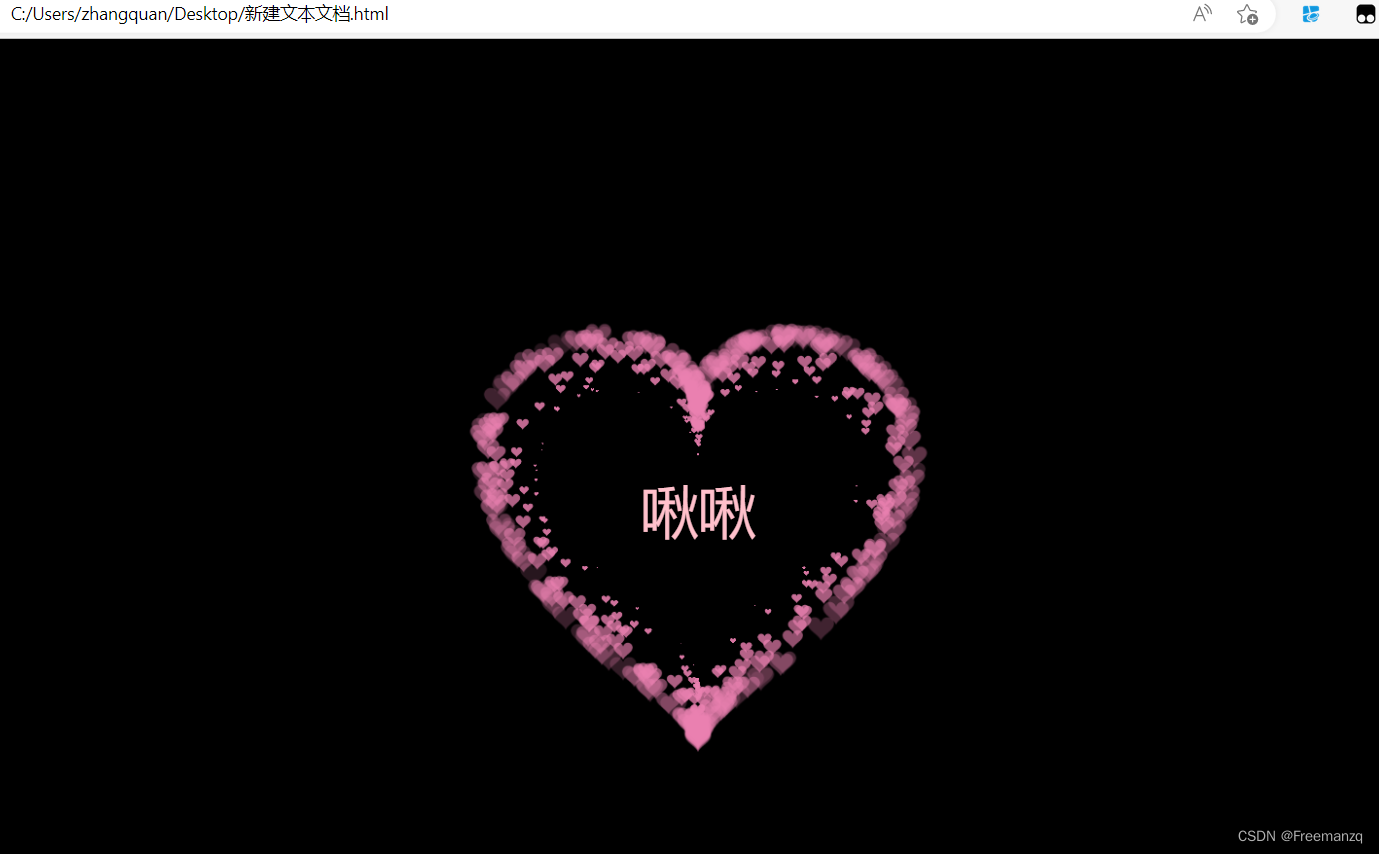
温馨提示
再次说明,不要用它去表白;土味!土味!土味!
点赞+收藏+评论!!!
更多推荐
 已为社区贡献1条内容
已为社区贡献1条内容









所有评论(0)