启动服务提示:Command line is too long问题解决(2种)
启动项目报错:Error running 'xxxxxxxx': Command line is too long. Shorten command line for 'xxxxxxxx' or also for Applicationdefault configuration.
·
启动项目报错:Error running 'xxxxxxxx': Command line is too long. Shorten command line for 'xxxxxxxx' or also for Application default configuration.
方法一:点击提示中的:default:然后在弹出窗口中选择:JAR xxxx xxx(该方法对本次启动配置生效,不影响其他服务)
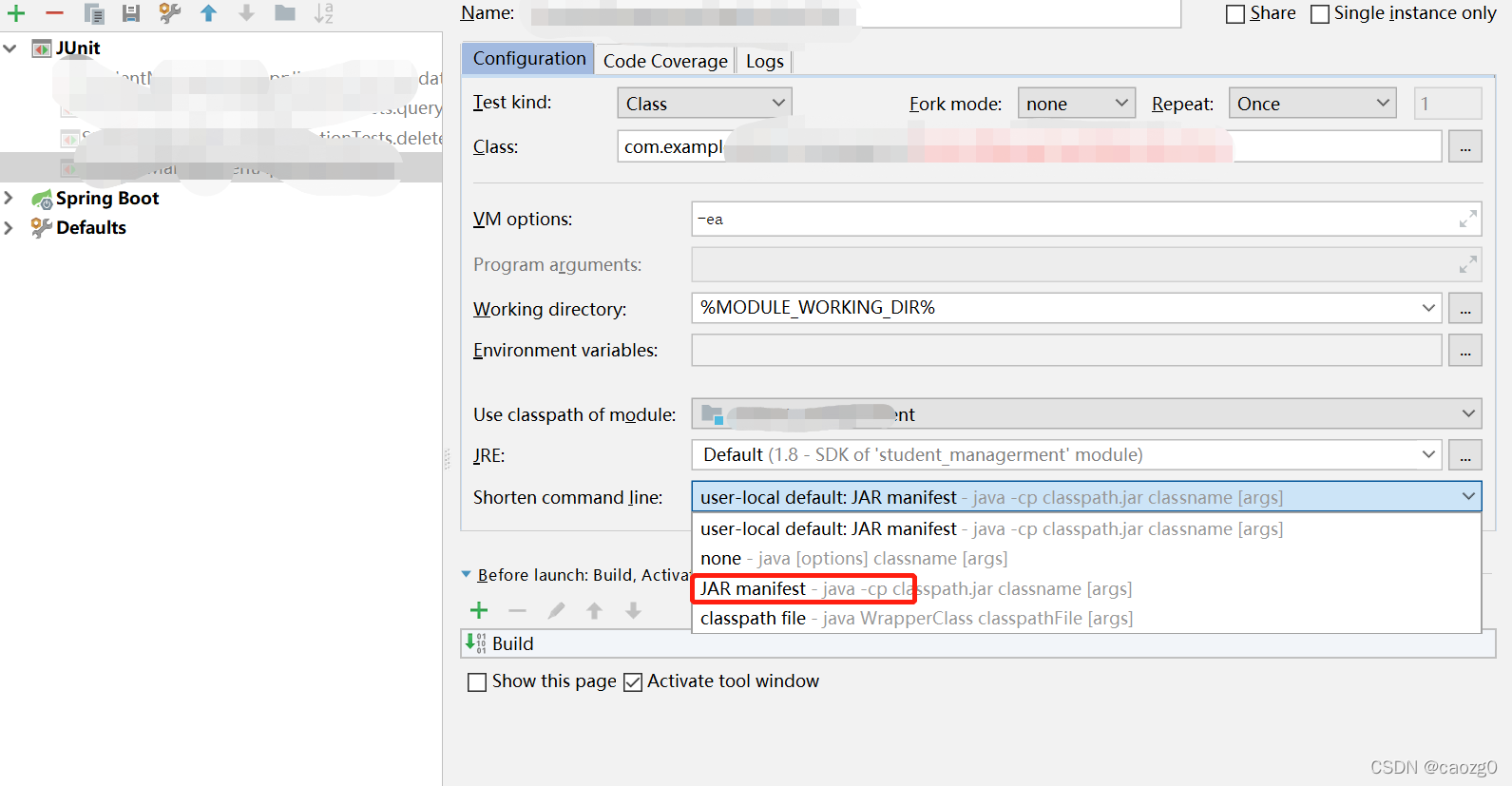
方法二:修改文件夹.idea/workspace.xml (对该工程下所有服务生效)
如下:
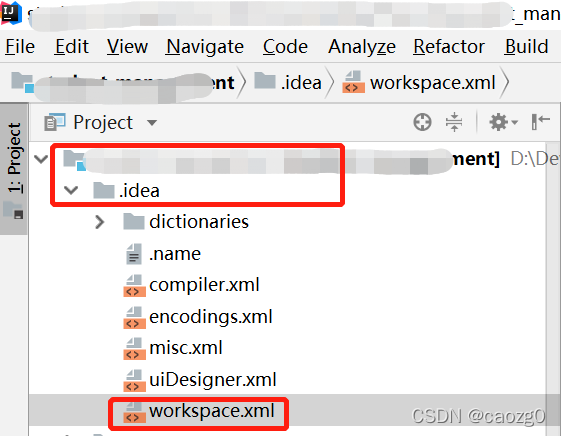
找到
<component name="PropertiesComponent"> </component>
然后在其中添加:
<property name="dynamic.classpath" value="true" />
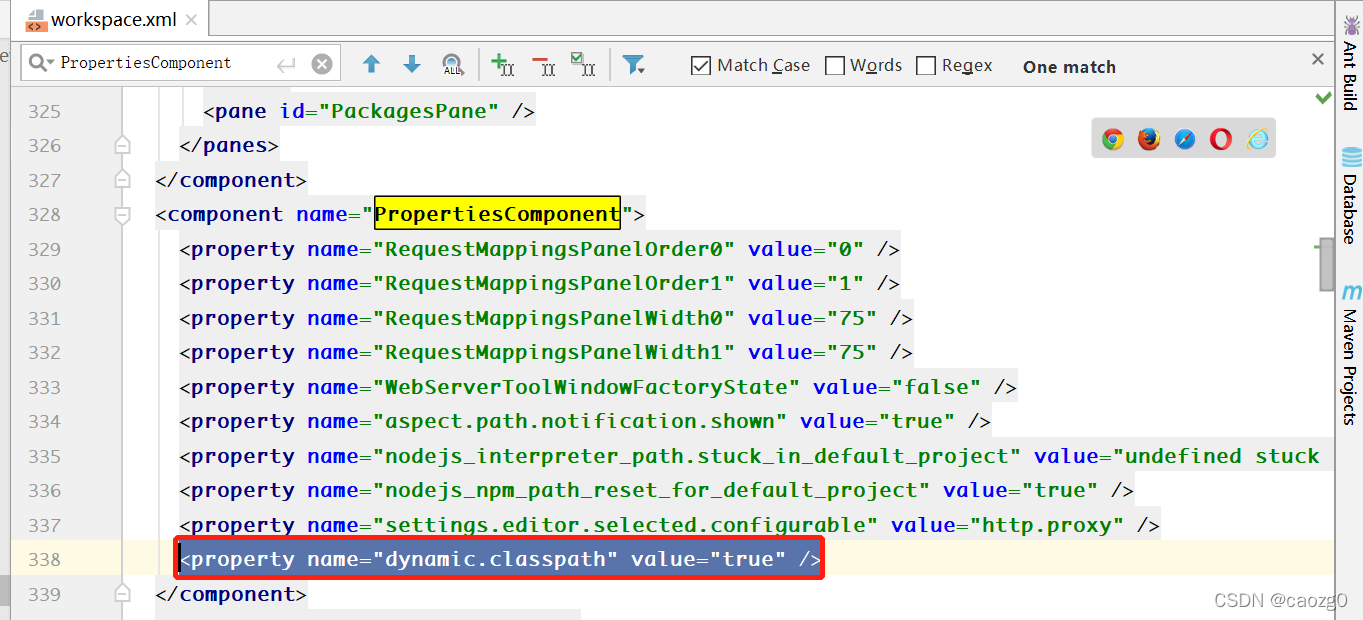
再起启动,应该就好了!
更多推荐
 已为社区贡献1条内容
已为社区贡献1条内容









所有评论(0)