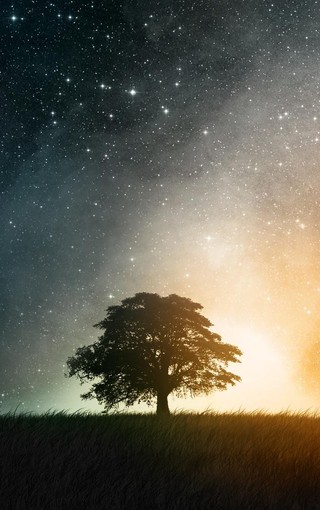
vue+element+admin实现前后端连接
vue+element+admin实现前后端连接
·
2022.10.19今天我学习了如何使用vue+element+admin实现前后端连接。
一、vue.config.js配置文件
首先在vue.config.js配置文件中的devServer添加proxy,如图:
devServer: {
port: port,
open: true,
overlay: {
warnings: false,
errors: true
},
proxy:{
[process.env.VUE_APP_BASE_API]:{
// 不需要/api/test
//换成自己的接口
target:`http://xxxxxxx`,
changeOrigin:true,
pathRewrite:{
['^'+process.env.VUE_APP_BASE_API]:''
}
}
},
// 假数据
before: require('./mock/mock-server.js')
},二、.env.development配置文件
然后在.env.development配置文件中把VUE_APP_BASE_API的值放空。如图:
# just a flag
ENV = 'development'
# base api
# VUE_APP_BASE_API = ''取空
VUE_APP_BASE_API = ''
三、api中添加新的js文件
import request from '@/utils/request'
// 定义一个接口
// params传参
export function ceshi(xxx) {
return request({
url: '/api/test',
method: 'get',
params:{xxx}
})
}
四、在view中添加新的展示页面
<template>
<div>
<h1 style="text-align: center">天气预报</h1>
<!-- :data="loadData"存放新数据 -->
<el-table :data="loadData" style="width: 100%;" >
<el-table-column label="日期" width="180" >
<template slot-scope="scope">
<i class="el-icon-time"></i>
<span style="margin-left: 10px">{{ scope.row.date }}</span>
</template>
</el-table-column>
<el-table-column label="风级" width="180">
<template slot-scope="scope">
<span style="margin-left: 10px">{{ scope.row.direct }}</span>
</template>
</el-table-column>
<el-table-column label="气温" width="180">
<template slot-scope="scope">
<span style="margin-left: 10px">{{ scope.row.temperature}}</span>
</template>
</el-table-column>
<el-table-column label="天气" width="180">
<template slot-scope="scope">
<span style="margin-left: 10px">{{ scope.row.weather }}</span>
</template>
</el-table-column>
<el-table-column label="操作">
<template slot-scope="scope">
<el-button size="mini" @click="handleEdit(scope.$index, scope.row)"
>编辑</el-button
>
<el-button
size="mini"
type="danger"
@click="handleDelete(scope.$index, scope.row)"
>删除</el-button
>
</template>
</el-table-column>
</el-table>
<button @click="ceshia()">测试接口</button>
</div>
</template>
<script>
import { ceshi } from "@/api/ceshi";
export default {
data() {
return {
loadData: "",
city: "",
tableData: [
{
city: "xx",
date: "2022-10-19",
temperature: "19/23℃",
weather: "阴转多云",
},
],
tableData2: [
{
city: "xx",
date: "2022-10-19",
temperature: "19/23℃",
weather: "阴转多云",
},
],
};
},
created: {},
methods: {
// 调用api的ceshi方法
ceshia() {
console.log(1);
// ceshi()里面传参
ceshi("xx").then((res) => {
console.log(res);
this.loadData = res.data;
console.log("loadData", this.loadData);
// for循环嵌套for循环
// for (let i=0 ; i < this.loadData.length; i++) {
// console.log(this.loadData[i].class, this.loadData[i].grade);
// for(let a=0;a<this.loadData[i].student.length;a++){
// console.log(this.loadData[i].student[a].name,this.loadData[i].student[a].age);
// }
// }
});
},
},
};
</script>
<style>
button {
background-color: white;
}
</style>最主要的一点就是res.data的数据赋值给loadData然后在:data中读取。
更多推荐
 已为社区贡献6条内容
已为社区贡献6条内容









所有评论(0)