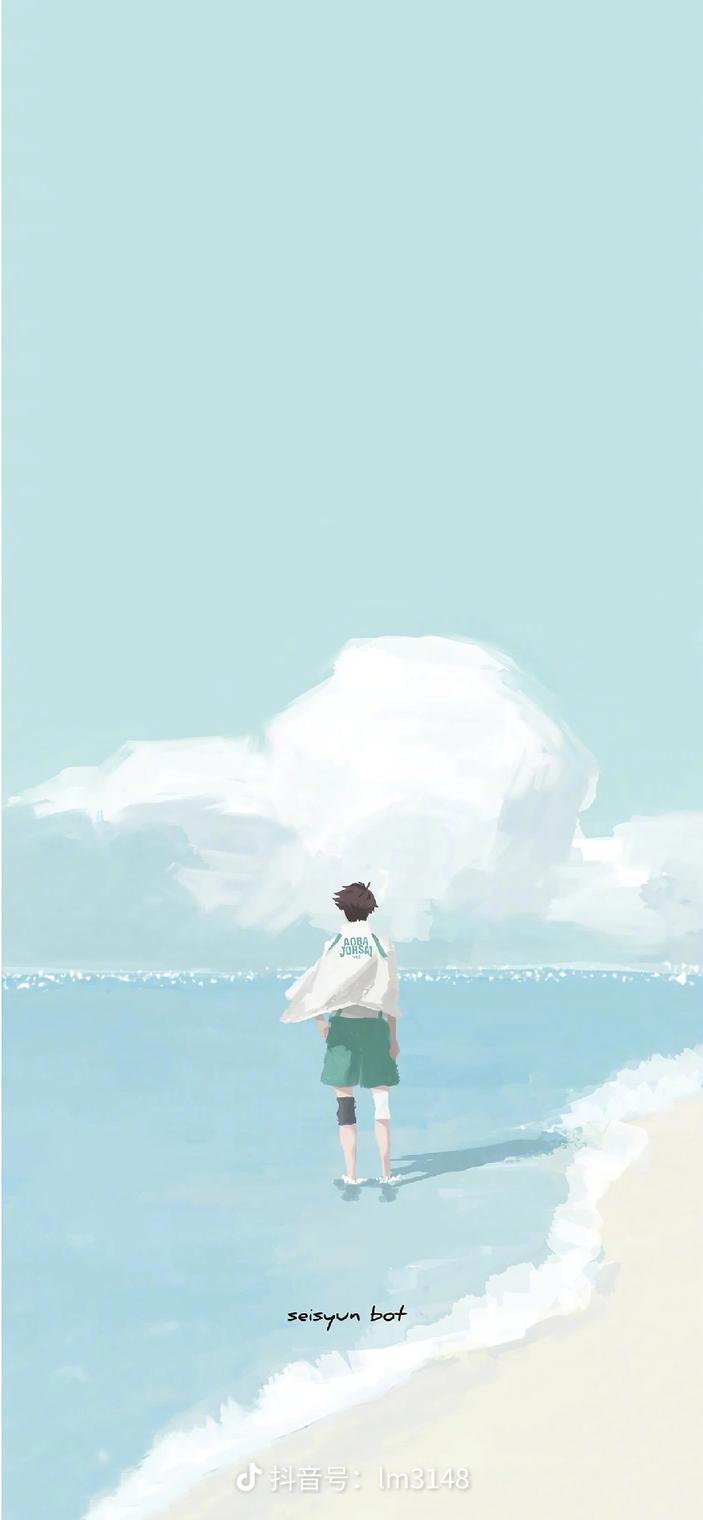
async和await用法介绍
一;async1.函数前面加上 async 关键字,则该函数会返回一个结果为 promise 的对象。2. async 函数返回 promise 对象的状态。2.1:如果返回的是一个非 Promise 类型的数据, 则async 函数返回 promise 的状态 为 fulfilled 成功。2.2:如果返回的是一个 Promise对象,则 async 函数返回 promise 的状态由返回的Pr
一;async
1.函数前面加上 async 关键字,则该函数会返回一个结果为 promise 的对象。
2. async 函数返回 promise 对象的状态。
2.1:如果返回的是一个非 Promise 类型的数据, 则async 函数返回 promise 的状态 为 fulfilled 成功。
2.2:如果返回的是一个 Promise对象,则 async 函数返回 promise 的状态由返回的Promise对象的状态决定。
2.3:如果 throw Errow 抛出异常,则 async 函数返回 promise 的状态为 rejected 失败。

二;await
1.await 右侧的表达式一般为 promise 对象。
2.await 是在等一个表达式的结果,等一个返回值(回调成功的内容)
3.如果 await 右侧是一个 promise 对象,则 await 返回的是 promise 成功的值。
注意:
1.await 必须写在 async 函数中,但 async 函数中可以没有 await。
2.如果 await 的 promise 失败了,就会抛出异常,该异常需要通过 try catch 捕获处理。
3.如果它等到的是一个 Promise 对象,await 就忙起来了,它会阻塞后面的代码,等着 Promise 对象 resolve,然后得到 resolve 的值,作为 await 表达式的运算结果。
async function main(){
let p = new Promise((resolve,reject)=>{
resolve('ok')
})
try {
// 如果 await 后面的 promise是成功的,则返回成功的内容
let res = await p
console.log(res);
}
// 如果 await 右侧的 promise状态为错误,则需要通过catch捕获错误信息
catch (error) {
// error 接收的是 promise错误的返回值
console.log(error);
}
}
main()三;async 和 await 结合发送 ajax
1.封装一个 发送GET请求的 promise
function sendAjax(url) {
return new Promise((resolve, reject) => {
const xhr = new XMLHttpRequest()
xhr.open('GET', url)
xhr.send()
// 处理返回结果
xhr.onreadystatechange = function () {
if (xhr.readyState == 4) {
// 判断状态码
if (xhr.readyState >= 200 && xhr.readyState < 300) {
resolve(xhr.response)
}else {
reject(xhr.status)
}
}
}
})
}2.async和await结合发送ajax请求
// 触发点击事件发送ajax请求
let btn = document.querySelector('#btn')
btn.addEventListener('click', async function () {
try {
let res = await sendAjax('get请求地址')
console.log(res);
} catch (error) {
console.log(error);
}
})更多推荐
 已为社区贡献2条内容
已为社区贡献2条内容









所有评论(0)